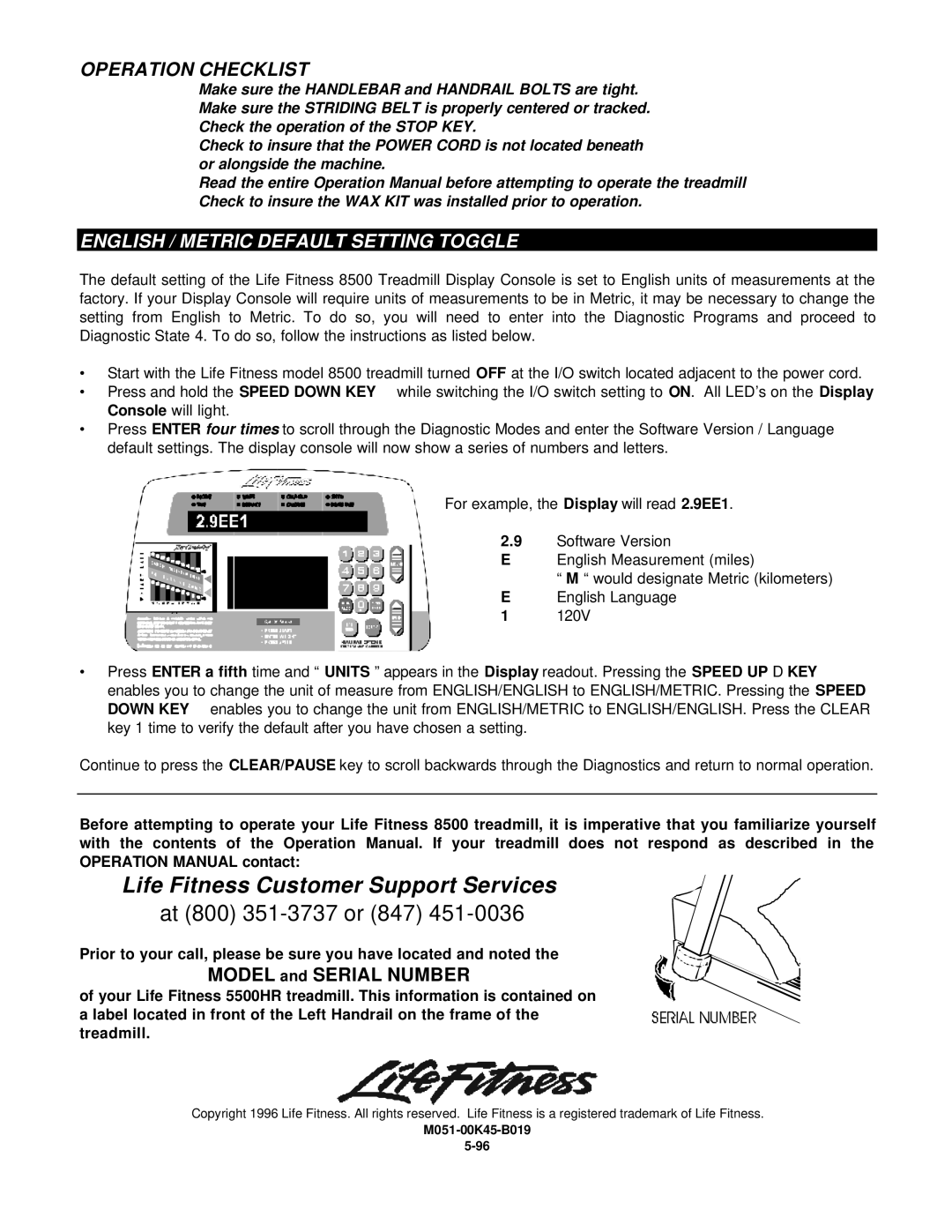OPERATION CHECKLIST
⇒Make sure the HANDLEBAR and HANDRAIL BOLTS are tight.
⇒Make sure the STRIDING BELT is properly centered or tracked.
⇒Check the operation of the STOP KEY.
⇒Check to insure that the POWER CORD is not located beneath or alongside the machine.
⇒Read the entire Operation Manual before attempting to operate the treadmill
⇒Check to insure the WAX KIT was installed prior to operation.
ENGLISH / METRIC DEFAULT SETTING TOGGLE
The default setting of the Life Fitness 8500 Treadmill Display Console is set to English units of measurements at the factory. If your Display Console will require units of measurements to be in Metric, it may be necessary to change the setting from English to Metric. To do so, you will need to enter into the Diagnostic Programs and proceed to Diagnostic State 4. To do so, follow the instructions as listed below.
∙Start with the Life Fitness model 8500 treadmill turned OFF at the I/O switch located adjacent to the power cord.
∙Press and hold the SPEED DOWN KEY ∇ while switching the I/O switch setting to ON. All LED’s on the Display Console will light.
∙Press ENTER four times to scroll through the Diagnostic Modes and enter the Software Version / Language default settings. The display console will now show a series of numbers and letters.
For example, the Display will read 2.9EE1.
2.9 Software Version
E English Measurement (miles)
“ M “ would designate Metric (kilometers)
E English Language
1 120V
∙Press ENTER a fifth time and “ UNITS ” appears in the Display readout. Pressing the SPEED UP Δ KEY enables you to change the unit of measure from ENGLISH/ENGLISH to ENGLISH/METRIC. Pressing the SPEED DOWN KEY ∇ enables you to change the unit from ENGLISH/METRIC to ENGLISH/ENGLISH. Press the CLEAR key 1 time to verify the default after you have chosen a setting.
Continue to press the CLEAR/PAUSE key to scroll backwards through the Diagnostics and return to normal operation.
Before attempting to operate your Life Fitness 8500 treadmill, it is imperative that you familiarize yourself with the contents of the Operation Manual. If your treadmill does not respond as described in the OPERATION MANUAL contact:
Life Fitness Customer Support Services
at (800) 351-3737 or (847) 451-0036
Prior to your call, please be sure you have located and noted the
MODEL and SERIAL NUMBER
of your Life Fitness 5500HR treadmill. This information is contained on a label located in front of the Left Handrail on the frame of the treadmill.
Copyright 1996 Life Fitness. All rights reserved. Life Fitness is a registered trademark of Life Fitness.