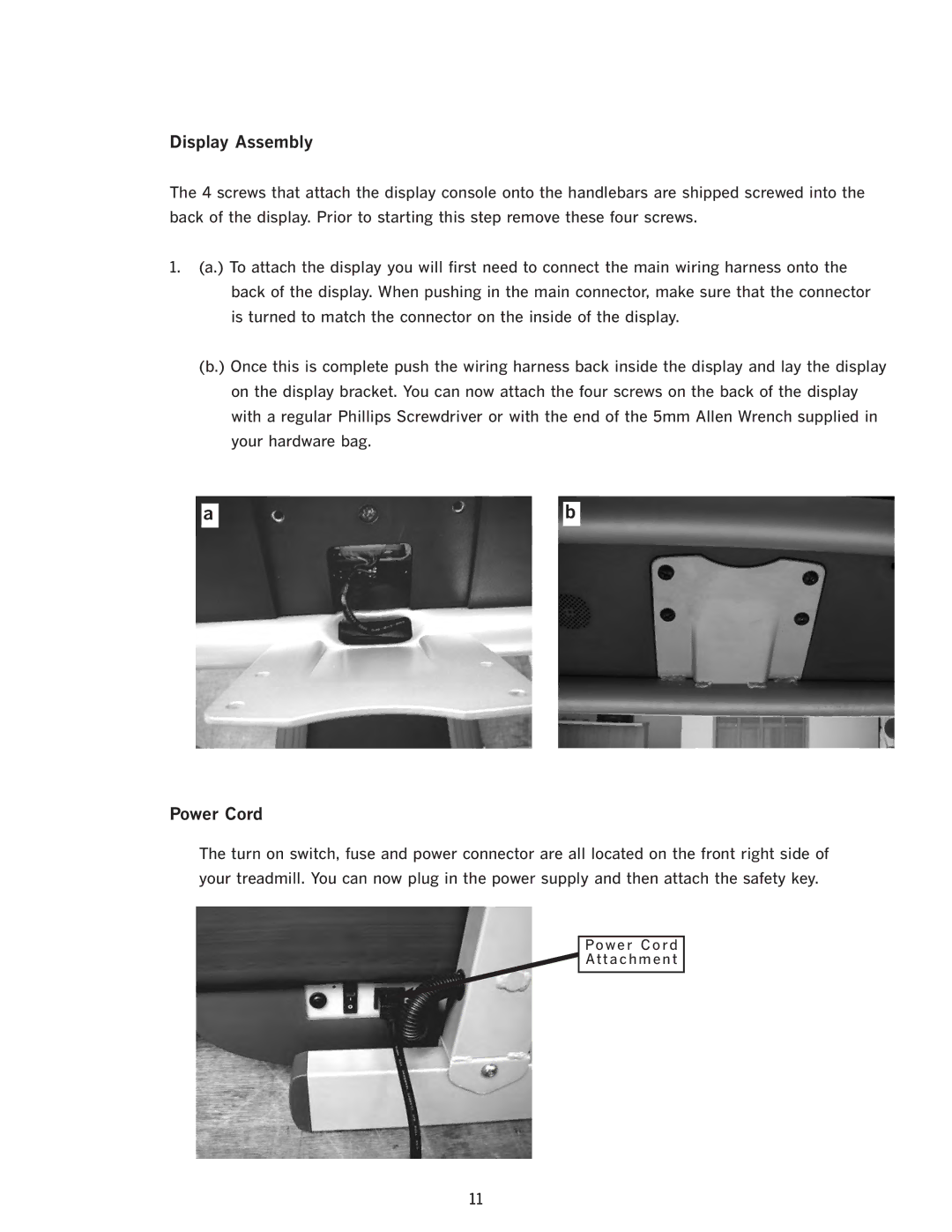Display Assembly
The 4 screws that attach the display console onto the handlebars are shipped screwed into the back of the display. Prior to starting this step remove these four screws.
1.(a.) To attach the display you will first need to connect the main wiring harness onto the back of the display. When pushing in the main connector, make sure that the connector is turned to match the connector on the inside of the display.
(b.) Once this is complete push the wiring harness back inside the display and lay the display on the display bracket. You can now attach the four screws on the back of the display with a regular Phillips Screwdriver or with the end of the 5mm Allen Wrench supplied in your hardware bag.
a |
| b |
Power Cord
The turn on switch, fuse and power connector are all located on the front right side of your treadmill. You can now plug in the power supply and then attach the safety key.
Power Cord
Attachment
11