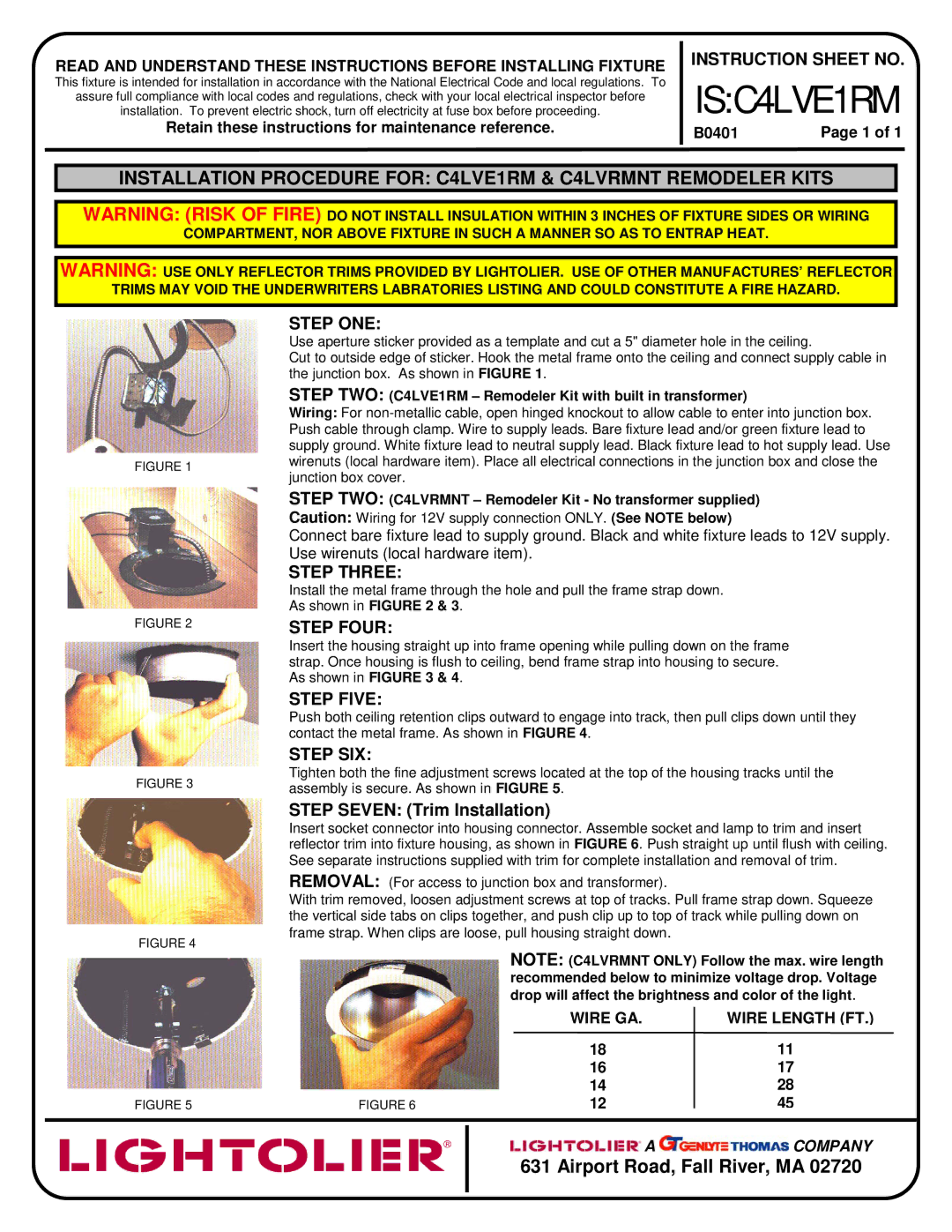C4LVE1RM specifications
The Lightolier C4LVE1RM is a distinguished lighting fixture widely recognized for its innovative design and advanced technology, making it a prime choice for both residential and commercial applications. This luminaire combines aesthetics with functionality, enhancing the ambiance of any space it illuminates.One of the key features of the C4LVE1RM is its exceptional energy efficiency. Utilizing LED technology, this fixture provides a notable reduction in energy consumption compared to conventional lighting solutions. The LED light source not only ensures sustainability but also extends the lifespan of the product, reducing the frequency of replacements. As a result, users can enjoy long-lasting illumination while contributing to energy conservation efforts.
The design of the C4LVE1RM is sleek and modern, making it a versatile addition to various environments. Its minimalist aesthetic allows it to blend seamlessly with different interior styles, whether in a home, office, or retail space. Available in multiple color temperatures, users can select the perfect light quality to enhance the mood of their environment. The fixture is designed to provide excellent light distribution, eliminating dark spots and shadows while ensuring uniformity across the area it illuminates.
Another hallmark of the C4LVE1RM is its advanced dimming capabilities. This feature allows users to adjust the brightness according to their preferences or specific requirements, adding to the fixture’s versatility. The smooth dimming control enhances the user experience, transforming the atmosphere of a room to suit various occasions, whether it’s for a lively gathering or a quiet evening at home.
In terms of installation, the C4LVE1RM is designed for ease of use. It boasts a straightforward installation process that saves both time and effort. Additionally, its robust construction ensures durability, making it a reliable choice for high-traffic areas.
Overall, the Lightolier C4LVE1RM stands out in the lighting market due to its energy efficiency, stylish design, advanced dimming features, and ease of installation. It encapsulates the ideal blend of form and function, catering to the needs of modern consumers looking for sustainable and aesthetically pleasing lighting solutions. Whether for a sophisticated office environment or a cozy home setting, the C4LVE1RM proves to be an exceptional choice, bringing both elegance and practicality into the realm of lighting design.