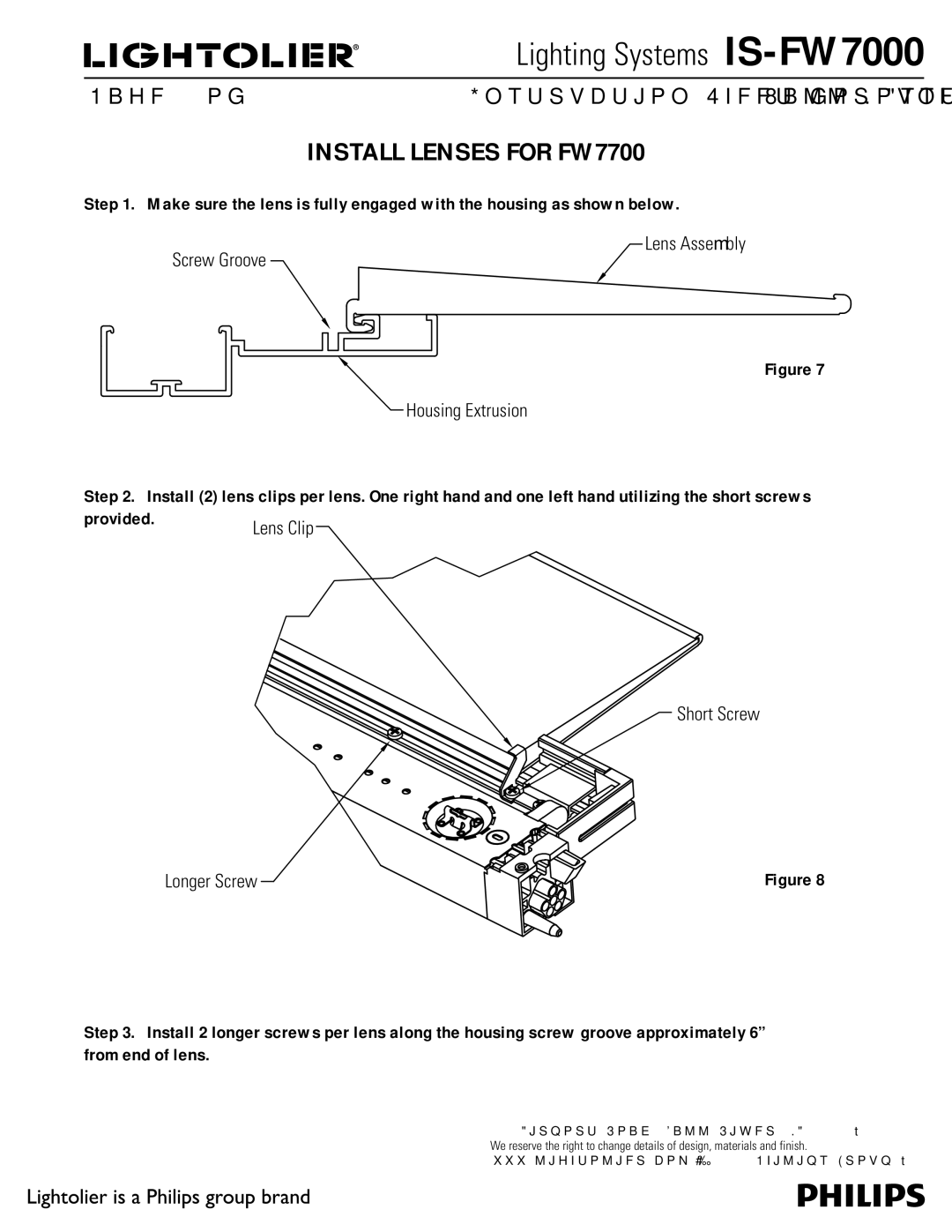IS-FW7000, FW7700, FW7100, FW7600, FW7200 specifications
The Lightolier FW series offers a comprehensive solution for advanced lighting needs in both residential and commercial spaces. Within this series, the FW7200, FW7300, FW7400, FW7500, and FW7700 each have unique features and technological advancements that cater to various lighting requirements.The FW7200 model stands out with its sleek design and versatility. It incorporates LED technology, ensuring energy efficiency and a long lifespan. The fixture allows for easy installation and comes with adjustable settings to provide optimal lighting conditions. Its dimmable feature enables users to customize the brightness according to their mood and needs, ensuring comfort and efficiency.
In the FW7300, users find an enhanced version that includes smart capabilities. It supports wireless connectivity, allowing control through mobile applications and voice commands. This model also features advanced sensors that adapt to the environment, adjusting brightness based on the available natural light. The intuitive design and longer-lasting materials make the FW7300 a sustainable choice for modern homes and offices.
The FW7400 focuses on delivering powerful illumination while maintaining aesthetic elegance. It features a robust construction capable of withstanding environmental factors, making it suitable for outdoor applications. With an IP rating ensuring waterproof and dustproof qualities, the FW7400 is perfect for gardens, pathways, and other outdoor settings. Its exceptional light output and wide beam angle contribute to safety and visibility in darker areas.
The FW7500 elevates the series with its focus on task lighting. This fixture is tailored for workspaces, featuring adjustable positioning and a high Color Rendering Index (CRI), ensuring that colors appear true and vibrant under its illumination. Its ergonomic design enhances productivity by reducing eye strain while providing ample brightness for detailed tasks.
Lastly, the FW7700 is designed for high-end applications, prioritizing both form and function. This model integrates cutting-edge technology with sophisticated styling, making it ideal for architectural projects. The FW7700 offers tunable white lighting, allowing users to shift between warm and cool temperatures with ease, creating the desired ambiance for any setting.
Overall, the Lightolier FW series epitomizes innovation and efficiency in lighting design. With their various features and technologies, these models cater to diverse environments, ensuring both aesthetic appeal and practical functionality.