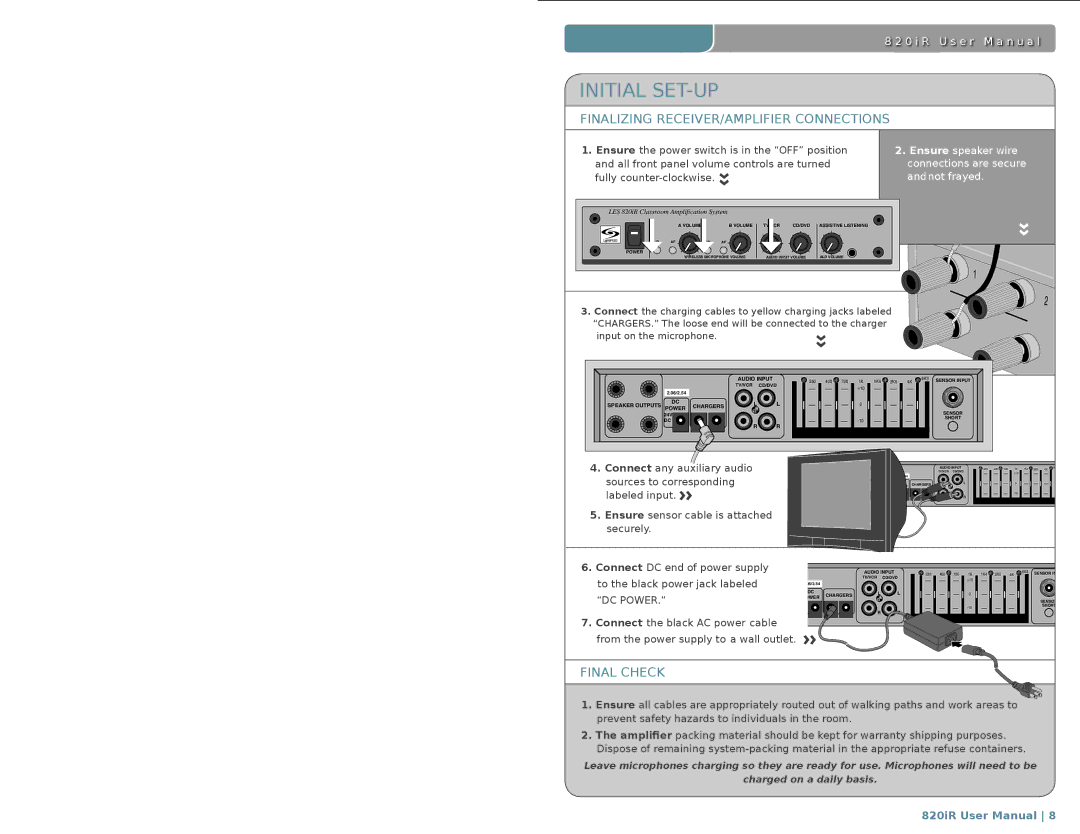820iR specifications
LightSpeed Technologies has been at the forefront of educational audio solutions, delivering innovative products that enhance communication and learning in classrooms. One of their standout products is the LightSpeed Technologies 820iR, a cutting-edge infrared sound system designed to bolster audio clarity and engagement in educational settings.The 820iR is engineered with an array of features that prioritize both teacher convenience and student comprehension. At its core, the system utilizes infrared technology to transmit high-quality audio directly from the teacher’s microphone to the students. This ensures that every word is heard clearly, regardless of classroom size or acoustic challenges. The use of infrared boosts sound quality while minimizing interference, making it a reliable choice for diverse learning environments.
A notable feature of the 820iR is its wireless microphone system. Teachers can enjoy hands-free operation with the lightweight, comfortable headset microphone, allowing them to move freely around the classroom without compromising audio quality. This mobility fosters a more interactive teaching style and keeps students engaged.
The 820iR system also supports multiple channels, which means that multiple instructors can use their microphones simultaneously without interference. This feature is particularly beneficial in collaborative teaching scenarios or during team-teaching arrangements, as it ensures that each teacher's voice is transmitted clearly.
In terms of installation, the 820iR is user-friendly and designed for easy setup, making it accessible for schools and institutions looking to upgrade their audio infrastructure. The system includes wall-mounted speakers that are discreet yet powerful, providing an even distribution of sound throughout the classroom.
Another crucial aspect of the LightSpeed Technologies 820iR is its compatibility with assistive listening devices. This inclusivity feature allows students with hearing impairments to benefit from the same high-quality audio experience as their peers, adhering to educational standards for accessibility.
Overall, the LightSpeed Technologies 820iR stands out for its commitment to improving classroom communication. With its robust features, wireless capabilities, and user-centric design, it represents a significant advancement in educational audio systems, ultimately fostering an enriched learning environment where every student can thrive.