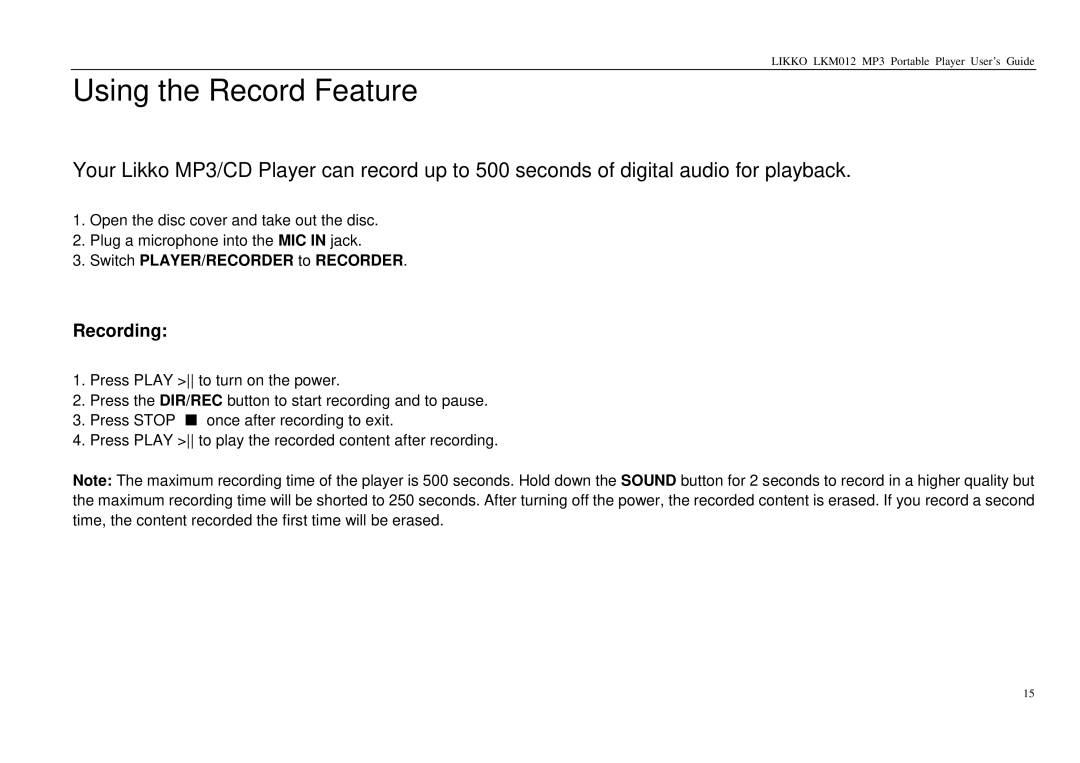LIKKO LKM012 MP3 Portable Player User’s Guide
Using the Record Feature
Your Likko MP3/CD Player can record up to 500 seconds of digital audio for playback.
1.Open the disc cover and take out the disc.
2.Plug a microphone into the MIC IN jack.
3.Switch PLAYER/RECORDER to RECORDER.
Recording:
1.Press PLAY > to turn on the power.
2.Press the DIR/REC button to start recording and to pause.
3.Press STOP ■ once after recording to exit.
4.Press PLAY > to play the recorded content after recording.
Note: The maximum recording time of the player is 500 seconds. Hold down the SOUND button for 2 seconds to record in a higher quality but the maximum recording time will be shorted to 250 seconds. After turning off the power, the recorded content is erased. If you record a second time, the content recorded the first time will be erased.
15