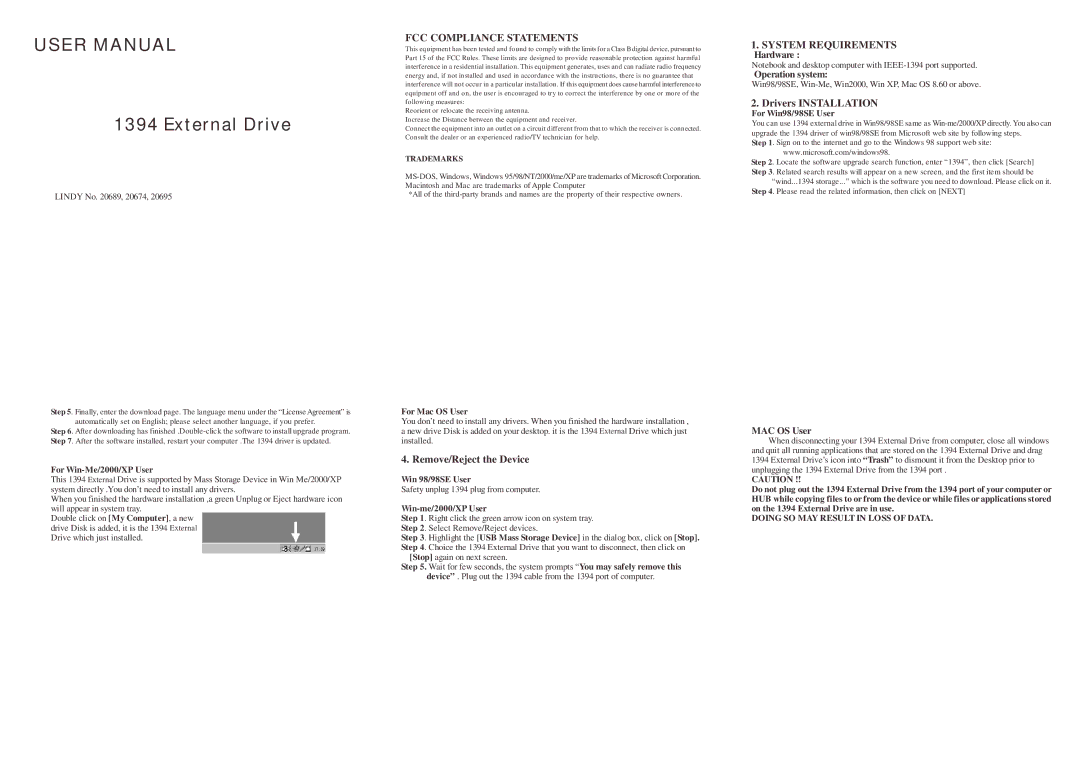20689 specifications
Lindy 20689 is a sophisticated and versatile solution designed to enhance connectivity in various environments. This product is essential for professionals and technology enthusiasts who require seamless audio and video transmission capabilities.One of the standout features of the Lindy 20689 is its ability to support 4K UHD resolution at 60Hz. This ensures that the video output is sharp, vibrant, and free of any visual artifacts, making it ideal for high-definition presentations, gaming, and media consumption. The unit also supports HDCP compliance, ensuring that copyrighted content can be transmitted without any issues.
The Lindy 20689 utilizes advanced HDMI technology, allowing for high-quality audio along with video. This means users can enjoy an immersive experience that doesn't compromise on sound quality. The device is equipped with multiple HDMI inputs and outputs, facilitating connection to various devices such as computers, gaming consoles, and display screens. This capability makes it highly adaptable to various setups, whether for home entertainment, conference rooms, or educational environments.
In terms of build and design, Lindy 20689 boasts a sturdy construction that ensures durability. Its compact form factor makes it easy to integrate into existing installations without taking up excessive space. Additionally, it is designed with user-friendly interfaces, allowing for quick setup and operation.
A defining characteristic of the Lindy 20689 is its plug-and-play functionality. This means that users do not need to install additional drivers or software, simplifying the connection process. Whether you are a novice or a seasoned tech user, this feature allows for an effortless experience right out of the box.
The device also incorporates advanced signal processing technology, which enhances the quality of the signal transmitted. This minimizes loss and degradation, ensuring a reliable connection over longer distances. As a result, users can set up their systems without worrying about the potential for interruptions or quality drops.
Lastly, the Lindy 20689 is backed by robust customer support, with documentation and resources readily available to assist users in troubleshooting or making the most of their experience. Overall, the Lindy 20689 stands out as a cutting-edge solution for anyone looking to elevate their audio-visual setups, providing quality, reliability, and ease of use.