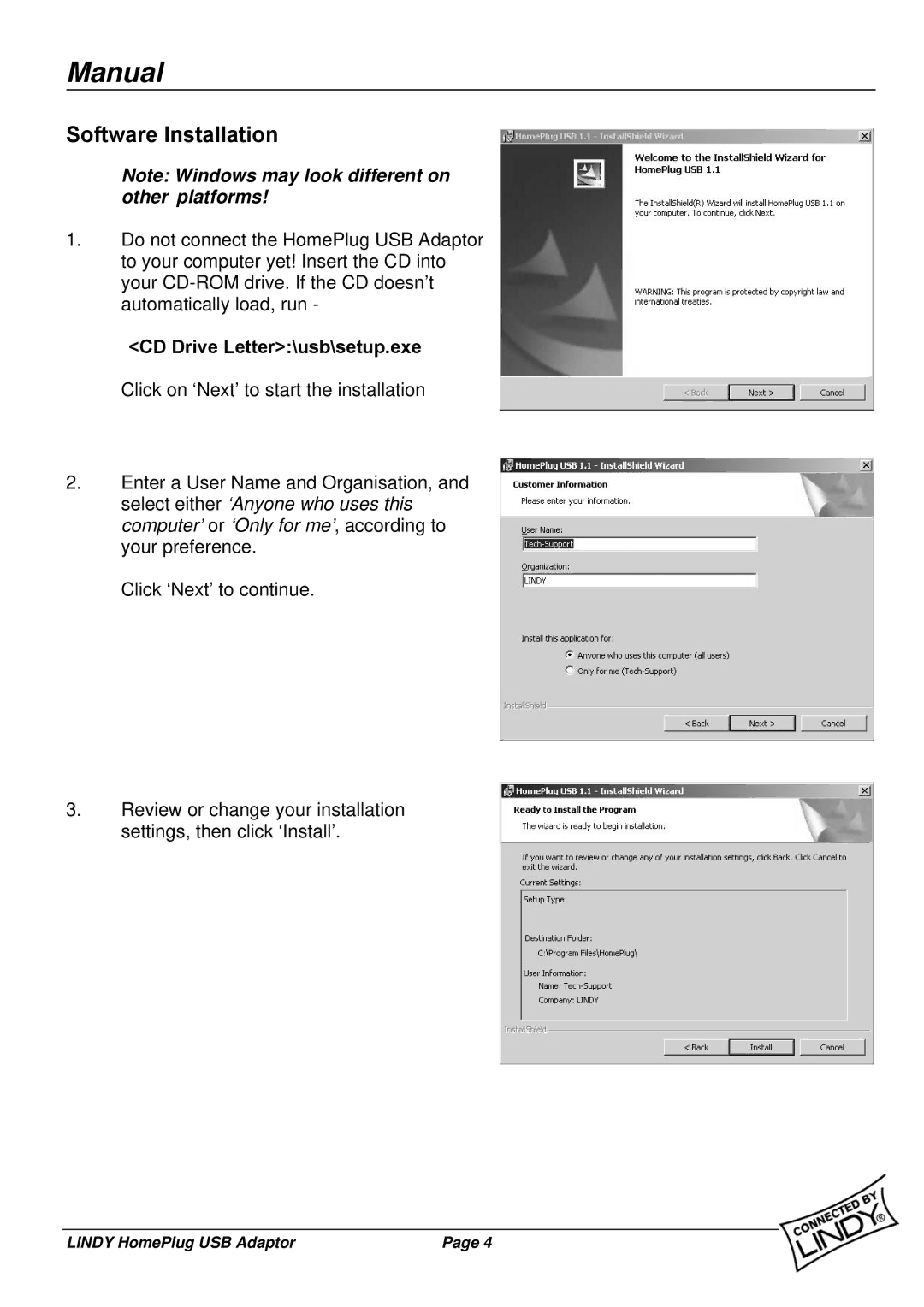Manual
Software Installation
Note: Windows may look different on other platforms!
1.Do not connect the HomePlug USB Adaptor to your computer yet! Insert the CD into your
<CD Drive Letter>:\usb\setup.exe
Click on ‘Next’ to start the installation
2.Enter a User Name and Organisation, and select either ‘Anyone who uses this computer’ or ‘Only for me’, according to your preference.
Click ‘Next’ to continue.
3.Review or change your installation settings, then click ‘Install’.
LINDY HomePlug USB Adaptor | Page 4 |