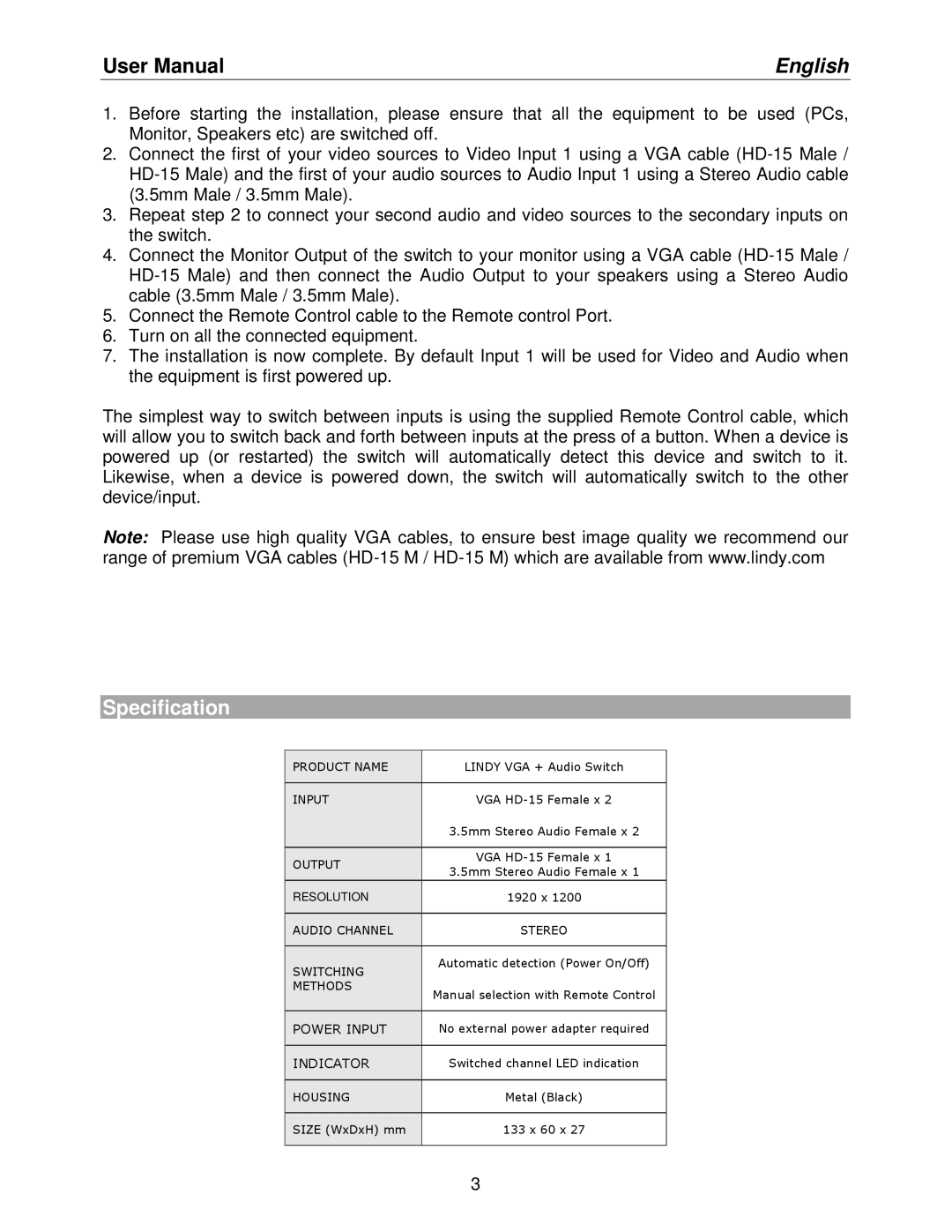User Manual | English |
|
|
1.Before starting the installation, please ensure that all the equipment to be used (PCs, Monitor, Speakers etc) are switched off.
2.Connect the first of your video sources to Video Input 1 using a VGA cable
3.Repeat step 2 to connect your second audio and video sources to the secondary inputs on the switch.
4.Connect the Monitor Output of the switch to your monitor using a VGA cable
5.Connect the Remote Control cable to the Remote control Port.
6.Turn on all the connected equipment.
7.The installation is now complete. By default Input 1 will be used for Video and Audio when the equipment is first powered up.
The simplest way to switch between inputs is using the supplied Remote Control cable, which will allow you to switch back and forth between inputs at the press of a button. When a device is powered up (or restarted) the switch will automatically detect this device and switch to it. Likewise, when a device is powered down, the switch will automatically switch to the other device/input.
Note: Please use high quality VGA cables, to ensure best image quality we recommend our range of premium VGA cables
Specification
| PRODUCT NAME | LINDY VGA + Audio Switch | |
|
|
|
|
| INPUT |
| VGA |
|
|
| 3.5mm Stereo Audio Female x 2 |
|
|
|
|
| OUTPUT | VGA | |
| 3.5mm Stereo Audio Female x 1 | ||
|
|
| |
| RESOLUTION |
| 1920 x 1200 |
|
|
|
|
| AUDIO CHANNEL | STEREO | |
|
|
|
|
| SWITCHING |
| Automatic detection (Power On/Off) |
|
|
| |
| METHODS |
| Manual selection with Remote Control |
|
|
| |
|
|
|
|
| POWER INPUT | No external power adapter required | |
|
|
| |
| INDICATOR | Switched channel LED indication | |
|
|
| |
| HOUSING | Metal (Black) | |
|
|
| |
| SIZE (WxDxH) mm | 133 x 60 x 27 | |
|
|
|
|
3