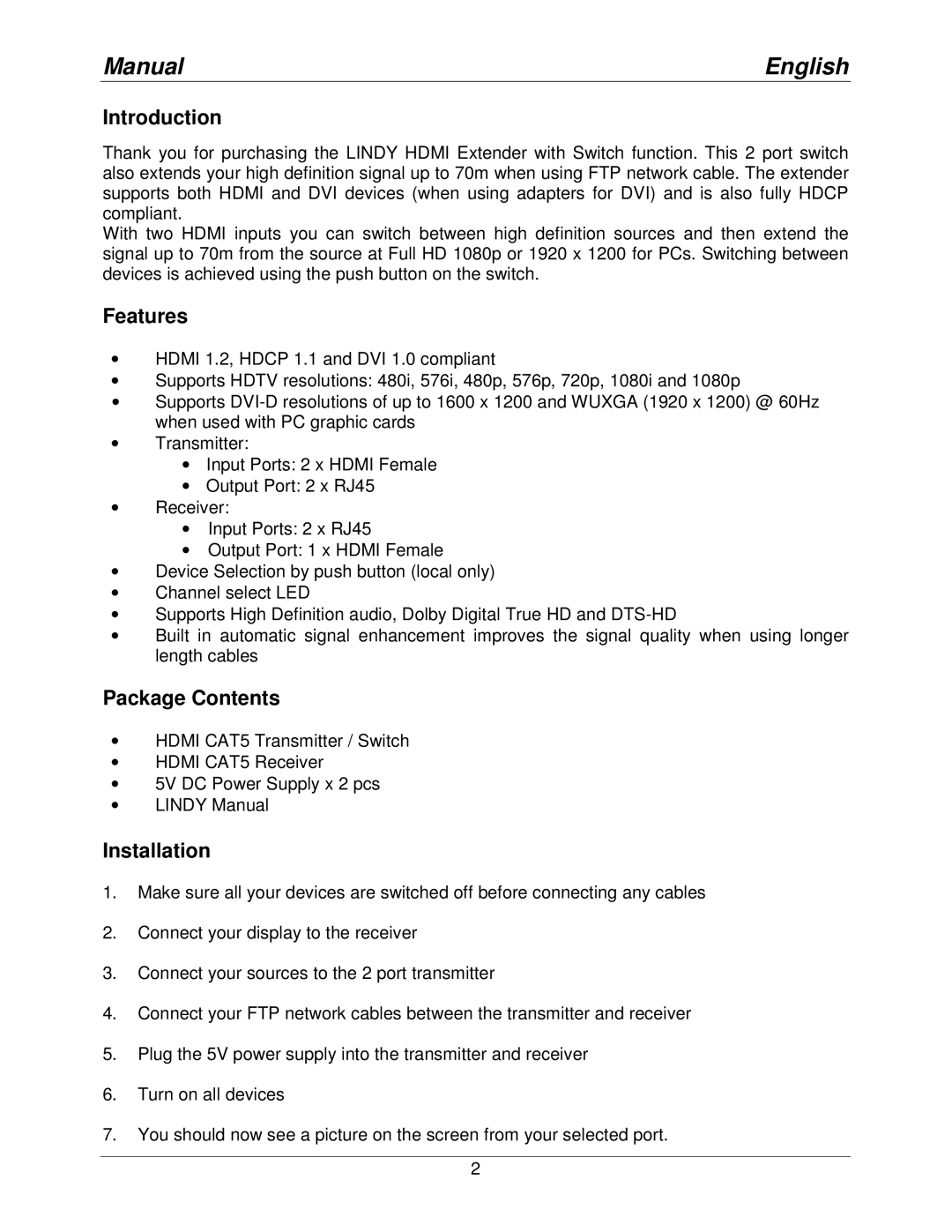Manual | English |
Introduction
Thank you for purchasing the LINDY HDMI Extender with Switch function. This 2 port switch also extends your high definition signal up to 70m when using FTP network cable. The extender supports both HDMI and DVI devices (when using adapters for DVI) and is also fully HDCP compliant.
With two HDMI inputs you can switch between high definition sources and then extend the signal up to 70m from the source at Full HD 1080p or 1920 x 1200 for PCs. Switching between devices is achieved using the push button on the switch.
Features
•HDMI 1.2, HDCP 1.1 and DVI 1.0 compliant
•Supports HDTV resolutions: 480i, 576i, 480p, 576p, 720p, 1080i and 1080p
•Supports
•Transmitter:
•Input Ports: 2 x HDMI Female
•Output Port: 2 x RJ45
•Receiver:
•Input Ports: 2 x RJ45
•Output Port: 1 x HDMI Female
•Device Selection by push button (local only)
•Channel select LED
•Supports High Definition audio, Dolby Digital True HD and
•Built in automatic signal enhancement improves the signal quality when using longer length cables
Package Contents
•HDMI CAT5 Transmitter / Switch
•HDMI CAT5 Receiver
•5V DC Power Supply x 2 pcs
•LINDY Manual
Installation
1.Make sure all your devices are switched off before connecting any cables
2.Connect your display to the receiver
3.Connect your sources to the 2 port transmitter
4.Connect your FTP network cables between the transmitter and receiver
5.Plug the 5V power supply into the transmitter and receiver
6.Turn on all devices
7.You should now see a picture on the screen from your selected port.
2