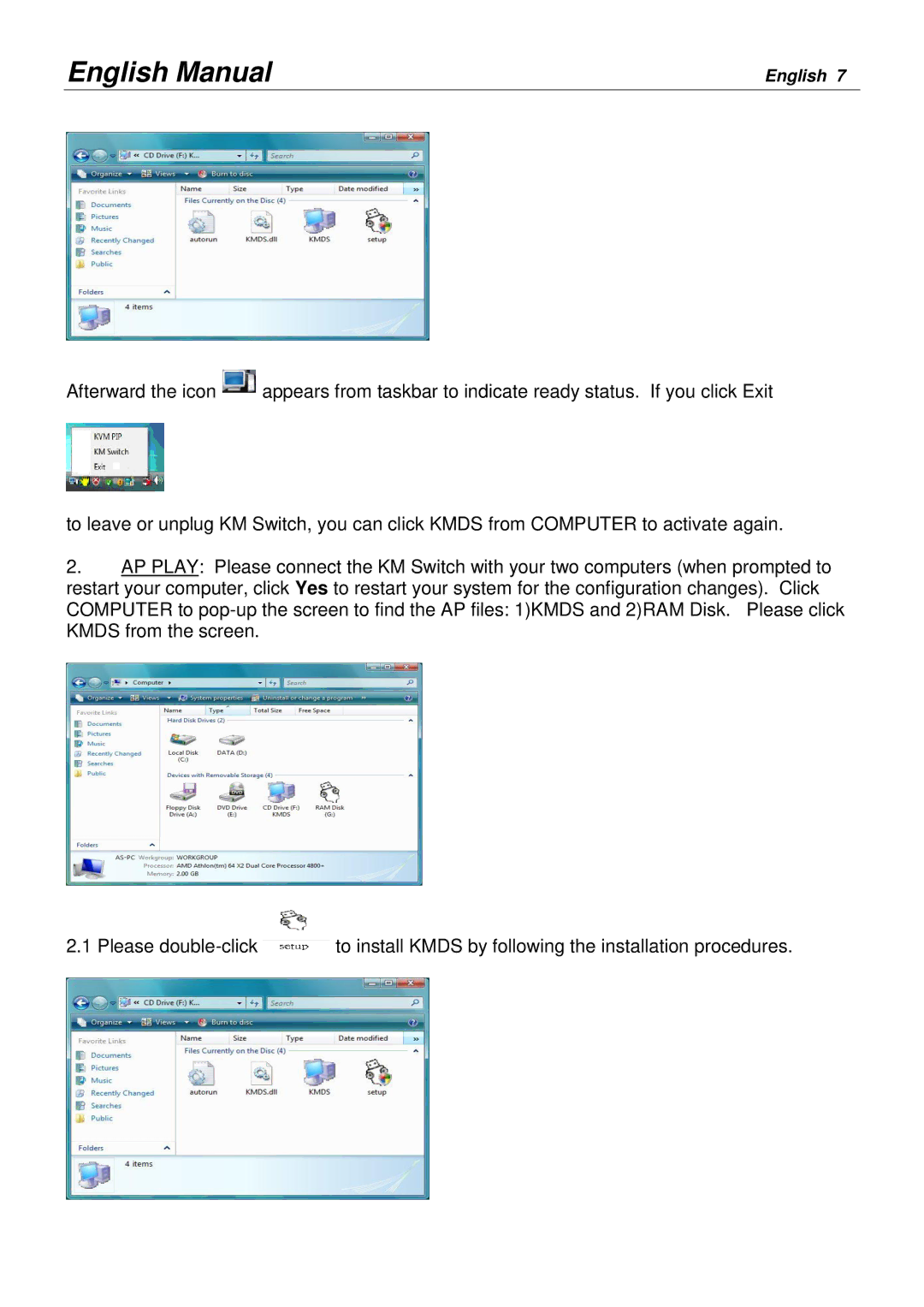42617 specifications
Lindy 42617 is an innovative product that has garnered attention for its unique features and advanced technologies. It serves as a versatile HDMI extender, designed to transmit high-definition video and audio signals over extended distances without compromising quality. This makes it an ideal solution for various applications, including home theater setups, conference rooms, and digital signage installations.One of the standout characteristics of Lindy 42617 is its impressive transmission range. Utilizing a Cat 6 or Cat 7 Ethernet cable, the device can extend HDMI signals up to 70 meters or more, depending on the environment and cable type. This long-range capability allows users to position their video sources and displays far apart, offering flexibility in installation.
Another key feature of Lindy 42617 is its support for high resolutions. It reliably transmits 4K video at 60 Hz, ensuring that users can enjoy crystal-clear visuals with vibrant colors and sharp details. The device also supports various video formats, including 1080p and 3D, catering to a wide range of multimedia preferences.
The Lindy 42617 is designed with user convenience in mind. It incorporates plug-and-play functionality, meaning that no additional software or complex setup is required. Users can simply connect the device to their HDMI source and display, and it will work seamlessly. This ease of use makes it suitable for both professional and personal settings, as it minimizes downtime and technical difficulties.
In terms of build quality, Lindy 42617 is constructed with durability in mind. Its robust housing ensures protection against physical damage, while its compact design makes it easy to integrate into existing setups without adding bulk. Additionally, the device features advanced signal processing technologies that preserve video and audio integrity during transmission, further enhancing user experience.
Overall, the Lindy 42617 HDMI extender stands out due to its long-range capabilities, high-resolution support, ease of installation, and robust design. Whether for commercial use or personal entertainment, it offers a practical solution for those needing to extend HDMI signals over greater distances, making it a valuable addition to modern audiovisual setups.