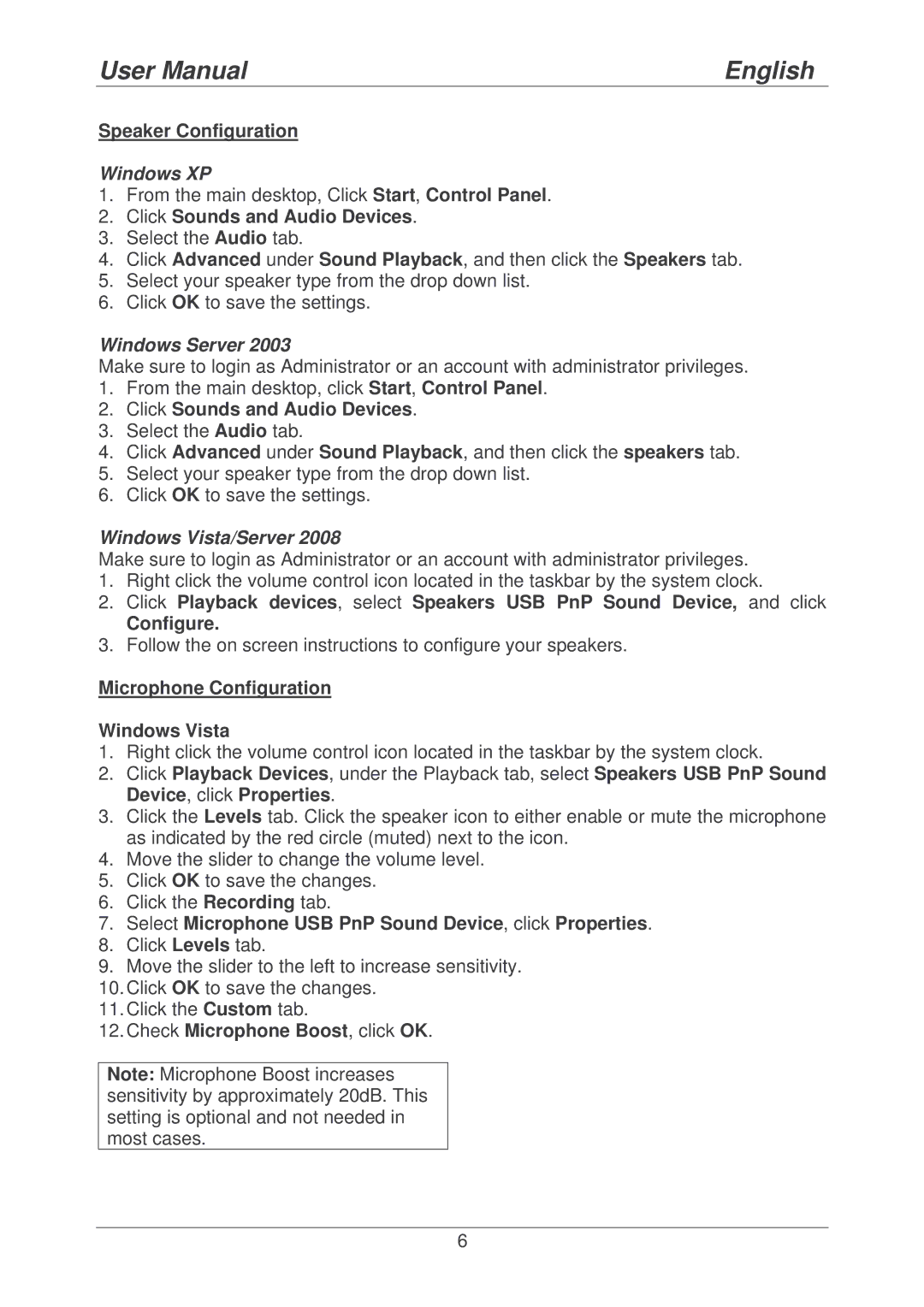42775 specifications
Lindy 42775 is a versatile and high-performance HDMI over IP solution designed to extend the reach and capabilities of HDMI signals across various networking environments. Ideal for commercial and residential applications, this device stands out for its advanced features and ease of use.One of the main features of the Lindy 42775 is its ability to transmit HDMI signals over a local area network (LAN) using standard Ethernet cables. This means that users can send high-definition video and audio signals across long distances without the limitations typically associated with traditional HDMI cables. The device supports resolutions up to 4K at 60Hz with 4:4:4 chroma subsampling, ensuring that video quality remains exceptionally high, making it perfect for demanding applications such as digital signage and home theater systems.
The Lindy 42775 utilizes advanced compression technologies that allow for efficient bandwidth usage while maintaining visual integrity. This device employs JPEG 2000 compression, which strikes an excellent balance between image quality and bandwidth efficiency. It enables seamless transmission without noticeable latency, making it suitable for applications that require real-time interaction, such as live events or gaming setups.
Another notable characteristic of the Lindy 42775 is its scalability. By connecting multiple devices over the same network, users can create a robust system to distribute HDMI signals to various locations. The unit can support an extensive number of receivers, allowing for comprehensive multimedia network setups. Its compatibility with standard Ethernet switches means that users can easily expand their systems without requiring specialized networking hardware.
The unit is designed for ease of installation and operation. It includes a web-based interface that allows users to configure settings, monitor status, and manage connected devices from any device with a web browser. This feature is particularly useful for system integrators and IT professionals, facilitating straightforward management of complex setups.
In summary, the Lindy 42775 is a powerful HDMI over IP solution, combining high-resolution support, advanced compression technologies, and scalability to meet the demands of modern media environments. Its user-friendly interface and compatibility with standard networking equipment make it an excellent choice for both commercial and residential applications, ensuring that high-quality HDMI signals can be delivered reliably and efficiently over extended distances.