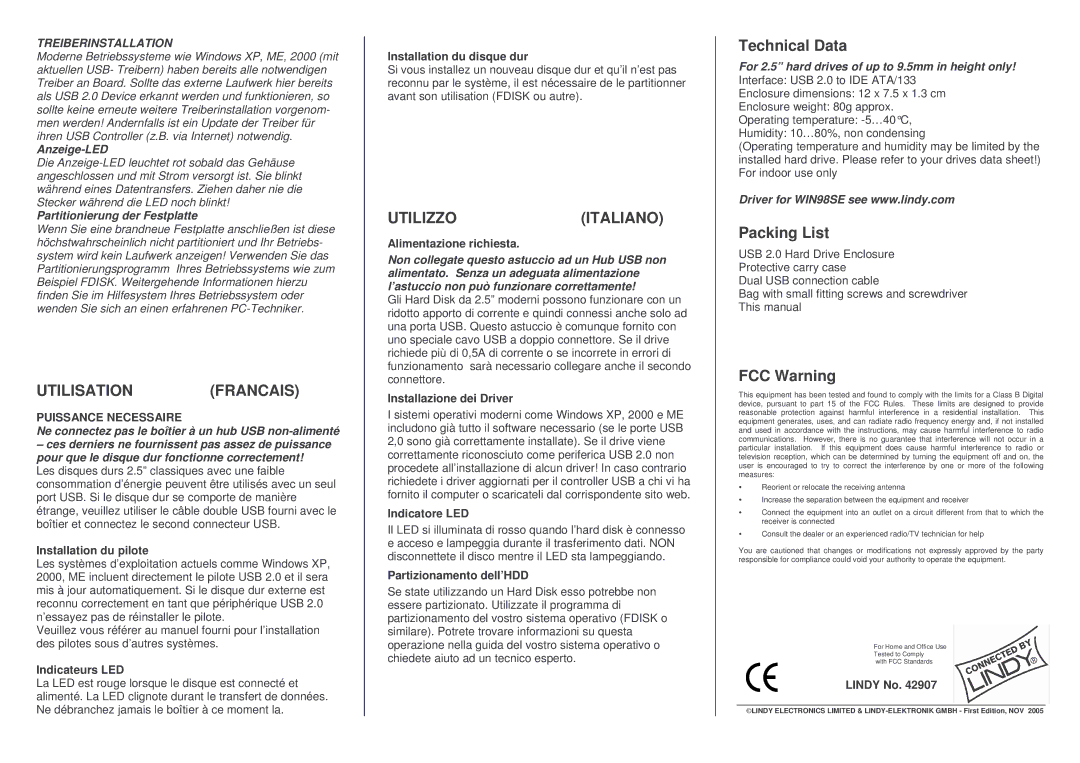TREIBERINSTALLATION
Moderne Betriebssysteme wie Windows XP, ME, 2000 (mit aktuellen USB- Treibern) haben bereits alle notwendigen Treiber an Board. Sollte das externe Laufwerk hier bereits als USB 2.0 Device erkannt werden und funktionieren, so sollte keine erneute weitere Treiberinstallation vorgenom- men werden! Andernfalls ist ein Update der Treiber für ihren USB Controller (z.B. via Internet) notwendig.
Anzeige-LED
Die Anzeige-LED leuchtet rot sobald das Gehäuse angeschlossen und mit Strom versorgt ist. Sie blinkt während eines Datentransfers. Ziehen daher nie die Stecker während die LED noch blinkt!
Partitionierung der Festplatte
Wenn Sie eine brandneue Festplatte anschließen ist diese höchstwahrscheinlich nicht partitioniert und Ihr Betriebs- system wird kein Laufwerk anzeigen! Verwenden Sie das Partitionierungsprogramm Ihres Betriebssystems wie zum Beispiel FDISK. Weitergehende Informationen hierzu finden Sie im Hilfesystem Ihres Betriebssystem oder wenden Sie sich an einen erfahrenen PC-Techniker.
UTILISATION (FRANCAIS)
PUISSANCE NECESSAIRE
Ne connectez pas le boîtier à un hub USB non-alimenté
–ces derniers ne fournissent pas assez de puissance pour que le disque dur fonctionne correctement!
Les disques durs 2.5” classiques avec une faible consommation d’énergie peuvent être utilisés avec un seul port USB. Si le disque dur se comporte de manière étrange, veuillez utiliser le câble double USB fourni avec le boîtier et connectez le second connecteur USB.
Installation du pilote
Les systèmes d’exploitation actuels comme Windows XP, 2000, ME incluent directement le pilote USB 2.0 et il sera mis à jour automatiquement. Si le disque dur externe est reconnu correctement en tant que périphérique USB 2.0 n’essayez pas de réinstaller le pilote.
Veuillez vous référer au manuel fourni pour l’installation des pilotes sous d’autres systèmes.
Indicateurs LED
La LED est rouge lorsque le disque est connecté et alimenté. La LED clignote durant le transfert de données. Ne débranchez jamais le boîtier à ce moment la.
Installation du disque dur
Si vous installez un nouveau disque dur et qu’il n’est pas reconnu par le système, il est nécessaire de le partitionner avant son utilisation (FDISK ou autre).
UTILIZZO(ITALIANO)
Alimentazione richiesta.
Non collegate questo astuccio ad un Hub USB non alimentato. Senza un adeguata alimentazione l’astuccio non può funzionare correttamente!
Gli Hard Disk da 2.5” moderni possono funzionare con un ridotto apporto di corrente e quindi connessi anche solo ad una porta USB. Questo astuccio è comunque fornito con uno speciale cavo USB a doppio connettore. Se il drive richiede più di 0,5A di corrente o se incorrete in errori di funzionamento sarà necessario collegare anche il secondo connettore.
Installazione dei Driver
I sistemi operativi moderni come Windows XP, 2000 e ME includono già tutto il software necessario (se le porte USB 2,0 sono già correttamente installate). Se il drive viene correttamente riconosciuto come periferica USB 2.0 non procedete all’installazione di alcun driver! In caso contrario richiedete i driver aggiornati per il controller USB a chi vi ha fornito il computer o scaricateli dal corrispondente sito web.
Indicatore LED
Il LED si illuminata di rosso quando l’hard disk è connesso e acceso e lampeggia durante il trasferimento dati. NON disconnettete il disco mentre il LED sta lampeggiando.
Partizionamento dell’HDD
Se state utilizzando un Hard Disk esso potrebbe non essere partizionato. Utilizzate il programma di partizionamento del vostro sistema operativo (FDISK o similare). Potrete trovare informazioni su questa operazione nella guida del vostro sistema operativo o chiedete aiuto ad un tecnico esperto.
Technical Data
For 2.5” hard drives of up to 9.5mm in height only! Interface: USB 2.0 to IDE ATA/133
Enclosure dimensions: 12 x 7.5 x 1.3 cm
Enclosure weight: 80g approx.
Operating temperature: -5…40°C,
Humidity: 10…80%, non condensing
(Operating temperature and humidity may be limited by the installed hard drive. Please refer to your drives data sheet!) For indoor use only
Driver for WIN98SE see www.lindy.com
Packing List
USB 2.0 Hard Drive Enclosure Protective carry case
Dual USB connection cable
Bag with small fitting screws and screwdriver This manual
FCC Warning
This equipment has been tested and found to comply with the limits for a Class B Digital device, pursuant to part 15 of the FCC Rules. These limits are designed to provide reasonable protection against harmful interference in a residential installation. This equipment generates, uses, and can radiate radio frequency energy and, if not installed and used in accordance with the instructions, may cause harmful interference to radio communications. However, there is no guarantee that interference will not occur in a particular installation. If this equipment does cause harmful interference to radio or television reception, which can be determined by turning the equipment off and on, the user is encouraged to try to correct the interference by one or more of the following measures:
Reorient or relocate the receiving antenna
Increase the separation between the equipment and receiver
Connect the equipment into an outlet on a circuit different from that to which the receiver is connected
Consult the dealer or an experienced radio/TV technician for help
You are cautioned that changes or modifications not expressly approved by the party responsible for compliance could void your authority to operate the equipment.
For Home and Office Use Tested to Comply
with FCC Standards
LINDY No. 42907
©LINDY ELECTRONICS LIMITED & LINDY-ELEKTRONIK GMBH - First Edition, NOV 2005