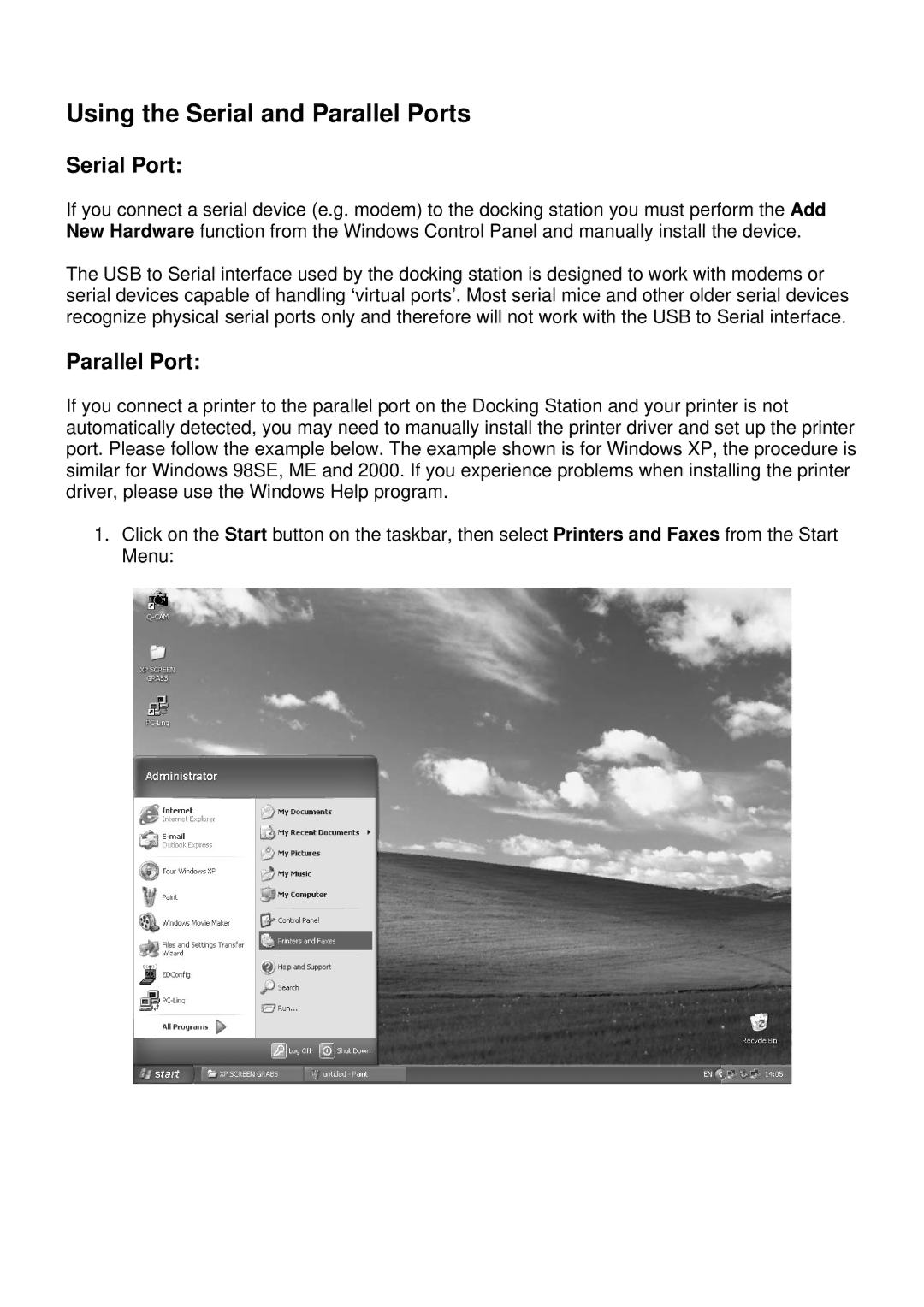42985 specifications
Lindy 42985 is a powerful and versatile adapter designed for users looking to connect various devices in a seamless and efficient manner. This product epitomizes Lindy's commitment to quality and innovation in the field of connectivity solutions.One of the main features of Lindy 42985 is its ability to support multiple video resolutions, including 4K at 60Hz. This capability makes it ideal for professionals in graphic design, video editing, or any field that requires high-definition visual output. The adapter is equipped with an HDMI output, allowing it to connect to displays, projectors, or televisions with ease, ensuring that users can enjoy stunning picture quality and vibrant colors.
Additionally, Lindy 42985 includes USB ports that support both data transfer and charging. This means that users can not only connect their devices to a monitor or projector but also charge them simultaneously. This dual functionality is particularly useful for mobile professionals who are often on the move and rely on their devices throughout the day.
The adapter supports various operating systems, ensuring that it is compatible with a wide range of devices, from Windows laptops to macOS computers, as well as a variety of tablets and smartphones. This versatility is a key selling point, making the Lindy 42985 an essential accessory for anyone who frequently switches between different devices or operating systems.
Lindy also prioritizes durability in their designs, and the 42985 is no exception. The materials used in its construction are high-quality, providing longevity and resilience against everyday wear and tear. The compact and lightweight design enhances portability, making it an ideal travel companion for business trips or casual outings.
Another important aspect of Lindy 42985 is its plug-and-play nature. Users do not need to install any additional drivers or software to start using the adapter, which simplifies the connection process and reduces setup time. This user-friendly design ensures that even those with minimal technical knowledge can easily connect their devices without hassle.
In summary, Lindy 42985 is a robust and feature-rich adapter that offers high-resolution video output, versatile connectivity options, and a durable design, making it a valuable tool for both professional and personal use. Its compatibility with various devices and operating systems ensures that it meets the needs of a wide range of users, making it a top choice in the realm of connectivity solutions.