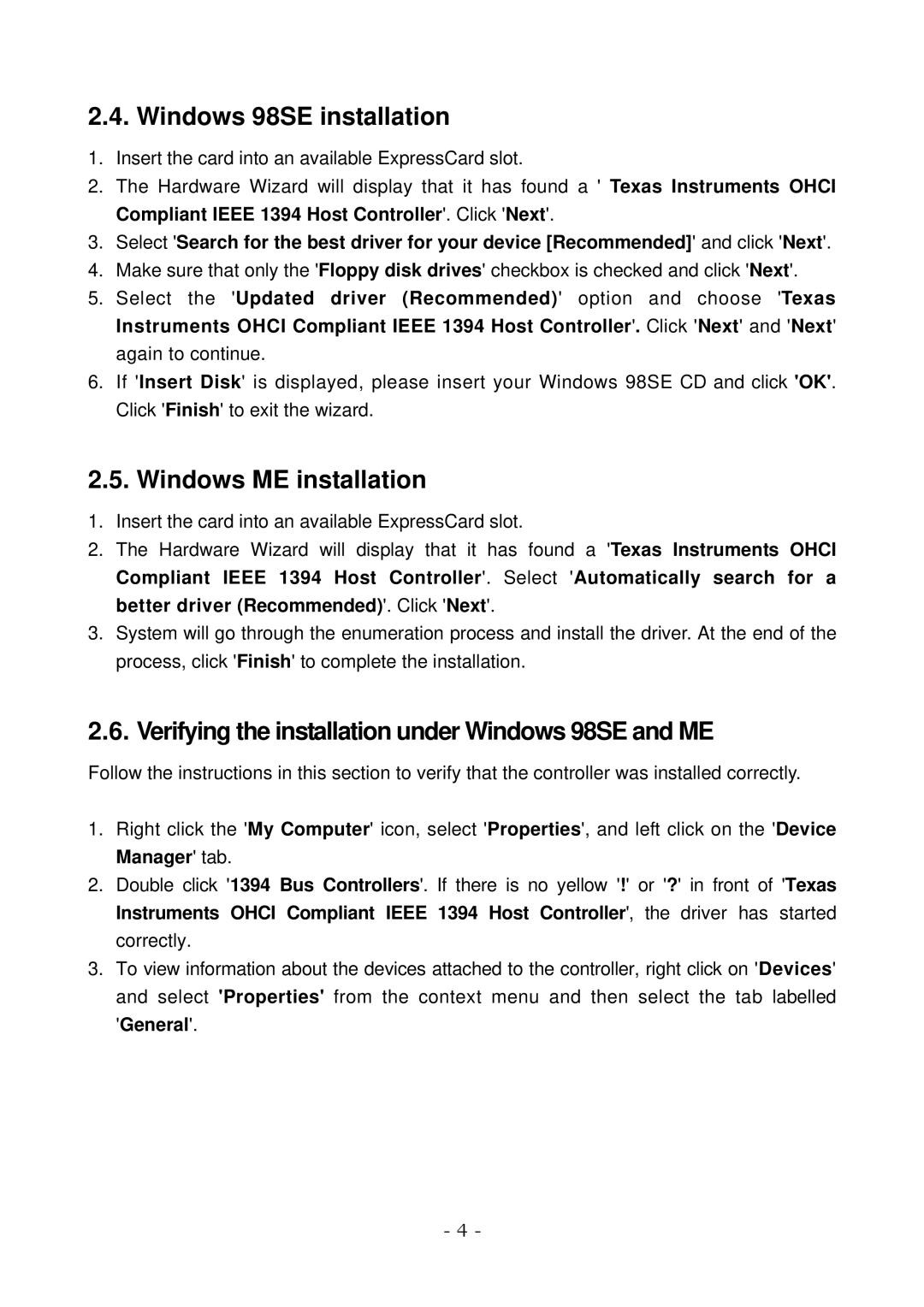51500 specifications
The Lindy 51500 is a highly versatile and innovative product that has gained significant attention in various industries due to its cutting-edge features and reliable performance. This advanced device serves a multitude of purposes, making it a valuable asset in fields such as data transfer, signal management, and connectivity solutions.One of the standout features of the Lindy 51500 is its exceptional compatibility. Designed to accommodate a wide range of devices and formats, it supports HDMI, DisplayPort, USB, and VGA connections. This multifaceted compatibility allows users to seamlessly integrate the device into existing setups, whether for professional presentations, multimedia displays, or home entertainment systems.
Another major characteristic of the Lindy 51500 is its robust signal handling capabilities. The device is equipped with advanced transmission technologies, ensuring high data integrity and minimal signal loss over long distances. This is particularly important in applications where high-definition video and audio quality are critical, such as in conference rooms or professional studios.
The Lindy 51500 also boasts a user-friendly design, complete with plug-and-play functionality. This simplifies the setup process, allowing users to quickly connect their devices without the need for complex installation procedures. Furthermore, it features built-in power management, optimizing energy consumption and enhancing the product's efficiency.
Security is another important aspect of the Lindy 51500. The device incorporates advanced encryption technologies to protect sensitive data during transmission, making it an ideal choice for businesses and organizations that prioritize confidentiality and data security.
Additionally, the Lindy 51500 stands out for its durability and compact design. Constructed from high-quality materials, it is built to withstand regular use in demanding environments. Its lightweight and portable design also make it easy to transport, making it suitable for on-the-go professionals and mobile setups.
In summary, the Lindy 51500 combines compatibility, advanced signal management, user-friendly features, security, and durability, making it a top choice for users seeking a reliable and versatile connectivity solution. Whether in corporate, educational, or entertainment settings, the Lindy 51500 is poised to meet diverse connectivity needs with exceptional performance.