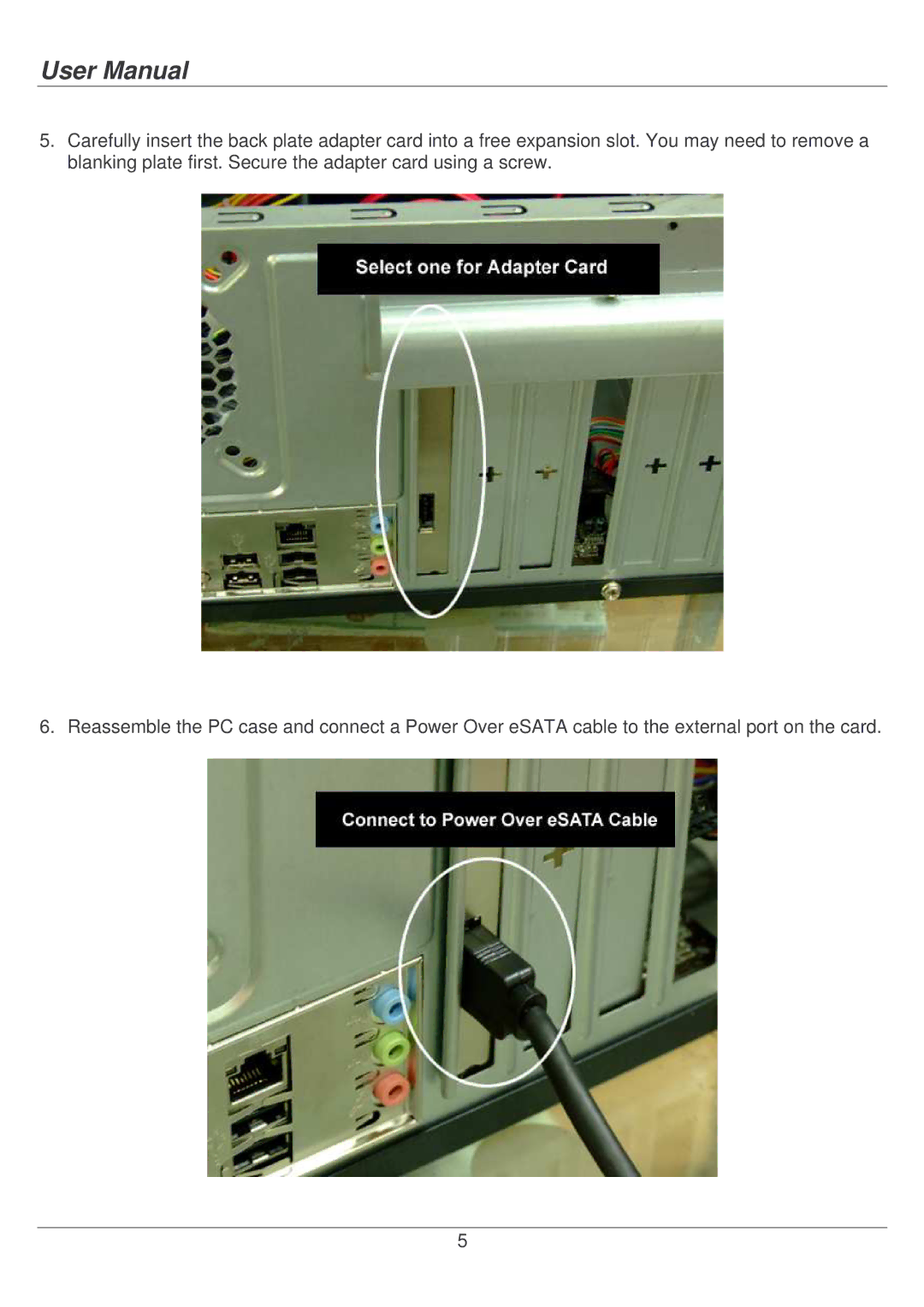User Manual
5.Carefully insert the back plate adapter card into a free expansion slot. You may need to remove a blanking plate first. Secure the adapter card using a screw.
6. Reassemble the PC case and connect a Power Over eSATA cable to the external port on the card.
5