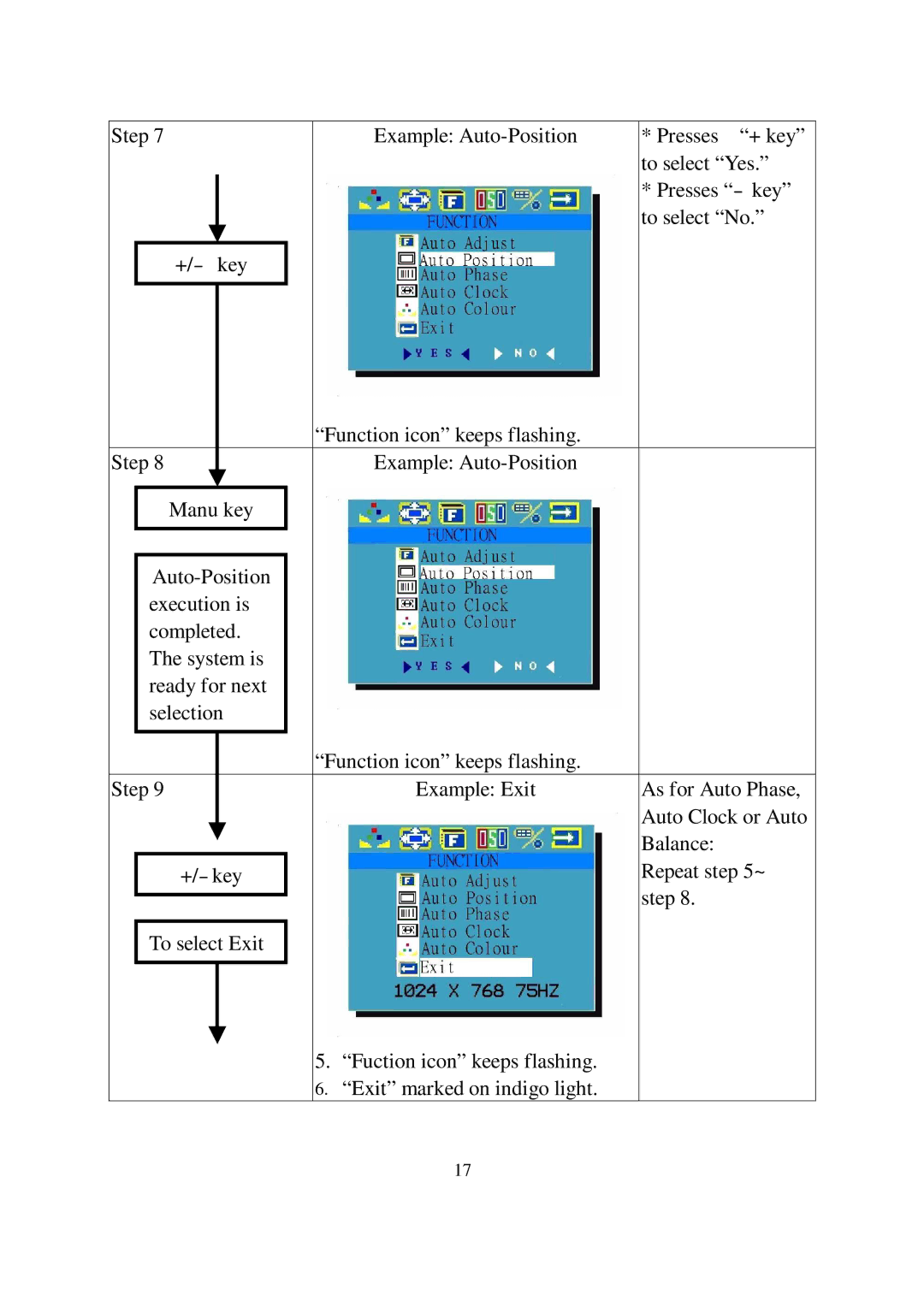Step 7 |
| Example: | * Presses “ + key” | |
|
|
|
| to select “ Yes.” |
|
|
|
| * Presses “ - key” |
|
|
|
| to select “ No.” |
|
|
|
|
|
| +/- | key |
|
|
|
|
|
|
|
|
|
| “ Function icon” keeps flashing. |
|
Step 8 | Example: |
| ||
|
|
|
|
|
| Manu key |
|
| |
|
|
|
|
|
|
|
|
|
|
|
|
| ||
| execution is |
|
| |
| completed. |
|
| |
| The system is |
|
| |
| ready for next |
|
| |
| selection |
|
| |
|
|
| “ Function icon” keeps flashing. |
|
|
|
|
| |
Step 9 |
| Example: Exit | As for Auto Phase, | |
|
|
|
| Auto Clock or Auto |
|
|
|
| |
|
|
|
| Balance: |
| +/- key |
| Repeat step 5~ | |
|
|
|
| step 8. |
|
|
|
| |
|
|
|
|
|
| To select Exit |
|
| |
|
|
|
|
|
|
|
|
|
|
5.“ Fuction icon” keeps flashing.
6.“ Exit” marked on indigo light.
17