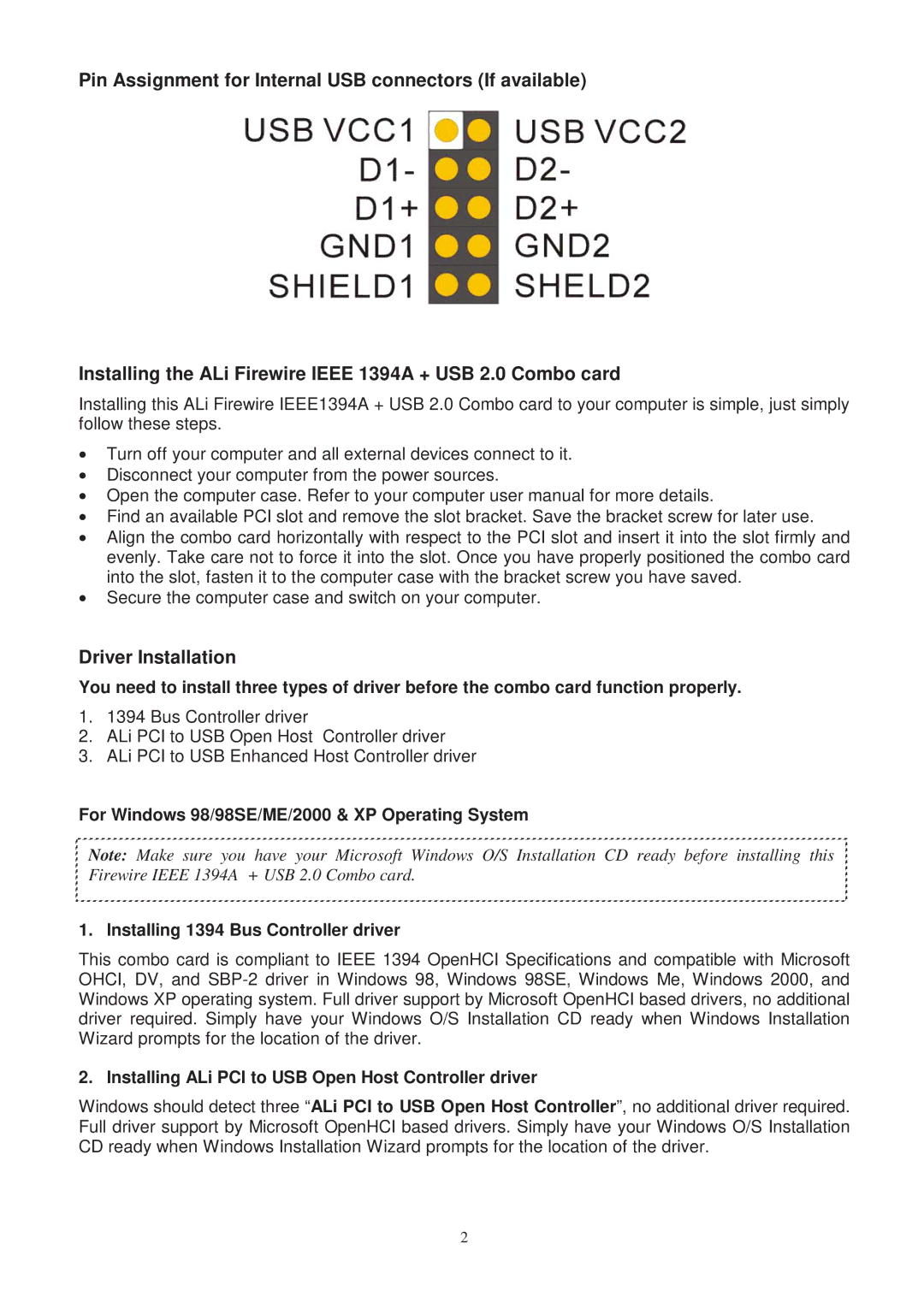SD-CBALINEC-4E6I specifications
The Lindy SD-CBALINEC-4E6I is a state-of-the-art connectivity device designed to enhance the versatility and performance of your audiovisual (AV) setup. This innovative cable management and connection solution is particularly ideal for environments where multiple devices need to be connected seamlessly, such as in conference rooms, classrooms, or professional studios.One of the standout features of the Lindy SD-CBALINEC-4E6I is its advanced cable management system. The unit is equipped with four HDMI inputs, one HDMI output, and various audio input and output options. This allows users to connect multiple devices such as laptops, projectors, monitors, and speakers with ease. The ability to toggle between different sources ensures that users can quickly and effortlessly switch between devices without losing valuable time during presentations or meetings.
The technology behind this device is geared towards providing high-definition video and audio connectivity. Supporting resolutions up to 4K at 60Hz, the Lindy SD-CBALINEC-4E6I ensures that visuals remain sharp and clear, making it an ideal solution for those who prioritize video quality. Additionally, the HDCP 2.2 compliance allows it to work with the latest streaming and broadcasting services, ensuring content protection and compatibility.
Another noteworthy characteristic of the Lindy SD-CBALINEC-4E6I is its user-friendly interface. The intuitive layout simplifies operation, allowing even non-technical users to easily navigate through the various input and output options. With features such as plug-and-play capability, installation is straightforward, and users can get their systems up and running in no time.
In terms of build, the Lindy SD-CBALINEC-4E6I boasts a robust and durable design, ensuring reliability even in demanding environments. The compact form factor makes it suitable for mobile setups or installations where space is limited.
Overall, the Lindy SD-CBALINEC-4E6I is a highly versatile connectivity solution that combines advanced technology with user-centric features. Its ability to support high-resolution video, facilitate seamless device connections, and provide a user-friendly experience makes it an essential tool for professionals looking to create an impeccable AV environment. Whether for business or educational purposes, this device exemplifies the future of connectivity solutions in an increasingly digital world.