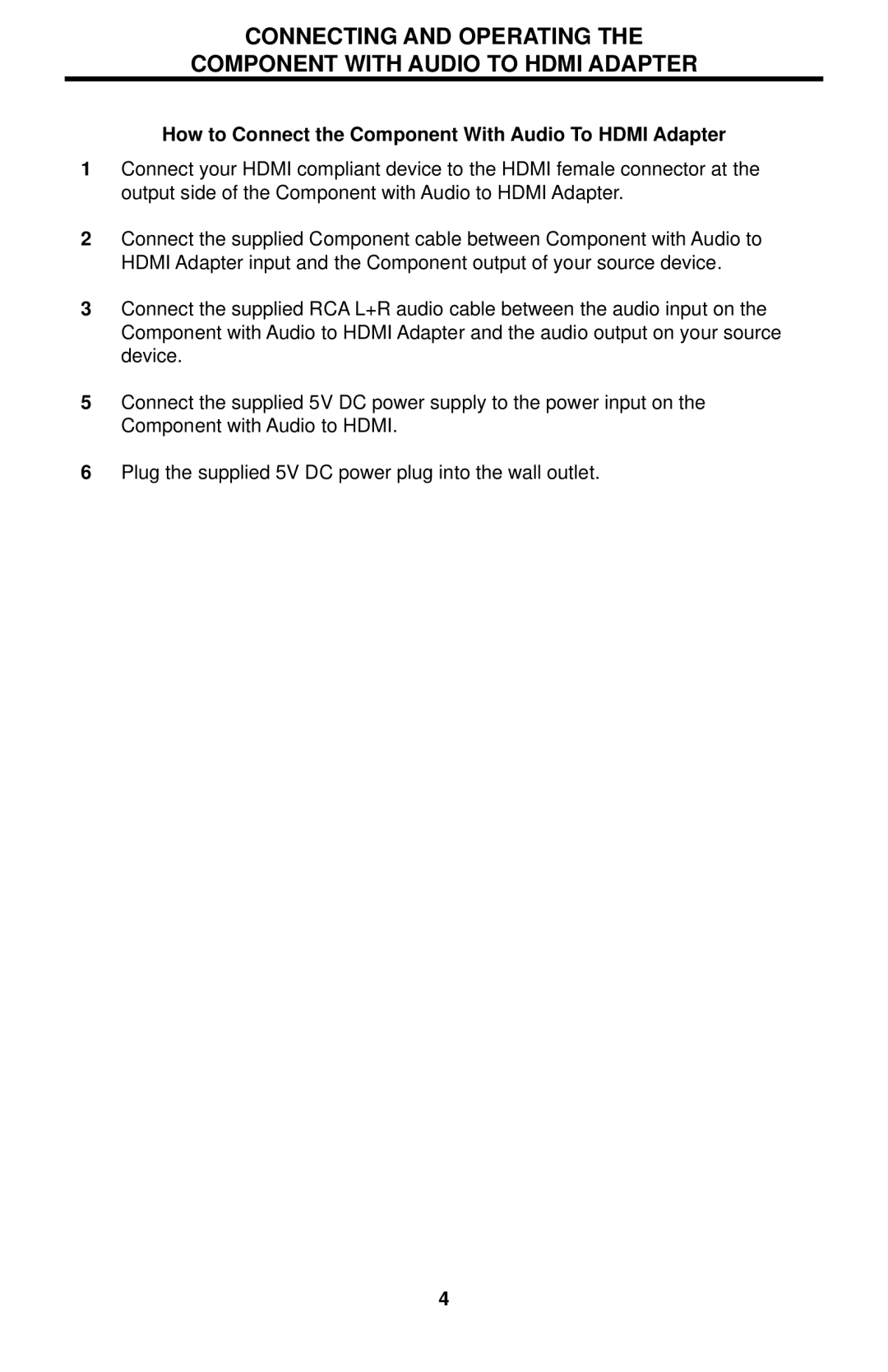COMP-2-HDMI-AD specifications
The Linear COMP-2-HDMI-AD is a state-of-the-art audio and video converter designed to bridge the gap between component video and HDMI formats. This innovative device is tailored for both residential and commercial applications, enabling seamless integration of older component video sources into modern HDMI-based systems.One of the main features of the COMP-2-HDMI-AD is its ability to upscale component video signals to full HDMI output. The converter supports resolutions up to 1080p, effectively enhancing video quality and ensuring compatibility with high-definition displays. This feature is particularly beneficial for users who wish to retain and utilize legacy equipment without sacrificing the visual experience.
In addition to video conversion, the COMP-2-HDMI-AD also seamlessly integrates audio signals. It supports both digital and analog audio inputs, allowing users to connect various audio devices and enjoy high-fidelity sound. The converter retains audio synchronization, which is crucial for an optimal viewing experience, preventing any delays or mismatches between video and sound.
The device employs advanced processing technologies to ensure high-quality output. It utilizes advanced video processing algorithms that enhance clarity and reduce noise, resulting in crisp and vibrant visuals. Furthermore, the COMP-2-HDMI-AD is equipped with automatic scaling capabilities, allowing it to detect incoming video signals and adjust output resolutions accordingly.
The design of the COMP-2-HDMI-AD emphasizes user-friendliness and convenience. It features an easy-to-navigate interface with LED indicators that provide real-time status information. Port layout is straightforward, with clearly labeled input and output connections that facilitate hassle-free setup.
Compatibility is another significant characteristic of the COMP-2-HDMI-AD. It works seamlessly with a wide range of devices, including DVD players, gaming consoles, and set-top boxes, making it a versatile solution for various environments. Additionally, it is compliant with HDMI standards, ensuring a high level of interoperability with other HDMI devices.
In summary, the Linear COMP-2-HDMI-AD is a comprehensive solution that enhances audiovisual experiences by converting component video to HDMI while maintaining high-quality audio. Its user-centric design, advanced processing capabilities, and compatibility with multiple devices make it an essential tool for anyone looking to bridge older technologies with modern HDMI setups.