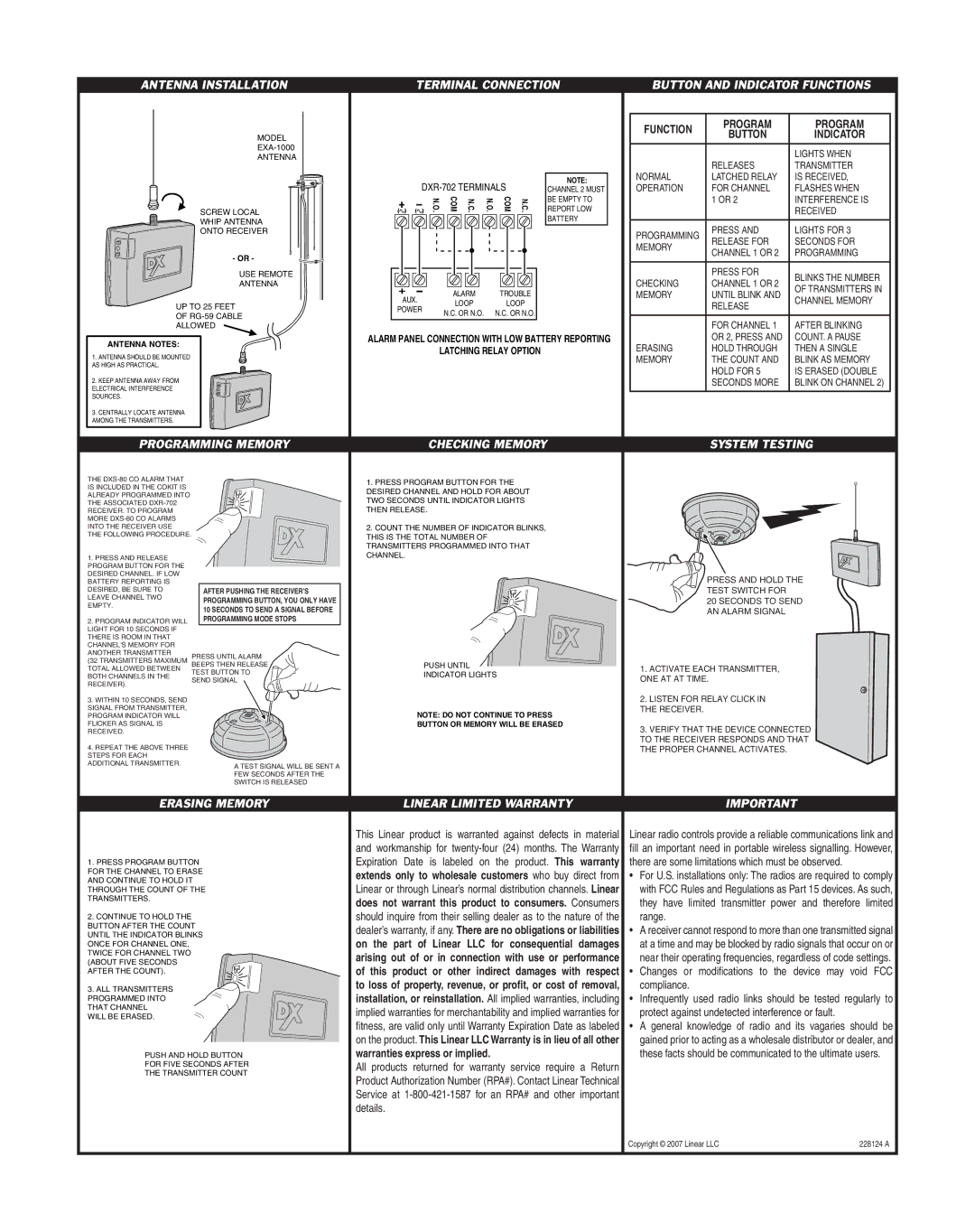DX-COKIT specifications
The Linear DX-COKIT is an advanced platform designed for developers and engineers looking to streamline their design processes for various applications. This versatile tool is particularly suited for creating and evaluating designs across multiple environments such as aerospace, automotive, and industrial sectors. One of its prominent features is its robust integration capabilities, enabling seamless connectivity with multiple software tools and hardware components.At the heart of the DX-COKIT is its powerful linear processing technology, which allows for rapid data acquisition and analysis. This technology ensures that users can quickly evaluate design performance, making it easier to iterate and refine their concepts in real time. The platform's modular architecture further enhances its adaptability, allowing users to customize their setup according to specific project needs.
One of the standout characteristics of the DX-COKIT is its user-friendly interface. Designed with engineers in mind, the platform provides an intuitive dashboard that simplifies navigation through various tools and functionalities. This ease of use minimizes training time and accelerates the design process, enabling teams to focus more on innovation rather than grappling with complex software.
In terms of connectivity, the Linear DX-COKIT supports a wide range of communication protocols, including Ethernet, CAN, SPI, and I2C. This versatility allows for easy integration with various sensors and actuators, enhancing the platform's applicability in complex design environments. Furthermore, the system is designed to be compatible with most operating systems, ensuring broad usability across different development environments.
The DX-COKIT also incorporates advanced simulation capabilities, enabling users to model their designs under various operational scenarios. This feature allows for the identification of potential issues early in the design phase, reducing costly revisions later in the development cycle. Users can leverage built-in libraries and tools to conduct thermal, structural, and fluid dynamics simulations, ensuring their designs meet necessary performance standards.
Additionally, the platform supports real-time monitoring and feedback mechanisms, empowering engineers to make data-driven decisions throughout the design process. With ongoing support for software updates and community-driven enhancements, the Linear DX-COKIT is positioned as a top choice for professionals dedicated to advancing their design capabilities and achieving excellence in their projects.