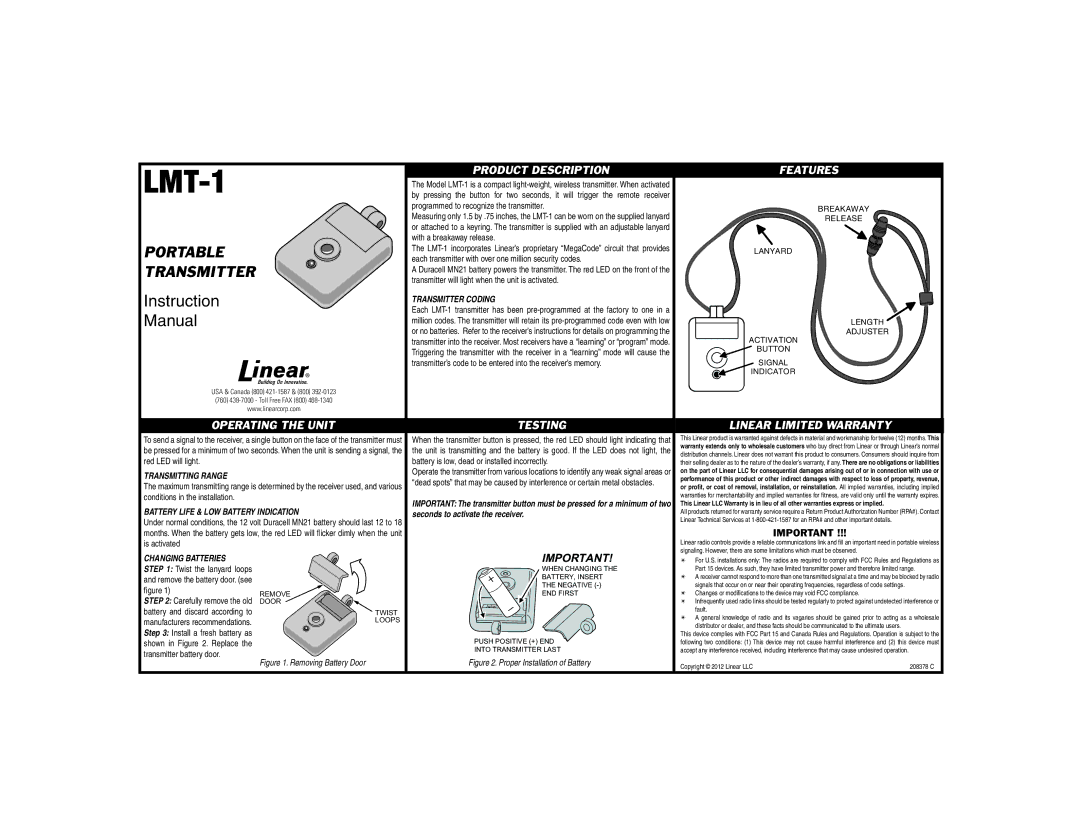| LMT-1 | | PRODUCT DESCRIPTION | FEATURES | |
| | The Model LMT-1 is a compact light-weight, wireless transmitter. When activated | | |
| | by pressing the button for two seconds, it will trigger the remote receiver | | |
| | | programmed to recognize the transmitter. | BREAKAWAY | |
| | | Measuring only 1.5 by .75 inches, the LMT-1 can be worn on the supplied lanyard | |
| | | RELEASE | |
| | | or attached to a keyring. The transmitter is supplied with an adjustable lanyard | | |
| PORTABLE | | with a breakaway release. | | |
| | The LMT-1 incorporates Linear’s proprietary “MegaCode” circuit that provides | LANYARD | |
| | each transmitter with over one million security codes. | |
| | | |
| TRANSMITTER | | | |
| | A Duracell MN21 battery powers the transmitter. The red LED on the front of the | | |
| | transmitter will light when the unit is activated. | | |
| | | | |
| Instruction | | TRANSMITTER CODING | | |
| | Each LMT-1 transmitter has been pre-programmed at the factory to one in a | | |
| Manual | | | |
| | million codes. The transmitter will retain its pre-programmed code even with low | LENGTH | |
| | | or no batteries. Refer to the receiver’s instructions for details on programming the | ADJUSTER | |
| | | transmitter into the receiver. Most receivers have a “learning” or “program” mode. | ACTIVATION | |
| | | Triggering the transmitter with the receiver in a “learning” mode will cause the | BUTTON | |
| | | | |
| | | transmitter’s code to be entered into the receiver’s memory. | SIGNAL | |
| | | | INDICATOR | |
| USA & Canada (800) 421-1587 & (800) 392-0123 | | | |
| (760) 438-7000 - Toll Free FAX (800) 468-1340 | | | |
| www.linearcorp.com | | | |
| OPERATING THE UNIT | TESTING | LINEAR LIMITED WARRANTY | |
| To send a signal to the receiver, a single button on the face of the transmitter must | When the transmitter button is pressed, the red LED should light indicating that | This Linear product is warranted against defects in material and workmanship for twelve (12) months. This |
| be pressed for a minimum of two seconds. When the unit is sending a signal, the | the unit is transmitting and the battery is good. If the LED does not light, the | warranty extends only to wholesale customers who buy direct from Linear or through Linear’s normal |
| distribution channels. Linear does not warrant this product to consumers. Consumers should inquire from |
| red LED will light. | | battery is low, dead or installed incorrectly. |
| | their selling dealer as to the nature of the dealer’s warranty, if any. There are no obligations or liabilities |
| TRANSMITTING RANGE | | Operate the transmitter from various locations to identify any weak signal areas or | on the part of Linear LLC for consequential damages arising out of or in connection with use or |
| | “dead spots” that may be caused by interference or certain metal obstacles. | performance of this product or other indirect damages with respect to loss of property, revenue, |
| The maximum transmitting range is determined by the receiver used, and various |
| or profit, or cost of removal, installation, or reinstallation. All implied warranties, including implied |
| |
| conditions in the installation. | | IMPORTANT: The transmitter button must be pressed for a minimum of two | warranties for merchantability and implied warranties for fi tness, are valid only until the warranty expires. |
| BATTERY LIFE & LOW BATTERY INDICATION | This Linear LLC Warranty is in lieu of all other warranties express or implied. | |
| seconds to activate the receiver. | All products returned for warranty service require a Return Product Authorization Number (RPA#). Contact |
| Under normal conditions, the 12 volt Duracell MN21 battery should last 12 to 18 | | Linear Technical Services at 1-800-421-1587 for an RPA# and other important details. | |
| months. When the battery gets low, the red LED will fl icker dimly when the unit | | IMPORTANT !!! | |
| is activated | | | Linear radio controls provide a reliable communications link and fi ll an important need in portable wireless |
| CHANGING BATTERIES | | IMPORTANT! | signaling. However, there are some limitations which must be observed. | |
| | ✴ For U.S. installations only: The radios are required to comply with FCC Rules and Regulations as |
| STEP 1: Twist the lanyard loops | | WHEN CHANGING THE | Part 15 devices. As such, they have limited transmitter power and therefore limited range. |
| and remove the battery door. (see | | BATTERY, INSERT | ✴ A receiver cannot respond to more than one transmitted signal at a time and may be blocked by radio |
| fi gure 1) | | THE NEGATIVE (-) | signals that occur on or near their operating frequencies, regardless of code settings. | |
| REMOVE | END FIRST | ✴ Changes or modifi cations to the device may void FCC compliance. | |
| STEP 2: Carefully remove the old | |
| DOOR | | ✴ Infrequently used radio links should be tested regularly to protect against undetected interference or |
| battery and discard according to | TWIST | | fault. | |
| | ✴ A general knowledge of radio and its vagaries should be gained prior to acting as a wholesale |
| manufacturers recommendations. | LOOPS | |
| | distributor or dealer, and these facts should be communicated to the ultimate users. | |
| Step 3: Install a fresh battery as | | | |
| | PUSH POSITIVE (+) END | This device complies with FCC Part 15 and Canada Rules and Regulations. Operation is subject to the |
| shown in Figure 2. Replace the | | following two conditions: (1) This device may not cause harmful interference and (2) this device must |
| transmitter battery door. | | INTO TRANSMITTER LAST | accept any interference received, including interference that may cause undesired operation. | |
| Figure 1. Removing Battery Door | Figure 2. Proper Installation of Battery | | |
| | Copyright © 2012 Linear LLC | 208378 C |
| | | |