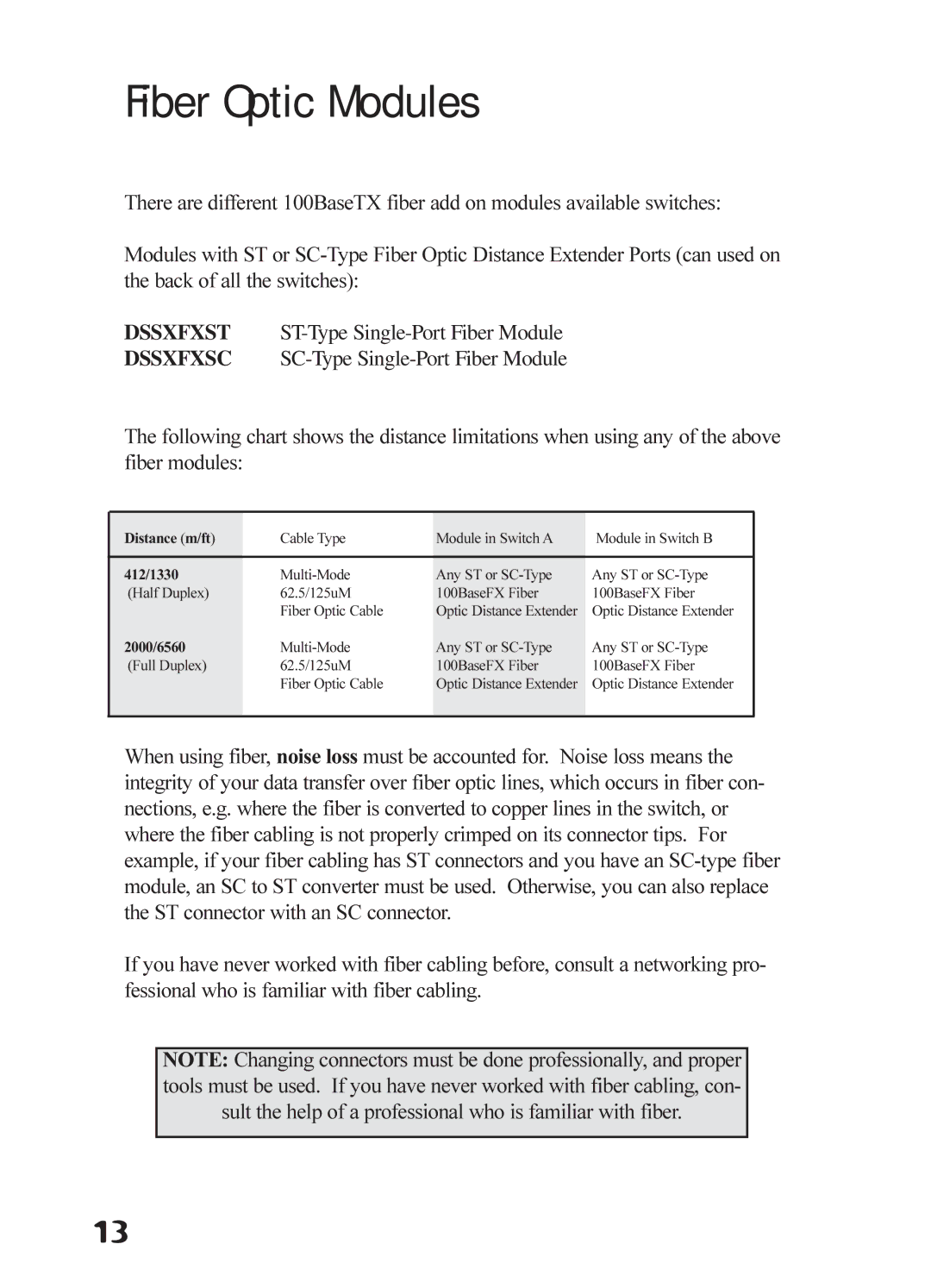Fiber Optic Modules
There are different 100BaseTX fiber add on modules available switches:
Modules with ST or
DSSXFXST
DSSXFXSC
The following chart shows the distance limitations when using any of the above fiber modules:
Distance (m/ft) | Cable Type | Module in Switch A | Module in Switch B |
412/1330 | Any ST or | |
(Half Duplex) | 62.5/125uM | 100BaseFX Fiber |
| Fiber Optic Cable | Optic Distance Extender |
2000/6560 | Any ST or | |
(Full Duplex) | 62.5/125uM | 100BaseFX Fiber |
| Fiber Optic Cable | Optic Distance Extender |
Any ST or
Any ST or
When using fiber, noise loss must be accounted for. Noise loss means the integrity of your data transfer over fiber optic lines, which occurs in fiber con- nections, e.g. where the fiber is converted to copper lines in the switch, or where the fiber cabling is not properly crimped on its connector tips. For example, if your fiber cabling has ST connectors and you have an
If you have never worked with fiber cabling before, consult a networking pro- fessional who is familiar with fiber cabling.
NOTE: Changing connectors must be done professionally, and proper tools must be used. If you have never worked with fiber cabling, con- sult the help of a professional who is familiar with fiber.
13