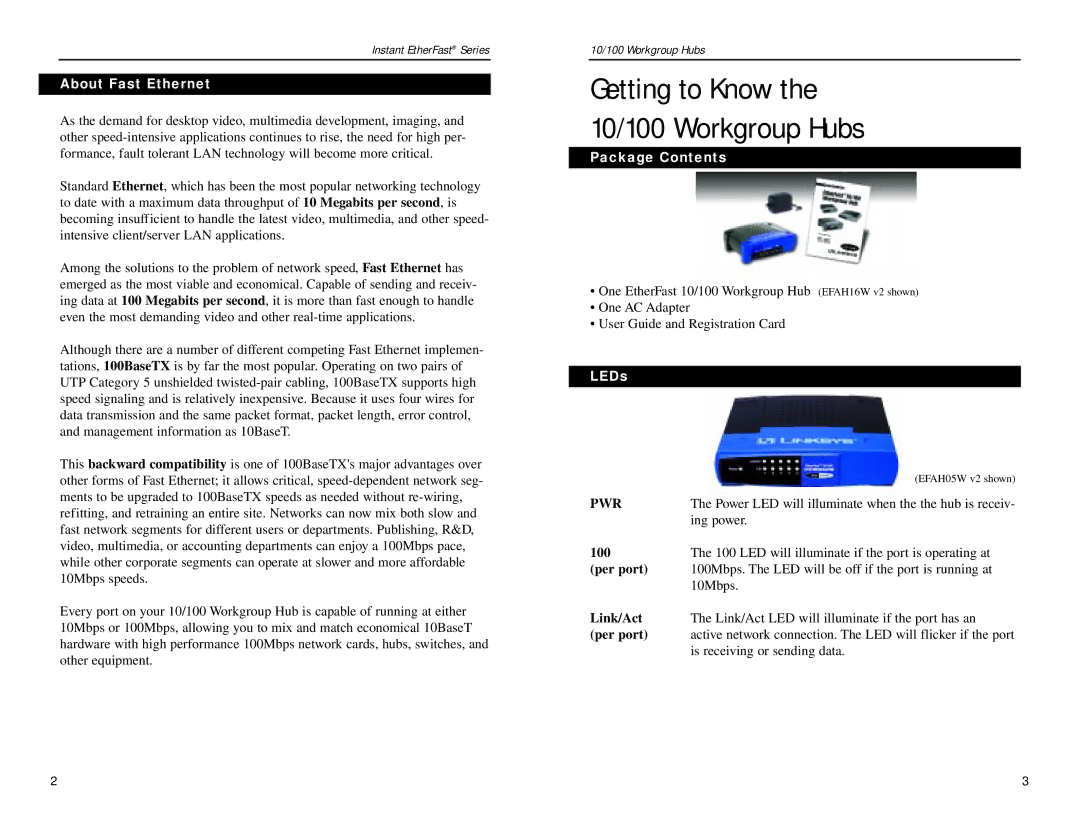Instant EtherFast® Series
About Fast Ethernet
As the demand for desktop video, multimedia development, imaging, and other
Standard Ethernet, which has been the most popular networking technology to date with a maximum data throughput of 10 Megabits per second, is becoming insufficient to handle the latest video, multimedia, and other speed- intensive client/server LAN applications.
Among the solutions to the problem of network speed, Fast Ethernet has emerged as the most viable and economical. Capable of sending and receiv- ing data at 100 Megabits per second, it is more than fast enough to handle even the most demanding video and other
Although there are a number of different competing Fast Ethernet implemen- tations, 100BaseTX is by far the most popular. Operating on two pairs of UTP Category 5 unshielded
This backward compatibility is one of 100BaseTX's major advantages over other forms of Fast Ethernet; it allows critical,
Every port on your 10/100 Workgroup Hub is capable of running at either 10Mbps or 100Mbps, allowing you to mix and match economical 10BaseT hardware with high performance 100Mbps network cards, hubs, switches, and other equipment.
10/100 Workgroup Hubs
Getting to Know the 10/100 Workgroup Hubs
Package Contents
•One EtherFast 10/100 Workgroup Hub (EFAH16W v2 shown)
•One AC Adapter
•User Guide and Registration Card
LEDs
| (EFAH05W v2 shown) |
PWR | The Power LED will illuminate when the the hub is receiv- |
| ing power. |
100The 100 LED will illuminate if the port is operating at
(per port) | 100Mbps. The LED will be off if the port is running at |
| 10Mbps. |
Link/Act | The Link/Act LED will illuminate if the port has an |
(per port) | active network connection. The LED will flicker if the port |
| is receiving or sending data. |
2 | 3 |