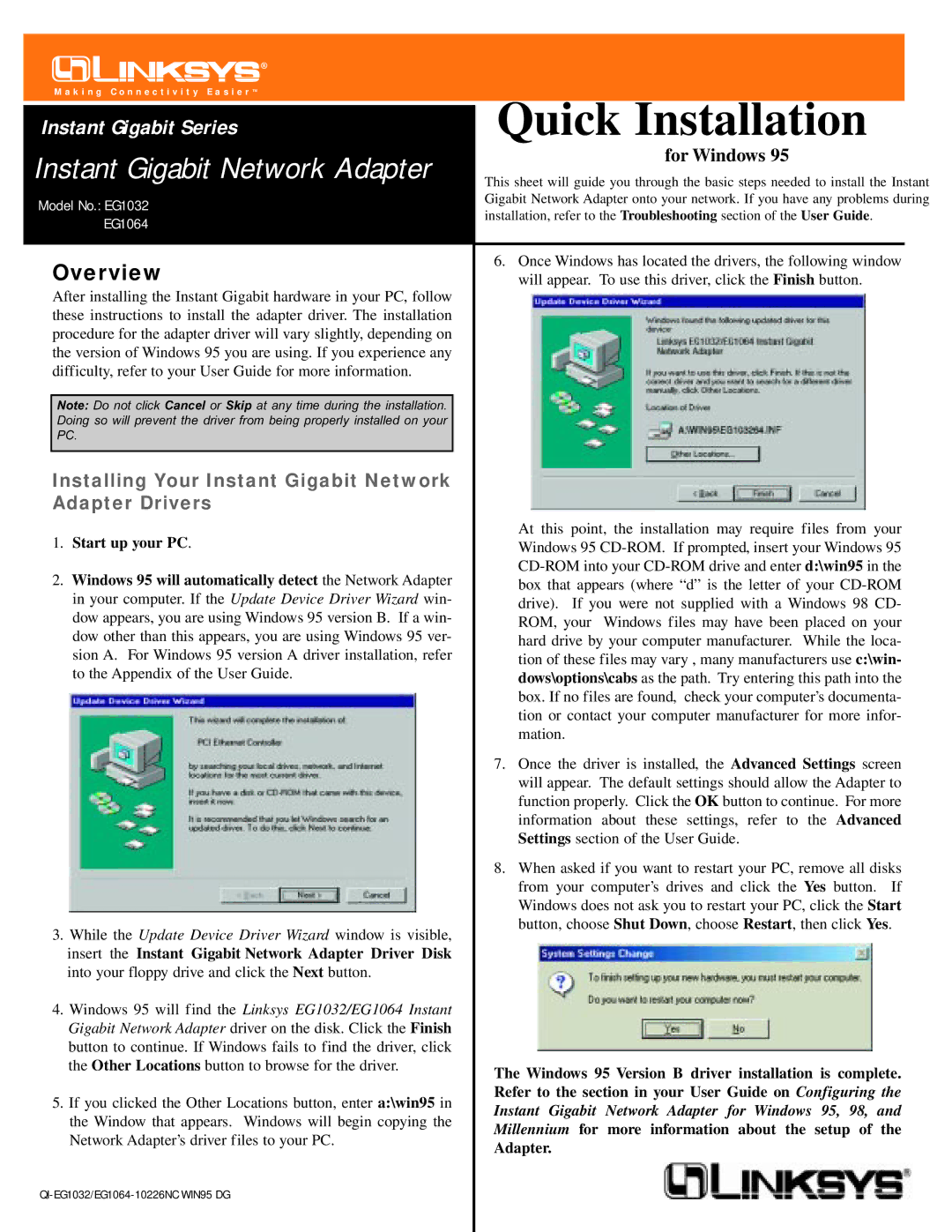EG1064, EG1032 specifications
The Linksys EG1032 and EG1064 are robust network switches designed for small to medium-sized businesses looking to enhance their network infrastructure. These switches embody advanced features and technologies that cater to seamless connectivity, efficient management, and reliable performance.The Linksys EG1032 is a 32-port gigabit Ethernet switch that offers an impressive configuration designed to handle demanding network applications. Each port supports auto-sensing technology, allowing the switch to automatically detect the speed of connected devices, enabling a smooth integration with legacy devices and ensuring optimal performance for newer gigabit devices. The EG1032 promotes energy efficiency as well, adhering to IEEE 802.3az Energy Efficient Ethernet standards. This technology helps minimize power consumption during low traffic periods, therefore reducing operational costs.
On the other hand, the Linksys EG1064 is a 64-port gigabit switch that provides a greater number of connectivity options for larger networks. Similar to the EG1032, it includes auto-sensing ports and Energy Efficient Ethernet support. The more extensive port configuration enables businesses to expand their networks without the immediate need to deploy additional switches, providing scalability that is crucial for growing organizations.
Both switches are equipped with features typical of the Linksys brand, focusing on reliability and performance. They support full-duplex operation, significantly increasing bandwidth and preventing the collision of packets—critical for ensuring uninterrupted data transfer. Moreover, they come with non-blocking architecture, thus allowing them to maintain peak performance even under heavy traffic conditions.
Another notable feature is their comprehensive support for network standards including IEEE 802.1p Quality of Service (QoS), which prioritizes traffic for voice and video applications. This is essential in today’s network environments where businesses rely heavily on cloud-based services, video conferencing, and VoIP solutions.
In terms of build quality, the Linksys EG1032 and EG1064 are designed for durability, featuring metal enclosures that withstand the rigors of a busy office environment. They are also equipped with a fanless design for quieter operation, making them suitable for noise-sensitive areas like conference rooms.
In summary, the Linksys EG1032 and EG1064 offer powerful performance, energy efficiency, and scalability for evolving networks. With advanced features supporting quality of service and energy-saving technologies, these switches present an ideal choice for businesses seeking to optimize their networking capabilities while remaining cost-effective.