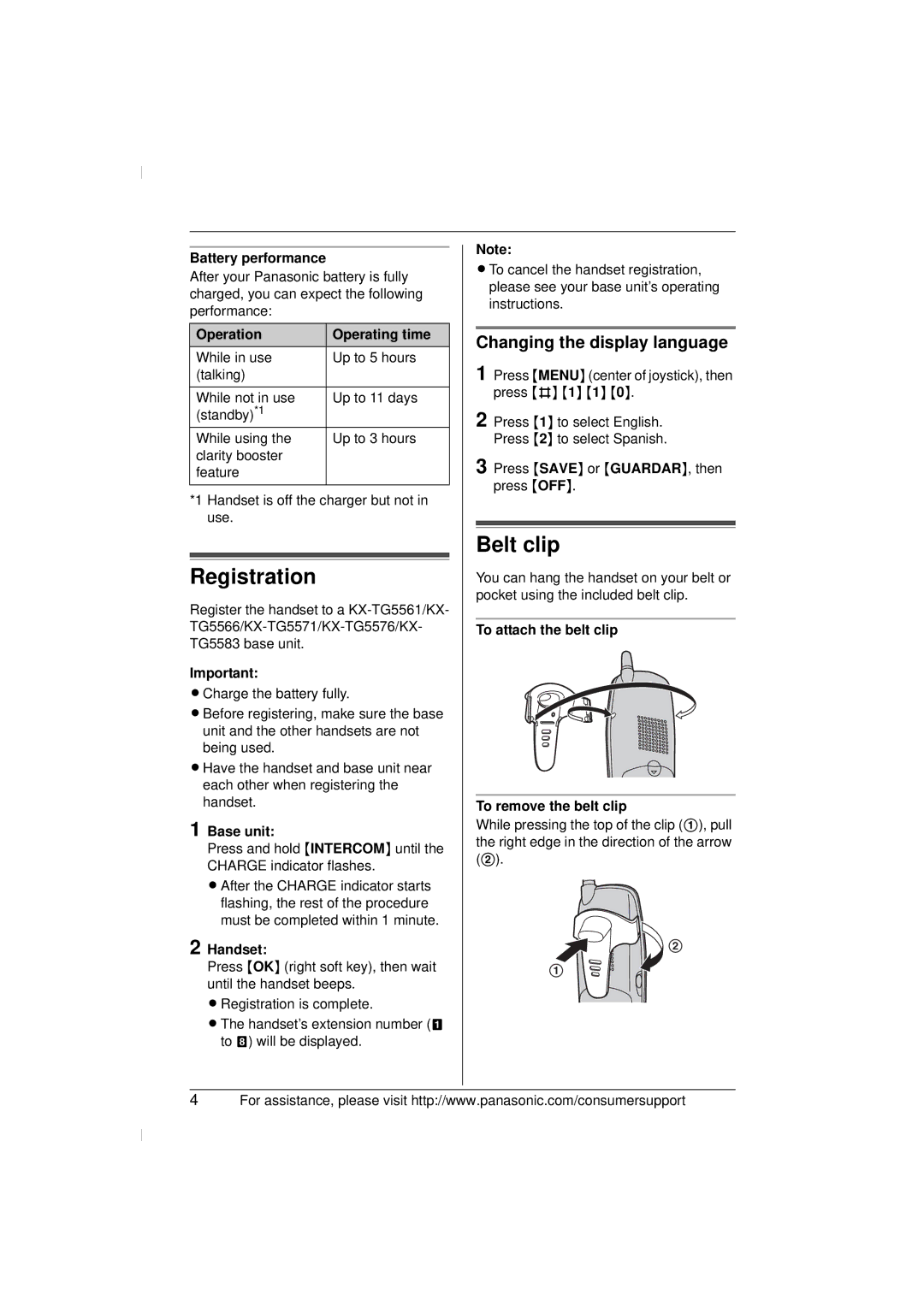Battery performance
After your Panasonic battery is fully charged, you can expect the following performance:
Operation | Operating time |
While in use | Up to 5 hours |
(talking) |
|
|
|
While not in use | Up to 11 days |
(standby)*1 |
|
While using the | Up to 3 hours |
clarity booster |
|
feature |
|
|
|
*1 Handset is off the charger but not in use.
Registration
Register the handset to a
Important:
LCharge the battery fully.
LBefore registering, make sure the base unit and the other handsets are not being used.
LHave the handset and base unit near each other when registering the handset.
1 Base unit:
Press and hold {INTERCOM} until the CHARGE indicator flashes.
LAfter the CHARGE indicator starts flashing, the rest of the procedure must be completed within 1 minute.
2 Handset:
Press {OK} (right soft key), then wait until the handset beeps.
LRegistration is complete.
LThe handset’s extension number (! to )) will be displayed.
Note:
LTo cancel the handset registration, please see your base unit’s operating instructions.
Changing the display language
1 Press {MENU}(center of joystick), then press {#} {1} {1} {0}.
2 Press {1} to select English. Press {2} to select Spanish.
3 Press {SAVE} or {GUARDAR}, then press {OFF}.
Belt clip
You can hang the handset on your belt or pocket using the included belt clip.
To attach the belt clip
To remove the belt clip
While pressing the top of the clip (1), pull the right edge in the direction of the arrow (2).
![]()
![]() 2 1
2 1
4For assistance, please visit http://www.panasonic.com/consumersupport