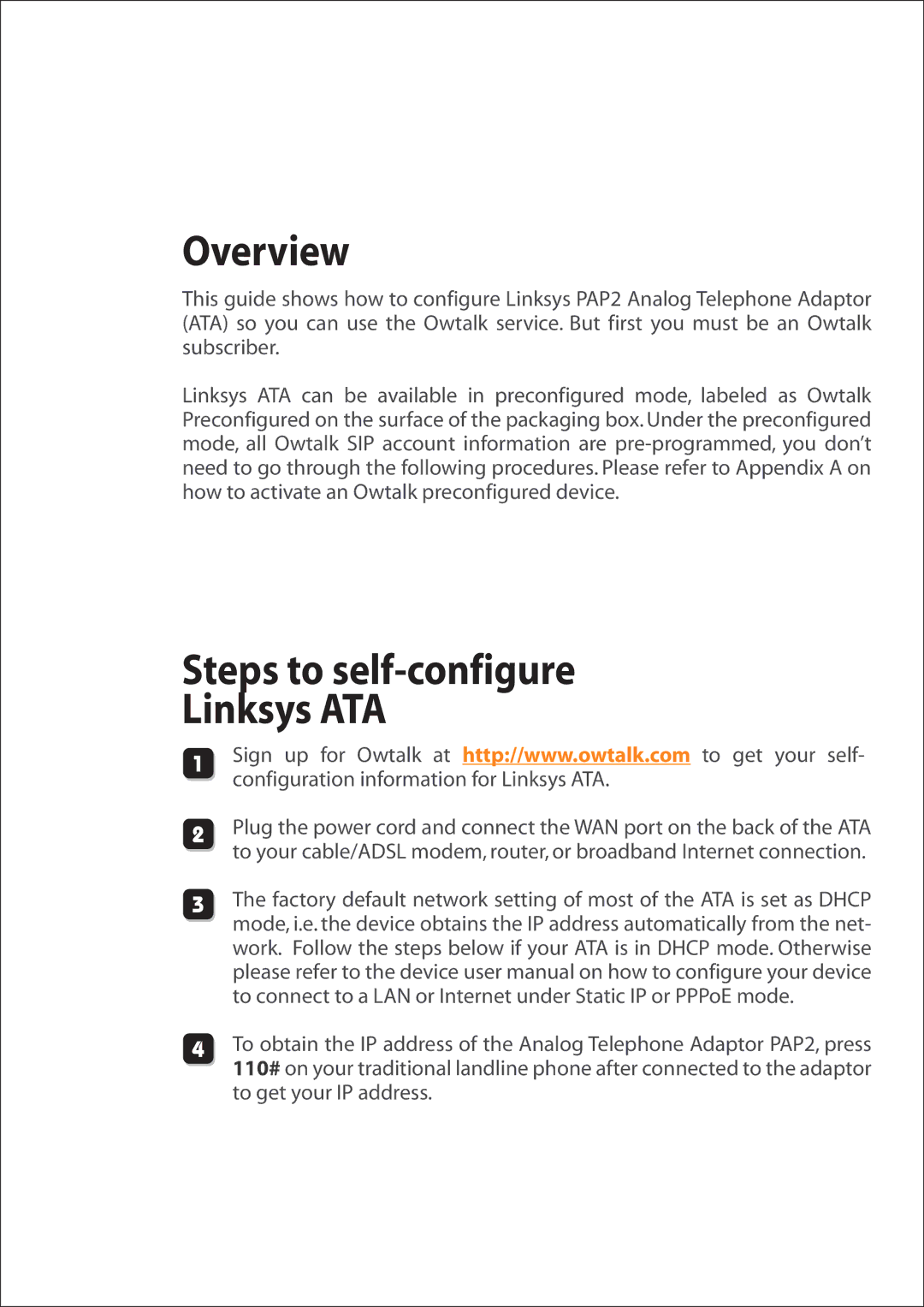Owtalk specifications
Linksys Owtalk is a cutting-edge networking solution designed to enhance connectivity and communication within various environments, including homes, offices, and educational institutions. As part of Linksys' innovative product line, Owtalk aims to provide seamless and reliable connectivity while incorporating advanced technologies to optimize user experience.One of the standout features of Linksys Owtalk is its emphasis on ease of use. With a straightforward setup process, users can quickly establish their network and enjoy high-speed internet access without requiring technical expertise. This user-friendly approach makes Owtalk an ideal solution for individuals and businesses alike, ensuring that everyone can benefit from its robust capabilities.
Linksys Owtalk leverages the latest Wi-Fi 6 technology, which significantly enhances wireless performance. With faster speeds, increased capacity, and improved efficiency, Wi-Fi 6 allows multiple devices to connect simultaneously without experiencing lag or drops in performance. This feature is particularly important in today's world, where smart home devices, streaming services, and remote work have become the norm.
Another key characteristic of Linksys Owtalk is its robust security features. With built-in security protocols, including WPA3 encryption, users can enjoy peace of mind knowing that their data and connected devices are protected from potential threats. Additionally, Linksys integrates advanced parental controls, allowing users to manage and monitor online activities for family safety.
Linksys Owtalk also supports advanced mesh networking technology. This feature enables multiple nodes to work together, creating a seamless blanket of coverage throughout large spaces. Unlike traditional routers with limited coverage, Owtalk ensures that users can access reliable internet connections even in hard-to-reach areas. This characteristic is especially beneficial for larger homes or multi-level buildings.
The device is equipped with multiple Ethernet ports, ensuring that users can connect wired devices such as gaming consoles, streaming devices, or desktop computers for stable and fast connections. This versatility enhances Owtalk's functionality, making it suitable for various application scenarios.
In summary, Linksys Owtalk stands out as an innovative networking solution that combines user-friendliness, advanced Wi-Fi 6 technology, robust security features, and comprehensive coverage options. With its emphasis on speed, reliability, and ease of use, Linksys Owtalk is an excellent choice for households and businesses looking to improve their connectivity and communication capabilities. The future of networking is here, and Linksys Owtalk is leading the way.