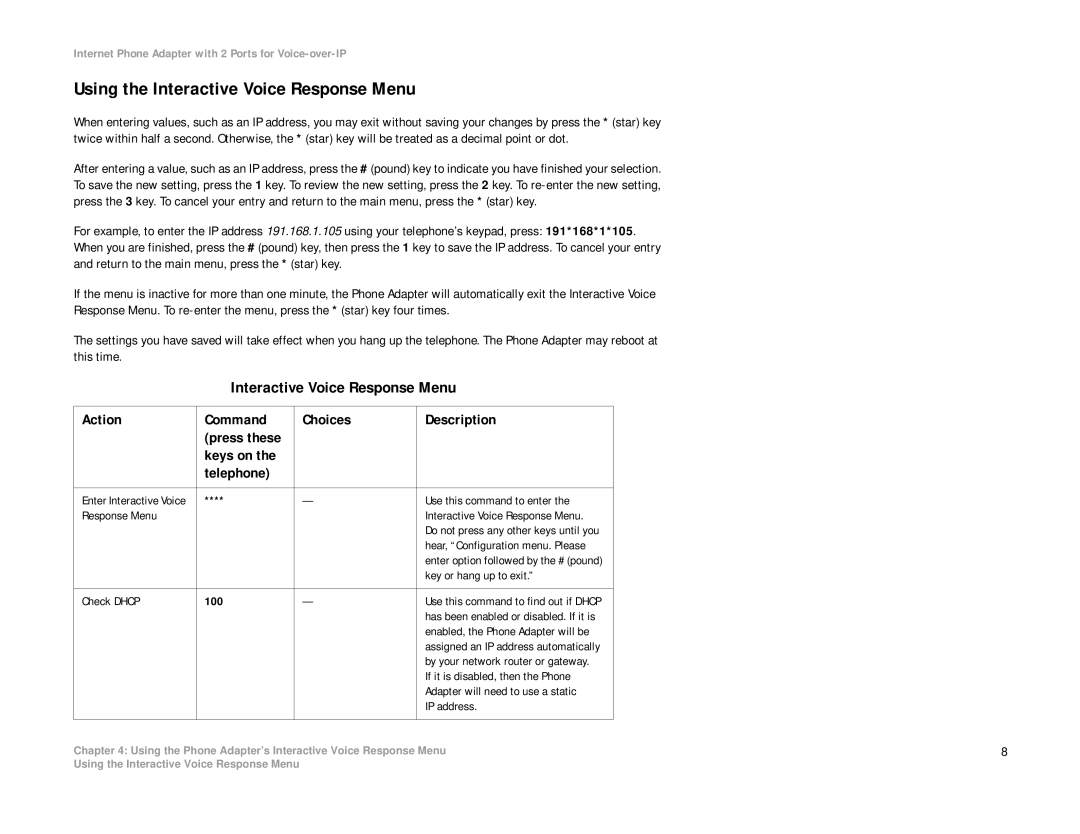Internet Phone Adapter with 2 Ports for
Using the Interactive Voice Response Menu
When entering values, such as an IP address, you may exit without saving your changes by press the * (star) key twice within half a second. Otherwise, the * (star) key will be treated as a decimal point or dot.
After entering a value, such as an IP address, press the # (pound) key to indicate you have finished your selection. To save the new setting, press the 1 key. To review the new setting, press the 2 key. To
For example, to enter the IP address 191.168.1.105 using your telephone’s keypad, press: 191*168*1*105. When you are finished, press the # (pound) key, then press the 1 key to save the IP address. To cancel your entry and return to the main menu, press the * (star) key.
If the menu is inactive for more than one minute, the Phone Adapter will automatically exit the Interactive Voice
Response Menu. To
The settings you have saved will take effect when you hang up the telephone. The Phone Adapter may reboot at this time.
Interactive Voice Response Menu
Action | Command | Choices | Description |
|
| (press these |
|
|
|
| keys on the |
|
|
|
| telephone) |
|
|
|
|
|
|
|
|
Enter Interactive Voice | **** | — | Use this command to enter the |
|
Response Menu |
|
| Interactive Voice Response Menu. |
|
|
|
| Do not press any other keys until you |
|
|
|
| hear, “Configuration menu. Please |
|
|
|
| enter option followed by the # (pound) |
|
|
|
| key or hang up to exit.” |
|
|
|
|
|
|
Check DHCP | 100 | — | Use this command to find out if DHCP |
|
|
|
| has been enabled or disabled. If it is |
|
|
|
| enabled, the Phone Adapter will be |
|
|
|
| assigned an IP address automatically |
|
|
|
| by your network router or gateway. |
|
|
|
| If it is disabled, then the Phone |
|
|
|
| Adapter will need to use a static |
|
|
|
| IP address. |
|
|
|
|
|
|
Chapter 4: Using the Phone Adapter’s Interactive Voice Response Menu | 8 | |||
Using the Interactive Voice Response Menu