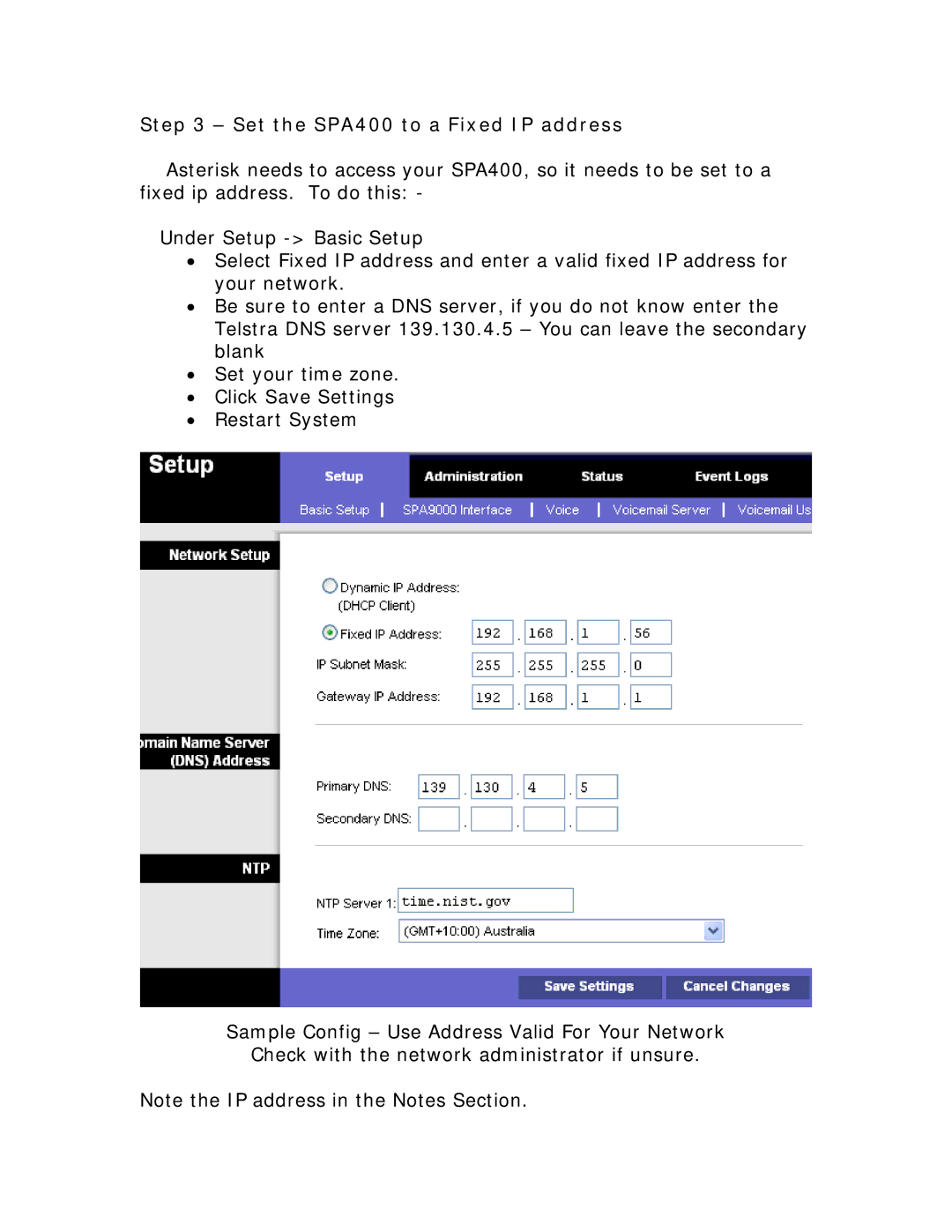Step 3 – Set the SPA400 to a Fixed IP address
Asterisk needs to access your SPA400, so it needs to be set to a fixed ip address. To do this: -
Under Setup
•Select Fixed IP address and enter a valid fixed IP address for your network.
•Be sure to enter a DNS server, if you do not know enter the Telstra DNS server 139.130.4.5 – You can leave the secondary blank
•Set your time zone.
•Click Save Settings
•Restart System
Sample Config – Use Address Valid For Your Network
Check with the network administrator if unsure.
Note the IP address in the Notes Section.