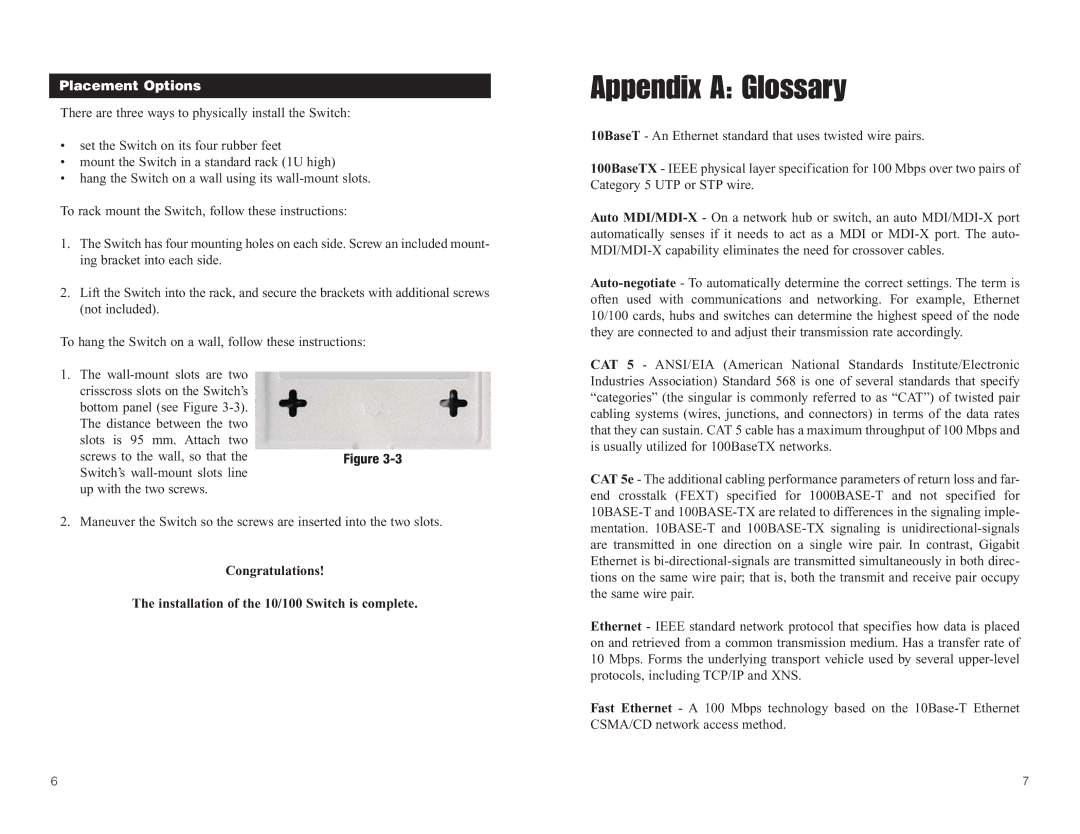Placement Options
There are three ways to physically install the Switch:
•set the Switch on its four rubber feet
•mount the Switch in a standard rack (1U high)
•hang the Switch on a wall using its
To rack mount the Switch, follow these instructions:
1.The Switch has four mounting holes on each side. Screw an included mount- ing bracket into each side.
2.Lift the Switch into the rack, and secure the brackets with additional screws (not included).
To hang the Switch on a wall, follow these instructions:
1.The
screws to the wall, so that the | Figure |
Switch’s |
|
up with the two screws. |
|
2. Maneuver the Switch so the screws are inserted into the two slots.
Congratulations!
The installation of the 10/100 Switch is complete.
Appendix A: Glossary
10BaseT - An Ethernet standard that uses twisted wire pairs.
100BaseTX - IEEE physical layer specification for 100 Mbps over two pairs of Category 5 UTP or STP wire.
Auto
CAT 5 - ANSI/EIA (American National Standards Institute/Electronic Industries Association) Standard 568 is one of several standards that specify “categories” (the singular is commonly referred to as “CAT”) of twisted pair cabling systems (wires, junctions, and connectors) in terms of the data rates that they can sustain. CAT 5 cable has a maximum throughput of 100 Mbps and is usually utilized for 100BaseTX networks.
CAT 5e - The additional cabling performance parameters of return loss and far- end crosstalk (FEXT) specified for
Ethernet - IEEE standard network protocol that specifies how data is placed on and retrieved from a common transmission medium. Has a transfer rate of 10 Mbps. Forms the underlying transport vehicle used by several
Fast Ethernet - A 100 Mbps technology based on the
6 | 7 |