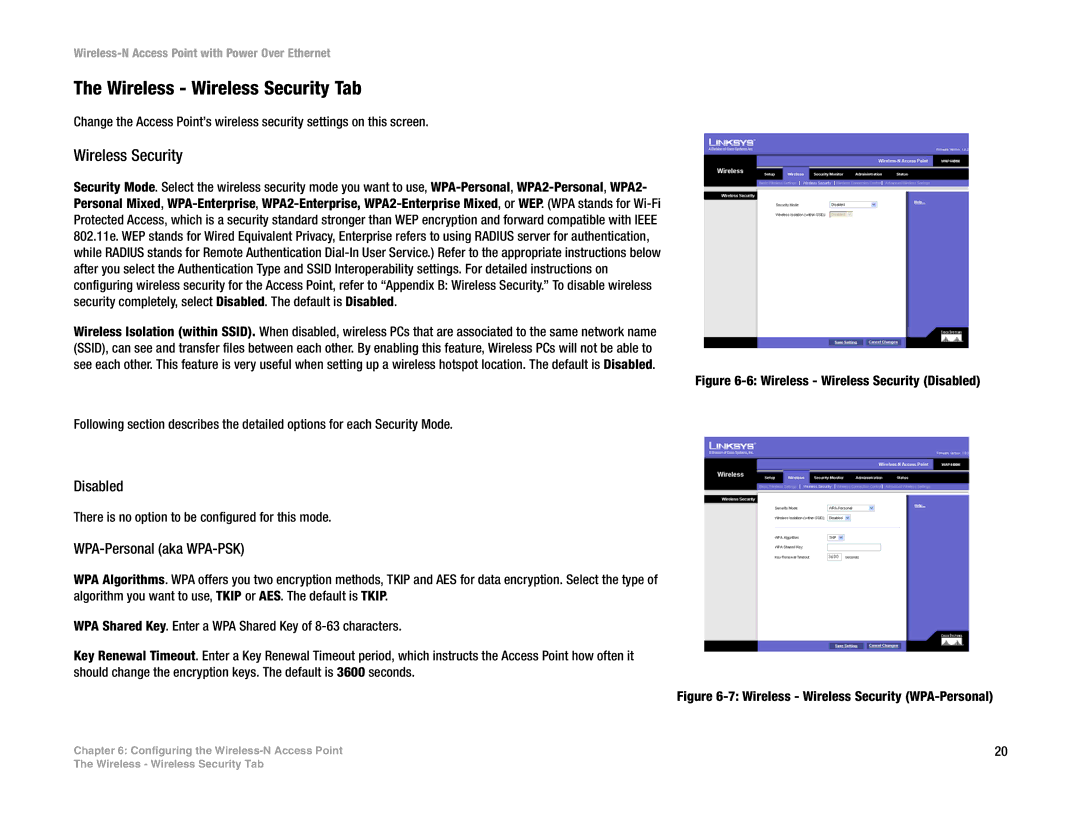WAP4400N specifications
The Linksys WAP4400N is a robust wireless access point that caters to small and medium-sized businesses looking for reliability and enhanced wireless coverage. This device combines advanced networking technologies with a user-friendly design, making it a versatile addition to any network infrastructure.At the heart of the WAP4400N is its adherence to the IEEE 802.11n wireless networking standard, which provides significantly improved speed and range compared to its predecessors. By utilizing multiple input, multiple output (MIMO) technology, the WAP4400N can transmit and receive multiple data streams simultaneously, which boosts the overall data throughput and extends the wireless coverage area, making it ideal for larger spaces.
One of the standout features of the WAP4400N is its dual-band capability. It operates seamlessly across both the 2.4 GHz and 5 GHz frequency bands, allowing for greater flexibility and reduced interference. This dual-band functionality enables users to optimize their wireless environment by assigning less congested channels, which is particularly useful in densely populated areas where multiple wireless networks compete for bandwidth.
The WAP4400N also boasts comprehensive security features. It supports WPA2 encryption, ensuring that data transmissions remain secure against unauthorized access. Additionally, it offers MAC address filtering and the option to create a guest network, allowing businesses to provide internet access to visitors without compromising the security of their main network.
Installation and configuration of the WAP4400N are straightforward, thanks to its web-based interface and guided setup wizard. The access point is equipped with Power over Ethernet (PoE) capability, which simplifies deployment by allowing the device to receive power through the Ethernet cable, eliminating the need for additional power adapters or outlets.
For monitoring network performance, the WAP4400N includes advanced features such as traffic prioritization and bandwidth management. These features allow administrators to allocate bandwidth to critical applications, ensuring optimal performance for essential business operations.
In summary, the Linksys WAP4400N is an excellent choice for businesses seeking a powerful and efficient wireless access point. With its advanced wireless technologies, strong security features, and ease of management, it effectively meets the demands of modern networking environments, providing reliability and speed that users can trust.