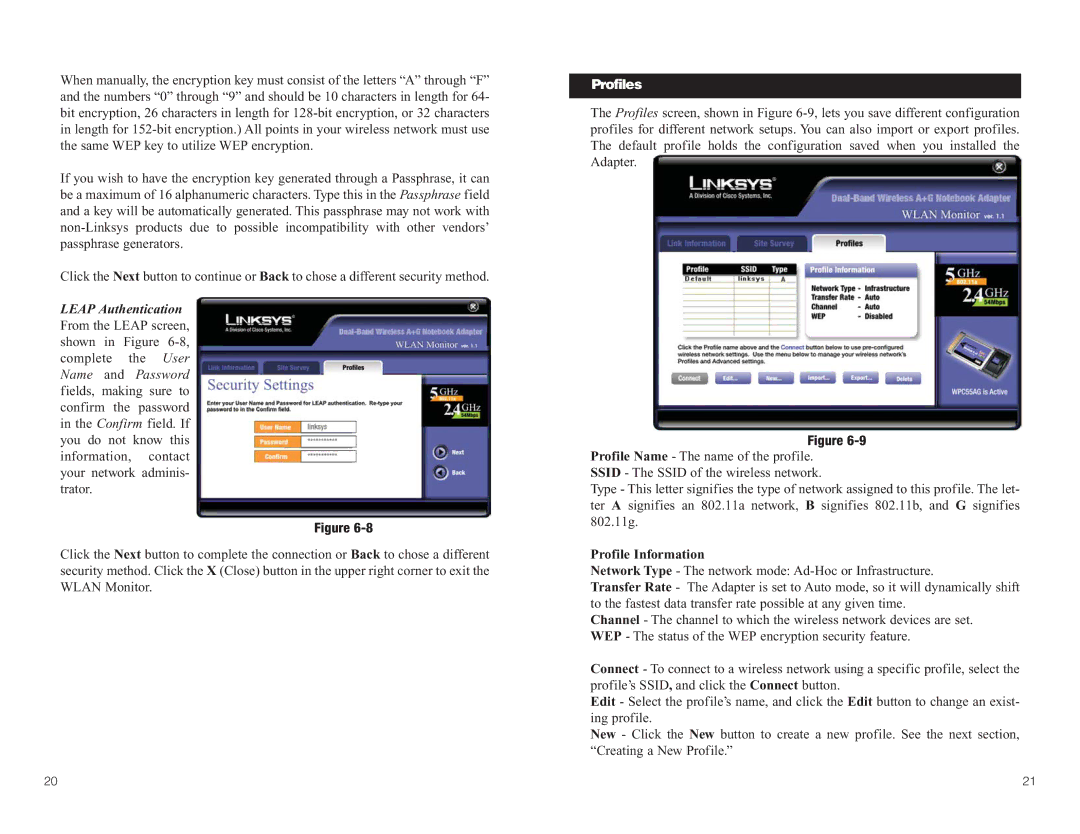WPC55AG specifications
The Linksys WPC55AG is a versatile and robust wireless adapter designed to enhance connectivity for laptops and desktop computers. This device stands out with its combination of dual-band connectivity, supporting both 2.4GHz and 5GHz frequencies, making it an excellent choice for users looking to achieve faster speeds and reduced interference. The capability to operate on two different frequencies allows for flexibility in network environments, catering to the varying needs of users.One of the main features of the WPC55AG is its support for both 802.11g and 802.11a wireless standards, which means it can connect to a wide range of access points and routers. The device can provide wireless speeds up to 54Mbps on the 802.11g band and even higher when operating on the 802.11a band. This ensures a reliable connection for various applications such as video streaming, online gaming, and large file transfers.
The WPC55AG also incorporates advanced security protocols, including Wired Equivalent Privacy (WEP), Wi-Fi Protected Access (WPA), and WPA2. These security features help to safeguard users' networks from unauthorized access, ensuring a secure browsing experience whether at home or in public environments.
Installation of the Linksys WPC55AG is straightforward, thanks to its user-friendly setup wizard. The card is compatible with a variety of operating systems, including Windows and Mac OS, ensuring that a wide range of users can benefit from its capabilities. With its PCI card form factor, this wireless adapter can easily be installed in most computers, providing a stable connection that surpasses that of many built-in wireless solutions.
In addition to its impressive technical features, the Linksys WPC55AG is notable for its durability and reliability. Designed for long-term use, this adapter boasts a sleek design that complements modern computing setups while maintaining functionality. With ongoing updates and support from Linksys, users can ensure that their devices operate at peak performance.
In conclusion, the Linksys WPC55AG is an excellent choice for individuals looking to enhance their wireless connectivity. Its dual-band capabilities, extensive range of compatible standards, robust security features, and ease of installation make it a go-to option for both casual users and gaming enthusiasts alike. Whether at home or on-the-go, this wireless adapter provides the performance and reliability that users demand.