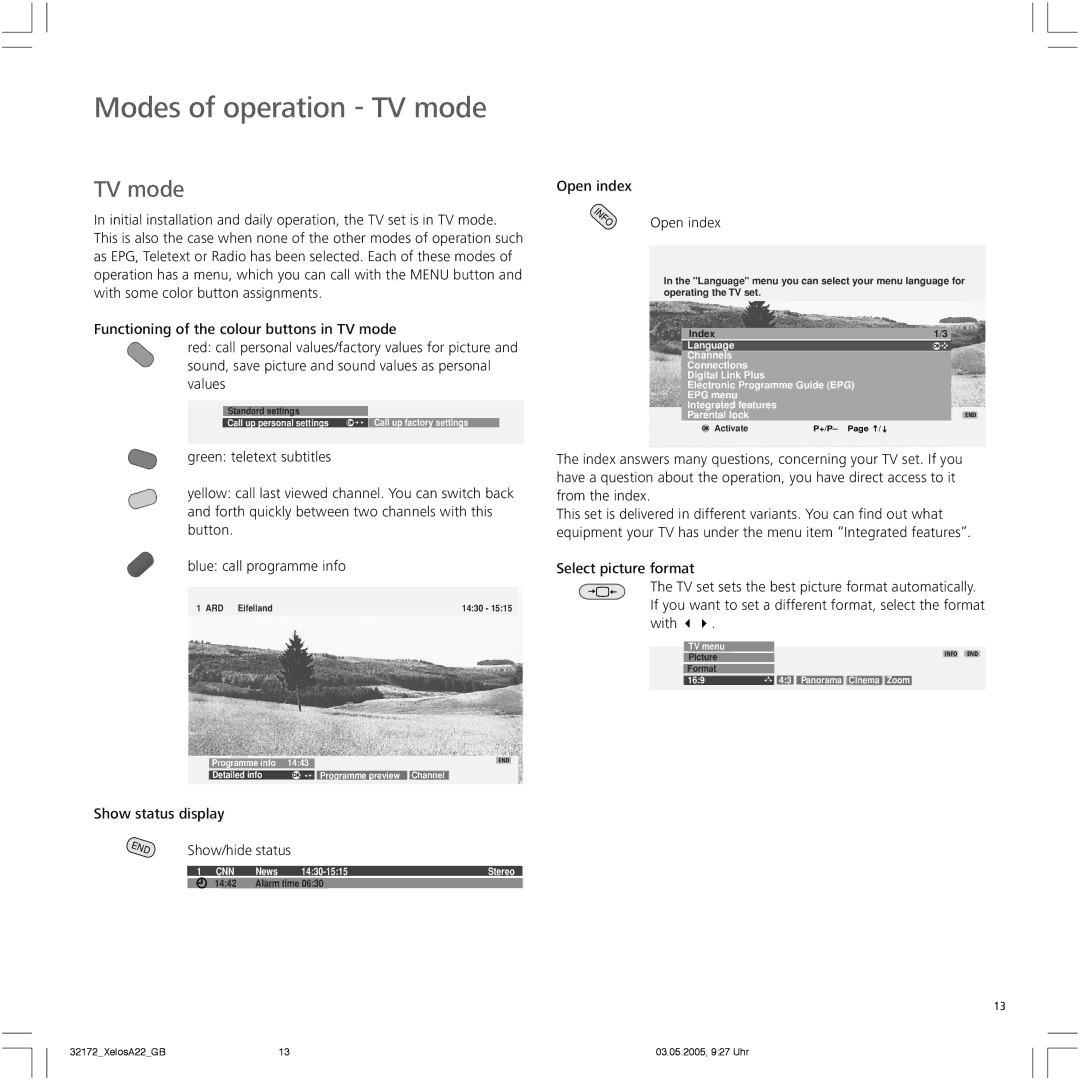A 22 specifications
The Loewe A 22 is a premium television that captures the essence of innovative design combined with cutting-edge technology. It is part of Loewe’s acclaimed line of high-end televisions that are tailored to deliver an exceptional viewing experience while also enhancing home décor.One of the key features of the Loewe A 22 is its aesthetically pleasing design. The television boasts a sleek and minimalist look, characterized by ultra-thin bezels that maximize screen space and offer a modern touch to any room. The high-quality materials used in its construction, such as premium aluminum and glass, not only provide durability but also impart a sense of sophistication.
The display technology in the Loewe A 22 is another standout feature. It employs a state-of-the-art OLED panel that delivers stunning color accuracy and contrast. The deep blacks and vibrant colors make for an immersive visual experience, whether watching movies, playing video games, or enjoying your favorite shows. With 4K resolution, viewers can expect crisp, clear images that bring content to life.
In terms of audio, the Loewe A 22 doesn’t compromise. It is equipped with a powerful sound system that includes integrated speakers designed to deliver rich and immersive audio. The television also supports various audio formats, ensuring that viewers can fully appreciate the soundtracks and dialogues of their favorite media.
Connectivity is crucial in today’s digital age, and the Loewe A 22 excels in this regard. It features multiple HDMI ports, USB connections, and supports wireless connectivity options like Wi-Fi and Bluetooth. This allows users to easily connect external devices, stream content, and share media seamlessly.
Another notable technology is Loewe’s user-friendly interface, which simplifies navigation through various apps and settings. The integrated smart TV features provide access to popular streaming services, making it easy to enjoy a wide range of content without additional devices.
Moreover, the Loewe A 22 is designed with energy efficiency in mind. It incorporates features that reduce power consumption, making it an environmentally friendly choice for consumers who are conscious about their carbon footprint.
In conclusion, the Loewe A 22 is a remarkable television that combines elegant design, outstanding display and audio technology, comprehensive connectivity options, and smart features. It stands out not only as a remarkable entertainment device but also as a beautiful piece of furniture that harmonizes with modern living spaces. For those seeking a luxurious viewing experience, the Loewe A 22 represents a brilliant choice that delivers on all fronts.