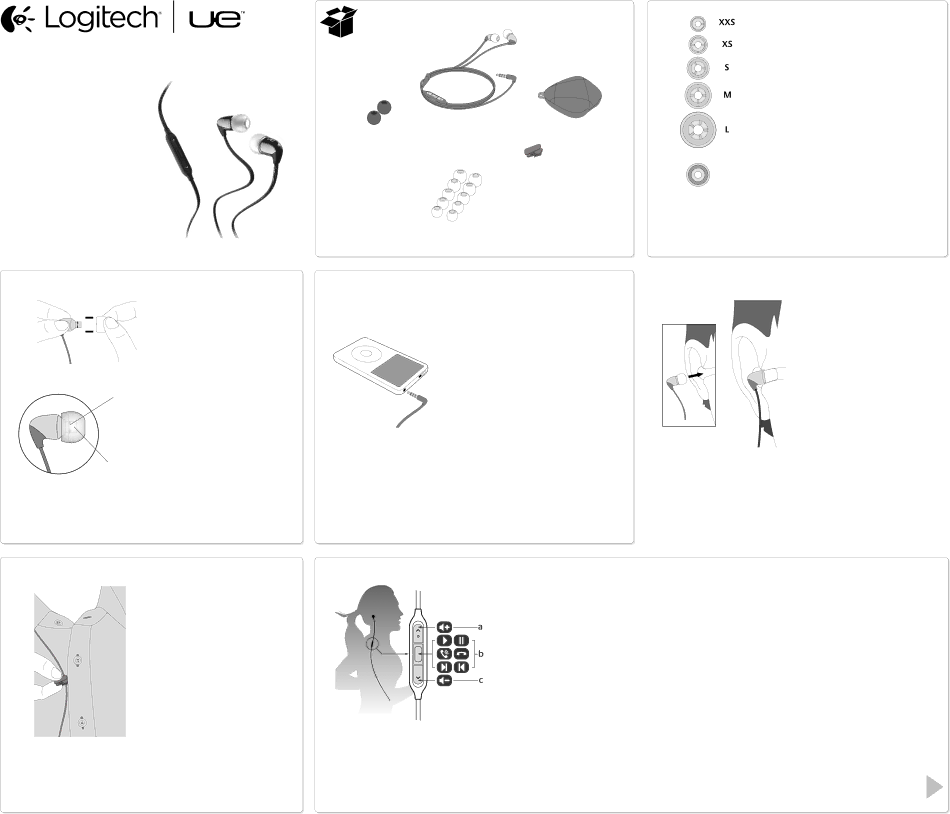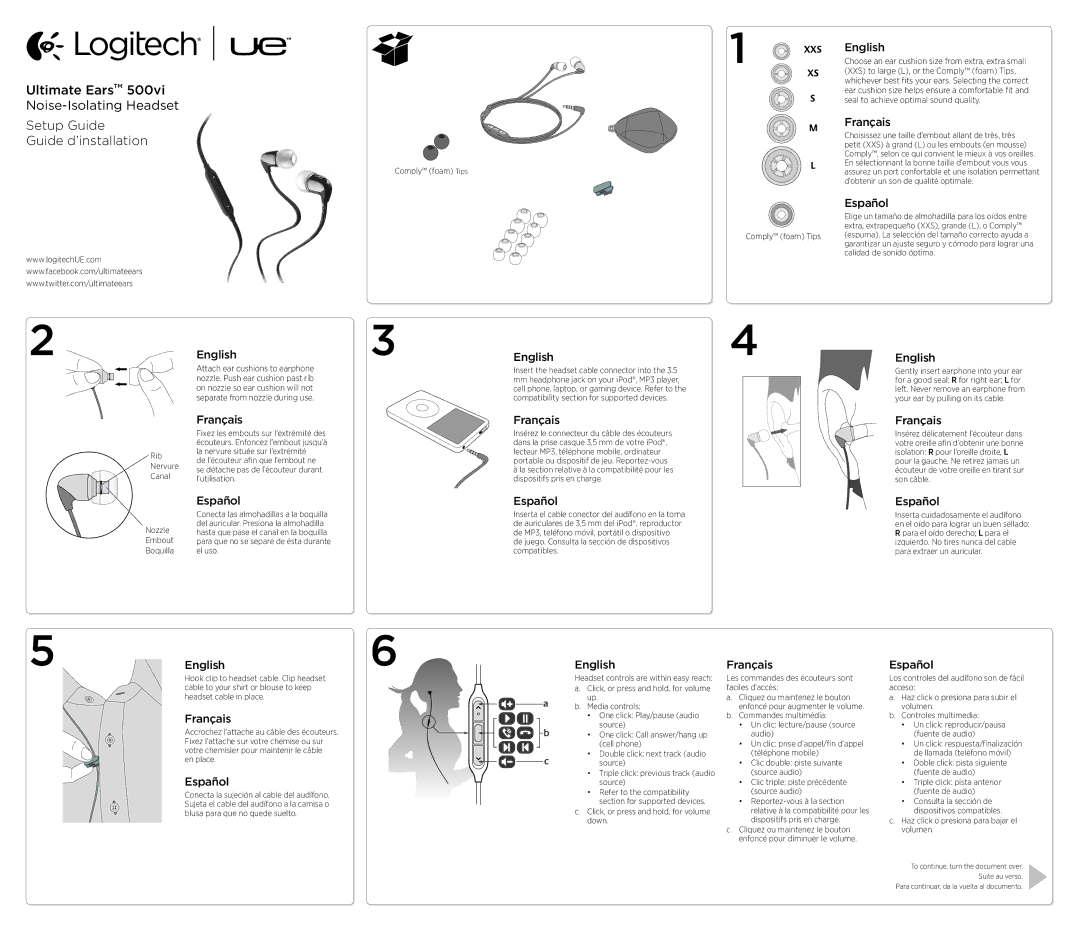500vi specifications
Logitech has long been a brand associated with high-quality peripherals and innovative technologies, and the Logitech 500vi is no exception. This versatile device is designed to enhance the user experience across multiple computing scenarios, making it an ideal choice for professionals, gamers, and casual users alike.One of the standout features of the Logitech 500vi is its ergonomic design. Built with user comfort in mind, the 500vi incorporates a shape that fits naturally in the hand, reducing strain during prolonged use. This is particularly beneficial for individuals who spend long hours working at a computer or gaming. Additionally, the device incorporates soft-touch materials that enhance grip and comfort, ensuring a premium feel.
The 500vi boasts an impressive array of customizable buttons, allowing users to tailor their experience based on personal preferences or specific tasks. With programmable buttons, users can assign complex macros or shortcuts, significantly improving productivity and efficiency. This feature is especially valuable for gamers who need quick access to various commands during intense gameplay.
In terms of connectivity, the Logitech 500vi utilizes advanced wireless technology, ensuring a stable and lag-free connection. The device is compatible with both USB-A and USB-C ports, providing flexibility for a wide range of devices. This dual compatibility allows users to easily switch between different devices without missing a beat.
Another remarkable aspect of the Logitech 500vi is its battery life. Engineered for efficiency, the device is designed to last for extended periods on a single charge. This means that users can enjoy uninterrupted usage without the constant need for recharging, making it ideal for on-the-go professionals or gamers who travel frequently.
The optical sensor technology within the 500vi ensures precise tracking across various surfaces. This feature enhances accuracy whether you are navigating through documents or aiming during a gaming session. The adjustable DPI settings allow users to customize cursor sensitivity, ensuring optimal control and responsiveness.
Compatibility is also a notable strong suit of the Logitech 500vi. It works seamlessly with various operating systems, including Windows, macOS, and even Linux, making it a versatile choice for users with mixed-device environments.
In summary, the Logitech 500vi is a feature-rich device that excels in comfort, customization, and connectivity. With its ergonomic design, programmable buttons, extended battery life, and precise tracking capabilities, it stands out as a reliable companion for anyone looking to enhance their computing experience. Whether for work or play, the Logitech 500vi is a device that meets the demands of modern users.