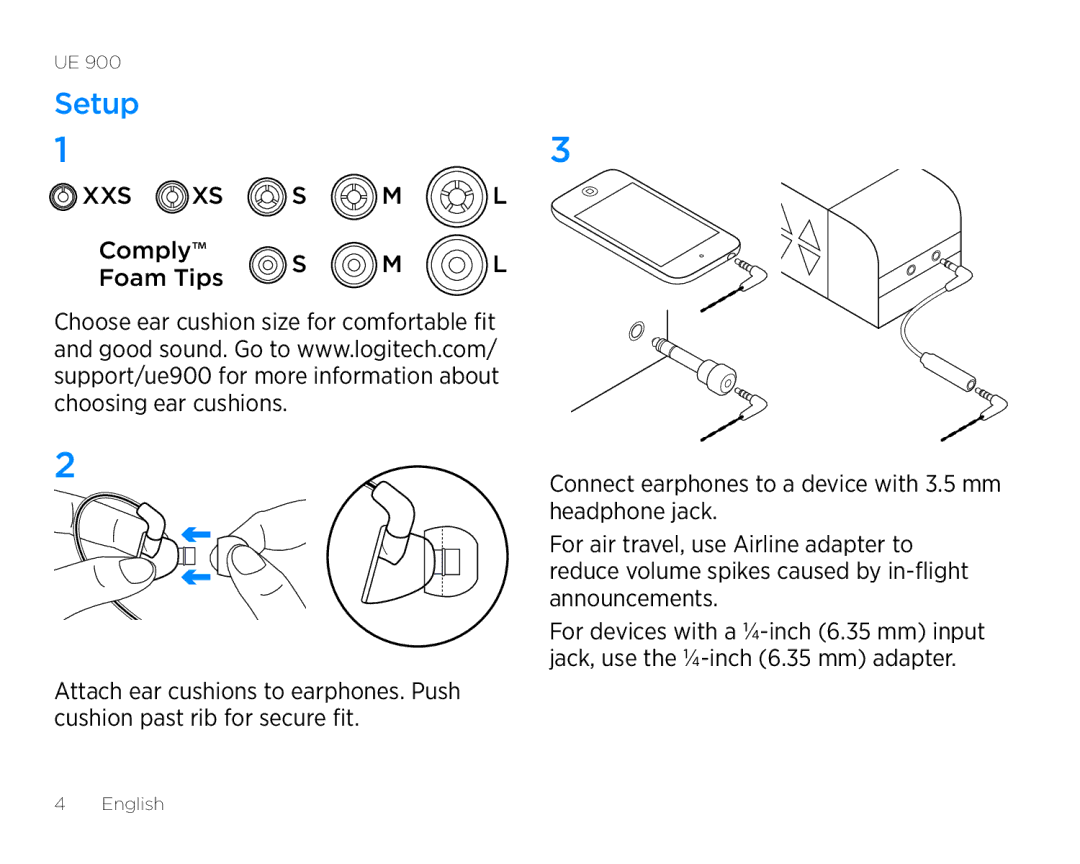985-000381 specifications
The Logitech 985-000381, also known as the Logitech G935 Wireless DTS:X 7.1 Surround Sound LIGHTSPEED Gaming Headset, is an advanced audio accessory designed for gamers seeking an immersive experience. This headset integrates cutting-edge features and technologies that enhance both performance and comfort during prolonged gaming sessions.One of the standout features of the Logitech G935 is its wireless connectivity, which leverages LIGHTSPEED technology, providing a fast, reliable connection with a range of up to 15 meters. This ensures minimal latency and allows gamers to move freely without the hassle of tangled wires. The headset also supports Bluetooth connectivity, enabling users to pair it with multiple devices, such as smartphones and tablets, for versatile use beyond gaming.
The G935 headset is equipped with 50mm PRO-G audio drivers, delivering high-quality sound with deep bass and crisp highs. The DTS:X 7.1 surround sound technology creates an immersive audio environment, allowing gamers to hear distant footsteps or the subtle sounds of their gameplay surroundings. This can be a significant advantage in competitive gaming, where sound awareness is key to victory.
Comfort is a critical consideration for gamers, and the Logitech G935 does not disappoint. It features soft, memory foam ear pads and a lightweight design, which makes it comfortable to wear for extended periods. The adjustable headband ensures a secure fit, accommodating various head sizes.
Customization is a major aspect of the G935 headset. With the Logitech G HUB software, users can fine-tune their audio settings, including equalizer presets and surround sound options. Additionally, the headset features programmable RGB lighting, allowing users to sync their lighting with other Logitech G devices or create their own personalized effects.
An integrated microphone with a flip-to-mute feature enhances communication during gaming sessions. The microphone is also designed to filter out background noise, ensuring clear voice transmission. The battery life of the G935 is impressive, providing up to 12 hours of gameplay on a single charge, which can easily last through an entire gaming marathon.
In summary, the Logitech 985-000381 G935 Wireless Gaming Headset combines superior audio quality, advanced wireless technology, customizable features, and comfort, making it an ideal choice for serious gamers looking to elevate their gaming experience.