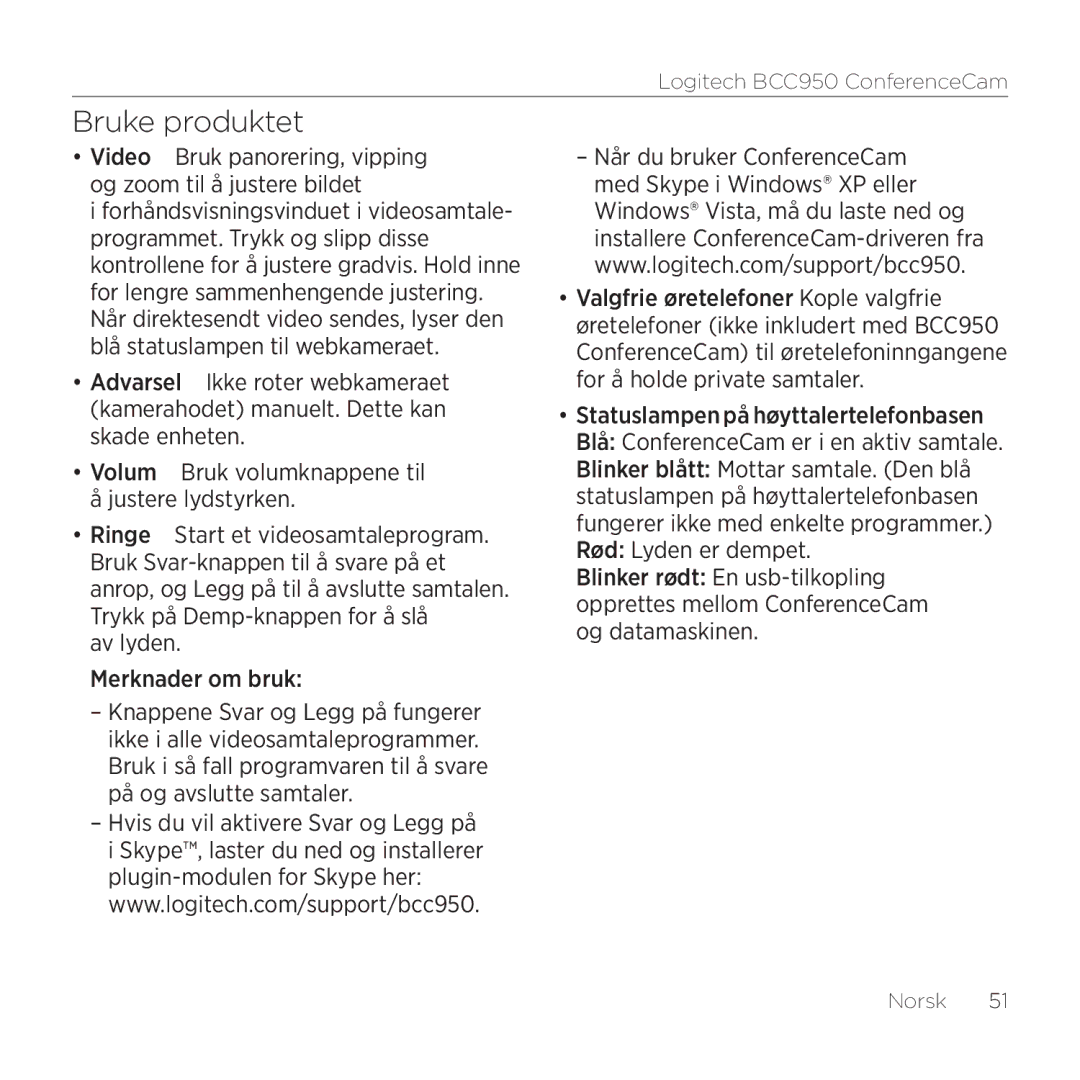BCC950 specifications
The Logitech BCC950, model number 960-000866, is a versatile and advanced conference camera that caters to the needs of both small and medium-sized meeting spaces. This device is designed to elevate the quality of video conferencing, making it an indispensable tool for businesses, educators, and remote teams. With its user-friendly interface and powerful performance, the BCC950 stands out in the crowded market of video conferencing solutions.One of the standout features of the BCC950 is its full HD 1080p video resolution, providing crisp and clear visuals that enable participants to engage with each other more effectively. The 90-degree field of view ensures that everyone in the room is visible, making it ideal for team meetings where multiple participants need to be seen and included in the conversation. This wide-angle lens also allows for flexibility in room setups, accommodating various seating arrangements without sacrificing clarity.
The BCC950 is equipped with a premium quality ptz camera, which supports advanced pan, tilt, and zoom functionalities. Users can easily adjust the camera’s view remotely, allowing for focus on specific speakers or content. This feature is particularly valuable in dynamic environments where the person speaking may change frequently, as it helps maintain engagement and attention.
In terms of audio quality, the BCC950 is outfitted with a built-in full duplex speakerphone that delivers superior sound clarity. With a range of up to 12 feet and noise cancellation technology, participants can enjoy a more natural conversation experience, where interruptions are minimized, and voice clarity is prioritized. The omnidirectional microphones capture sound from all directions, ensuring that voices from all corners of the room are heard clearly.
Installation and setup of the BCC950 are hassle-free, as it connects via USB, making it compatible with most video conferencing applications like Zoom, Microsoft Teams, and Skype for Business. Plug-and-play functionality means there are no complicated configurations or additional software needed, allowing users to quickly start their video calls.
Portability is another characteristic that makes the BCC950 appealing to users on the go. Its compact design allows for easy transport and setup in different locations, making it a great choice for organizations with multiple meeting spaces or those places that require conferences in varying environments.
In summary, the Logitech BCC950 (960-000866) is a feature-rich conference camera that combines high-definition video, superior audio quality, and user-friendly design. Whether for corporate meetings, online education, or remote collaboration, the BCC950 enhances communication and ensures a professional experience for all participants.