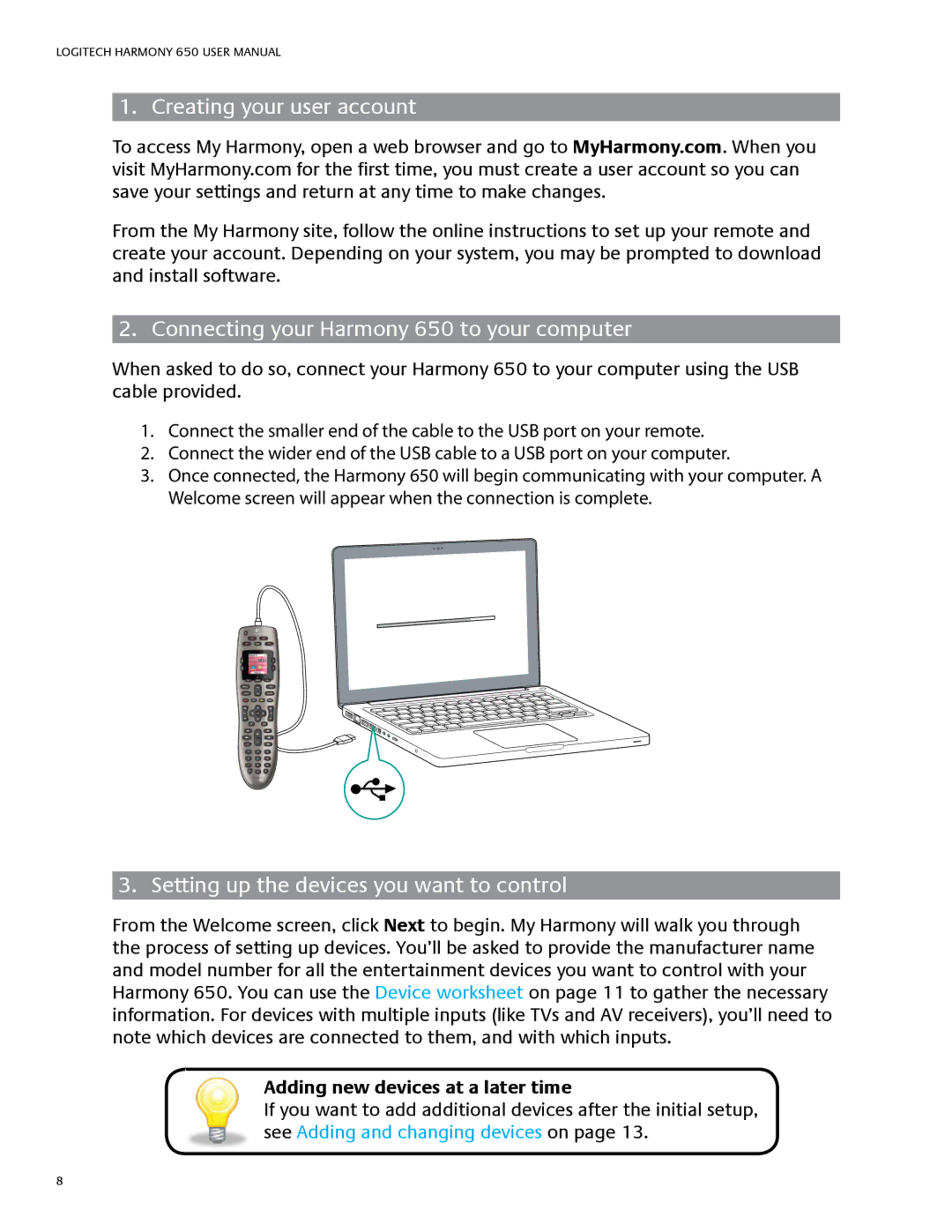HARMONY650N, SD-3990-SC specifications
Logitech SD-3990-SC and Harmony 650N are two innovative products from Logitech that cater to the increasingly connected world of home entertainment and smart devices. Offering a blend of functionality, technology, and ease of use, these devices enable users to enhance their media experience with a seamless interface and powerful capabilities.The Logitech SD-3990-SC is designed with versatility in mind. It serves as a multi-device streaming hub, allowing users to connect various media sources, including game consoles, Blu-ray players, streaming devices, and smart TVs. This product stands out with its support for 4K Ultra HD resolution, ensuring that users receive the highest quality video output available. Additionally, the SD-3990-SC is equipped with advanced audio capabilities that support immersive surround sound, making it an ideal choice for home theaters and entertainment setups.
One of the main features of the SD-3990-SC is its wireless connectivity options. Equipped with Wi-Fi and Bluetooth technology, users can easily stream content from their smartphones, tablets, and other compatible devices. This seamless integration allows for hassle-free content sharing and enhanced remote control functionalities. The user-friendly interface of the SD-3990-SC simplifies navigation, making it easy to search for and access different media sources.
On the other hand, the Logitech Harmony 650N is a sophisticated universal remote control designed to simplify the way users interact with their home entertainment systems. One of its standout features is the ability to control up to eight devices simultaneously, making it a perfect solution for multi-device setups. The Harmony 650N boasts a color screen that displays customizable icons and one-touch activity buttons, allowing users to switch from watching TV to playing a game with just a single press.
In terms of setup, the Harmony 650N is incredibly user-friendly thanks to the Harmony app. Users can easily configure their remote to sync with various devices, ensuring that all components work in harmony. The remote also features an extensive database of devices, which is continually updated, making it adaptable to new technologies and gadgets over time.
In conclusion, both the Logitech SD-3990-SC and Harmony 650N bring technical innovation to home entertainment, blending advanced features with user-centric design. Whether it's the versatility of the SD-3990-SC in media connectivity or the ease of control with the Harmony 650N, Logitech continues to enhance the way we interact with our home environments. Together, these devices represent the future of smart home technology, making entertainment more accessible and enjoyable for all users.