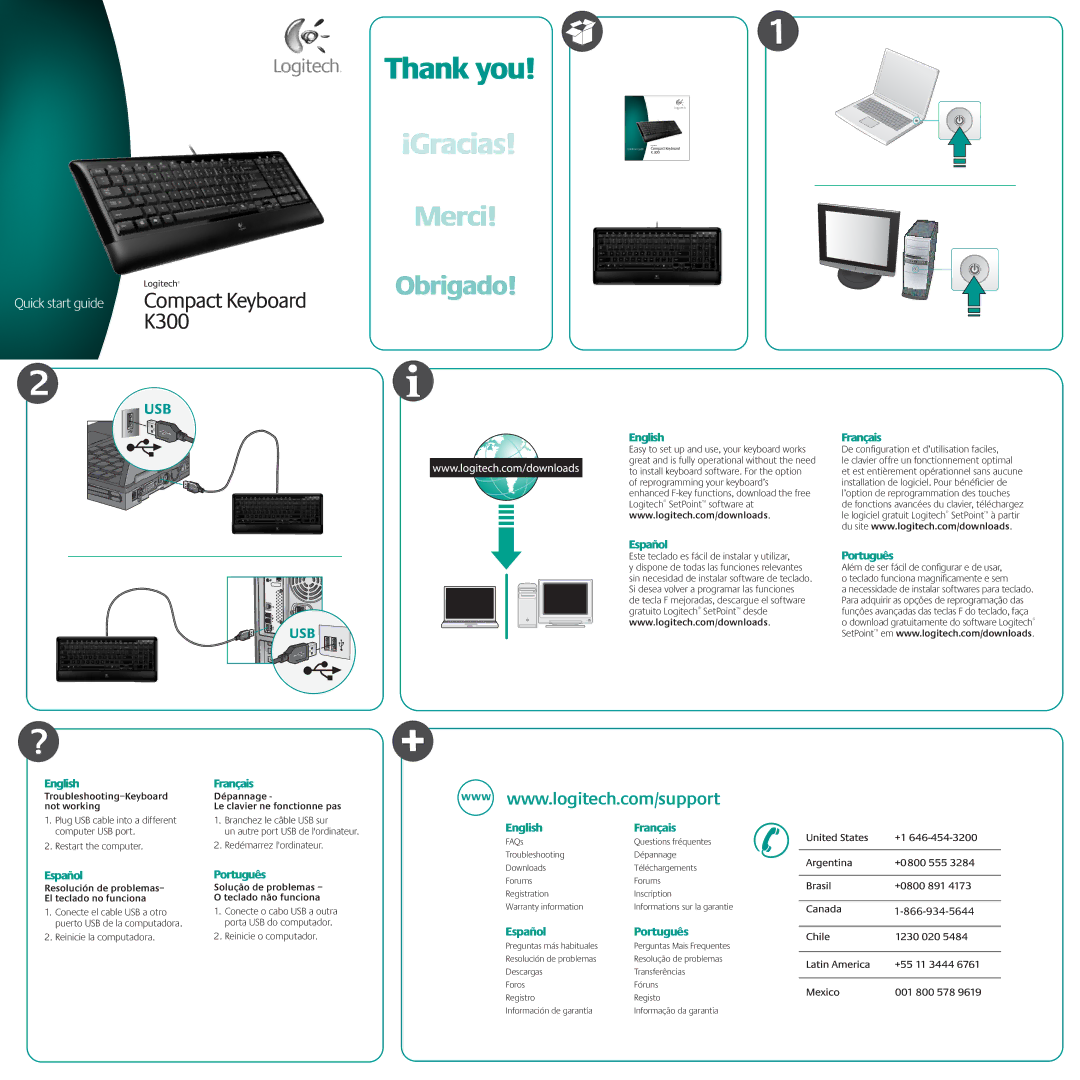K300 specifications
The Logitech K300 keyboard is an innovative device designed for users seeking efficiency in their typing experience. This keyboard makes a strong impression with its combination of functionality and aesthetics, ideal for both casual users and professionals.One of the key features of the Logitech K300 is its low-profile design, which allows for a comfortable typing experience. The keys are designed to be quiet and provide a softer touch, ensuring that users can type for extended periods without discomfort. This is particularly beneficial for those working in shared spaces where minimized noise is a priority.
The K300 boasts advanced wireless connectivity powered by Logitech’s Unifying Receiver. This feature allows users to connect multiple Logitech devices to a single USB port, making it easier to maintain a tidy workspace. The wireless range extends up to 10 meters, providing flexibility in positioning the keyboard without concerns over signal loss.
Another notable characteristic of the K300 is its battery life. Designed for longevity, the keyboard can last up to three years on a single pair of AA batteries, significantly reducing the hassle and cost of frequent battery replacements. This feature underscores Logitech’s commitment to user convenience, allowing for a continuous and uninterrupted workflow.
The keyboard also includes several programmable keys, enabling users to customize their shortcuts for frequently accessed applications and functions. This level of personalization enhances productivity by allowing quick access to essential features.
Additionally, the K300 is equipped with spill-resistant technology, which is particularly beneficial in preventing damage from accidental spills. This practical design consideration makes it an excellent choice for users in dynamic environments or those prone to mishaps.
The Logitech K300 is not only built for efficiency but also offers compatibility across multiple operating systems, including Windows and Mac. This versatility ensures that it can seamlessly integrate into various setups, catering to a broad range of users.
In summary, the Logitech K300 keyboard stands out for its ergonomic design, wireless functionality, exceptional battery life, customization options, spill-resistant features, and cross-platform compatibility. Whether for work or leisure, this keyboard is an excellent addition to any home or office setup, enhancing both efficiency and comfort in the user experience.