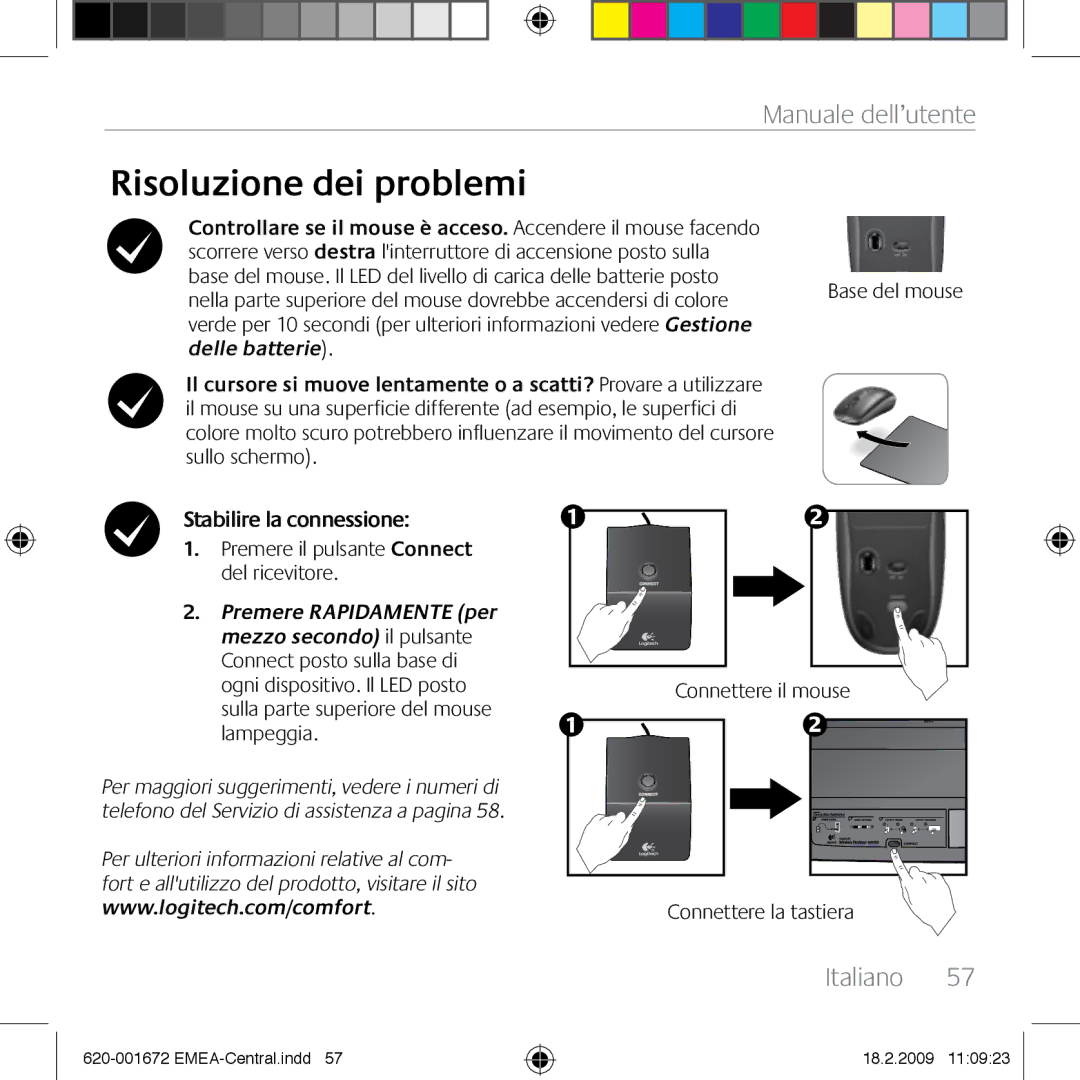MK300 specifications
The Logitech MK300 is a versatile wireless keyboard and mouse combo designed to enhance productivity and comfort in both office and home settings. With a sleek and compact design, this Logitech offering caters to users who prioritize efficiency without compromising on style.One of the key features of the MK300 is its wireless connectivity, which uses a 2.4 GHz USB receiver for a stable and interference-free connection. This means users can enjoy the freedom of movement without being tethered to their computers, making the device ideal for those who prefer a clutter-free workspace. The small USB receiver can be conveniently stored in the mouse itself, ensuring it’s always on hand when needed.
The keyboard is equipped with low-profile keys that provide a comfortable and quiet typing experience. Designed for efficiency, the keys are well-spaced and responsive, allowing for fast and accurate typing. The MK300 also incorporates an ergonomic design, including a standard layout that minimizes hand strain during prolonged use.
Another standout feature is the long battery life. The MK300 boasts up to three years of battery life for the keyboard and up to one year for the mouse, depending on usage. This longevity reduces the need for frequent replacements and ensures users can focus on their tasks without interruptions.
To further enhance usability, the Logitech MK300 includes customizable hotkeys, allowing users to set shortcuts for commonly used applications and functions. This feature is particularly advantageous for professionals who need quick access to specific tools and software programs.
In terms of durability, the MK300 is constructed from high-quality materials, ensuring it can withstand everyday wear and tear. The mouse features a precise optical sensor with adjustable sensitivity settings, suited for a variety of tasks from casual browsing to detailed graphic design work.
Overall, the Logitech MK300 wireless keyboard and mouse combo offers an excellent balance of style, functionality, and comfort. With its user-friendly design, long-lasting battery life, and customizable features, the MK300 is an ideal choice for both casual and professional users looking to enhance their computing experience without the hassle of wires. Whether you're working from home, at the office, or simply navigating your laptop on the go, the MK300 is a reliable companion designed to meet your needs.