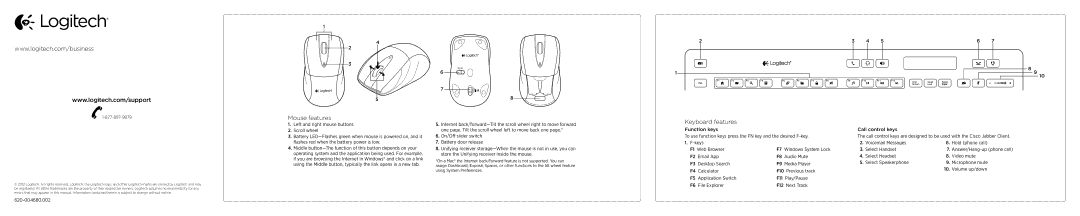MK725-C specifications
The Logitech MK725-C is a comprehensive wireless keyboard and mouse combo designed for professionals seeking productivity and comfort in their daily computing tasks. This versatile set integrates advanced technologies aimed at enhancing user experience while promoting efficient workflows.One of the standout features of the MK725-C is its ergonomic design. The keyboard includes a cushioned palm rest, which provides vital support during extended typing sessions and helps reduce fatigue. This thoughtful design element contributes to a more comfortable workspace, allowing users to focus on their tasks without the distraction of discomfort.
The MK725-C also boasts advanced wireless technology that offers a reliable connection with minimal latency. Utilizing Logitech's Unifying Receiver, the combo allows users to connect multiple Logitech devices seamlessly, reducing clutter around the desk. The wireless capability also means that users can maintain a clean workspace free of tangled cables, which enhances both aesthetic appeal and functionality.
Another significant characteristic of the MK725-C is its long battery life. With the keyboard capable of lasting up to three years on a single set of batteries and the mouse providing up to two years, users can expect minimal interruptions for battery replacements. This longevity is particularly appealing for those who want a hassle-free experience without the need for frequent maintenance.
The keyboard layout is another essential aspect, featuring Logitech’s PerfectStroke key system. This technology ensures that every keystroke is smooth and quiet, providing optimal typing efficiency and comfort. The keys are designed to distribute the force evenly and enhance the overall typing experience, making it ideal for both casual users and professionals who rely on keyboard-intensive tasks.
Additionally, the MK725-C mouse features advanced optical tracking technology, allowing for precise cursor control on various surfaces. The mouse is designed to fit comfortably in the hand, supporting users who spend long hours in front of their computers.
Overall, the Logitech MK725-C combines ergonomic design, advanced wireless connectivity, long battery life, and superior typing and tracking technologies. This makes it an excellent choice for anyone looking to boost productivity while ensuring comfort and efficiency in their computing experience. Whether in an office setting or at home, the MK725-C stands out as a reliable and effective input solution for any user.