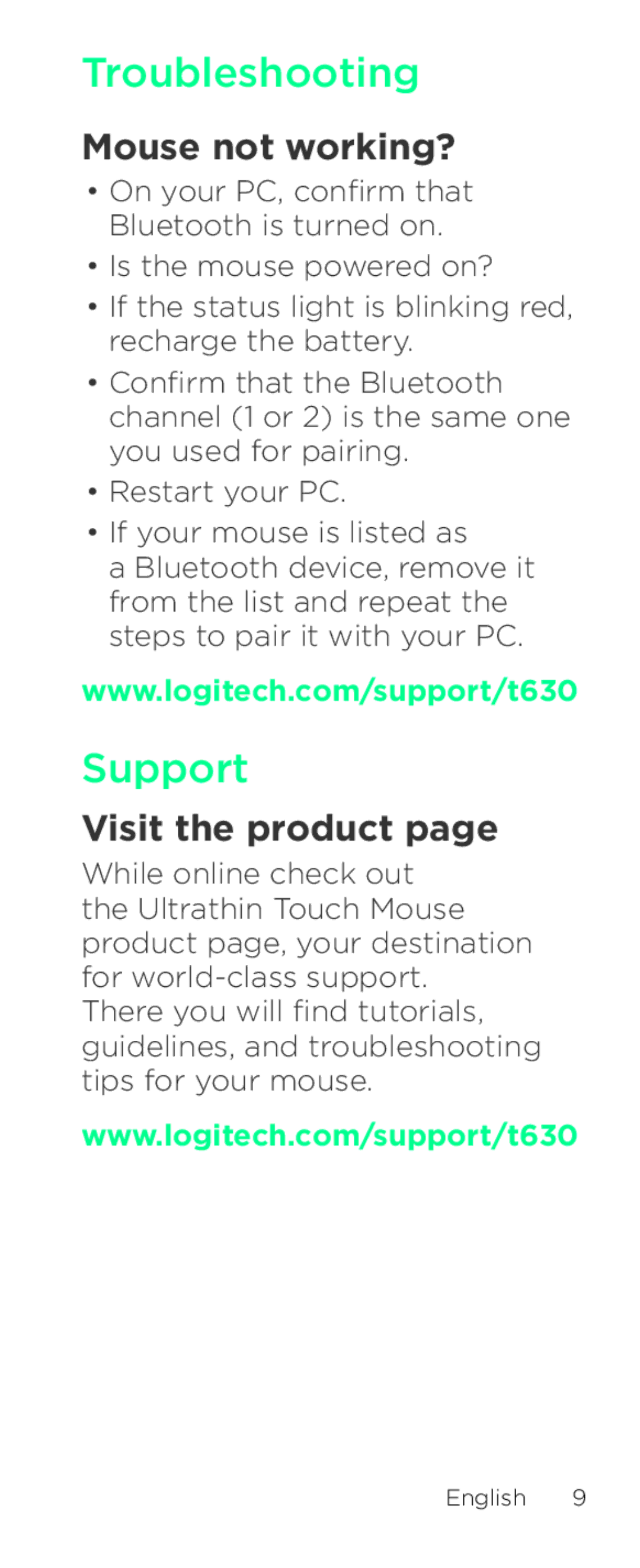Troubleshooting
Mouse not working?
•On your PC, confirm that
Bluetooth is turned on.
•Is the mouse powered on?
•If the status light is blinking red, recharge the battery.
•Confirm that the Bluetooth channel (1 or 2) is the same one you used for pairing.
•Restart your PC.
•If your mouse is listed as
a Bluetooth device, remove it from the list and repeat the steps to pair it with your PC.
www.logitech.com/support/t630
Support
Visit the product page
While online check out the Ultrathin Touch Mouse product page, your destination for
There you will find tutorials, guidelines, and troubleshooting tips for your mouse.
www.logitech.com/support/t630
English 9