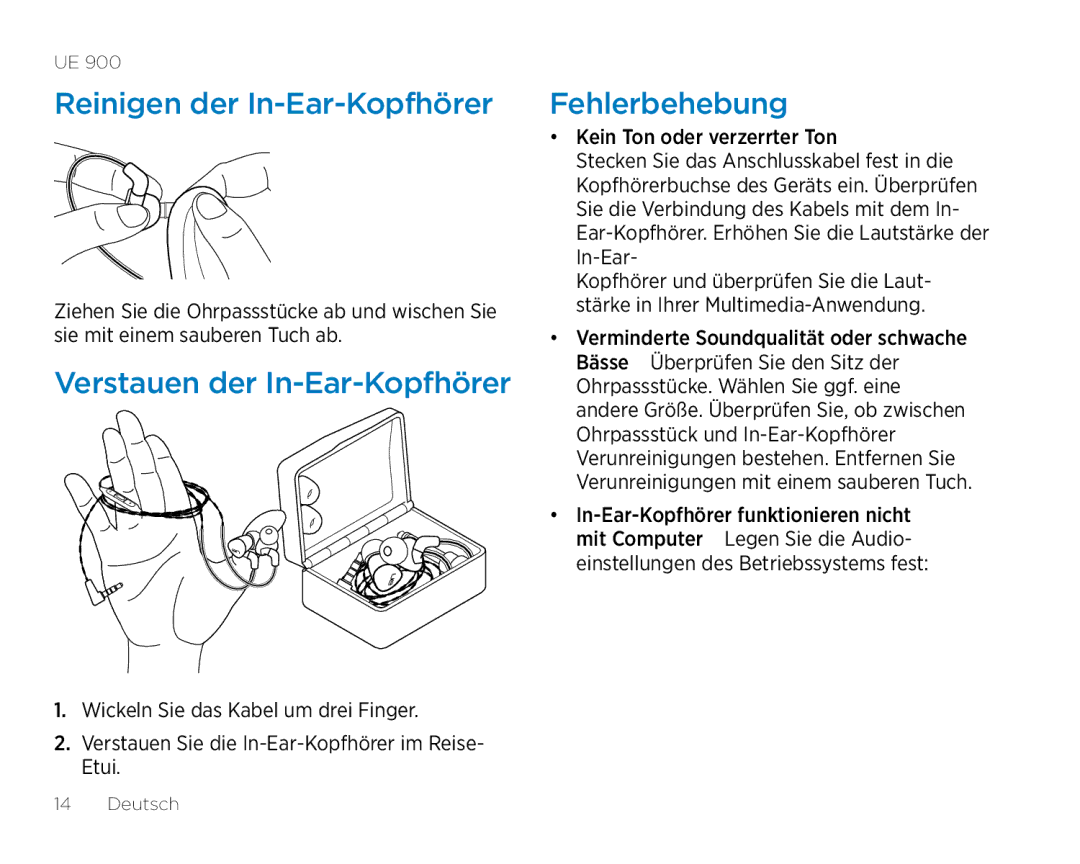UE900 specifications
The Logitech UE900 is a high-performance in-ear monitor designed for audiophiles and music enthusiasts who seek an exceptional listening experience on the go. This remarkable pair of earphones combines advanced technology with premium sound quality, making it a popular choice among music lovers.One of the main features of the UE900 is its quad-driver design. Unlike standard earphones that typically use one or two drivers, the UE900 utilizes four balanced-armature drivers in each earpiece. This unique configuration ensures a rich and detailed sound signature across the entire audio spectrum. Users will appreciate the crisp highs, smooth mids, and deep lows that provide a well-rounded listening experience, ideal for various music genres.
The UE900 also incorporates a customizable tri-band equalization system. This allows users to tailor their listening experience according to their preferences, enhancing or reducing certain frequencies for a personalized audio experience. This adaptability means that whether you’re listening to classical symphonies, rock concerts, or electronic beats, the UE900 can be tuned to suit your unique taste.
Comfort and design are paramount with the UE900. The earphones feature a sleek and lightweight construction that provides an ultra-comfortable fit for prolonged listening sessions. The included silicone and foam ear tips come in different sizes, ensuring a perfect seal that not only enhances comfort but also improves sound isolation. This feature minimizes external noise interference, allowing users to immerse themselves fully in their music without distraction.
Durability is another key characteristic of the UE900. The earphones are built with high-quality materials that can withstand the rigors of everyday use. The braided cable is designed to reduce tangling and enhance longevity, while the detachable construction enables easy replacement if needed.
In terms of connectivity, the Logitech UE900 features a standard 3.5mm audio jack, making it compatible with a wide range of devices, including smartphones, tablets, laptops, and more. This versatility ensures that users can enjoy their favorite music no matter where they are.
Furthermore, the UE900 is not just about sound quality; it also emphasizes style. With its modern and elegant design, these earphones stand out while still maintaining a professional look.
In summary, the Logitech UE900 is a standout choice for anyone seeking high-fidelity audio in a portable package. With its quad-driver technology, customizable sound, comfortable fit, and robust design, it ultimately delivers an exceptional auditory experience tailored to individual preferences. Whether you're a casual listener or a serious audiophile, the UE900 promises to elevate your music listening to new heights.