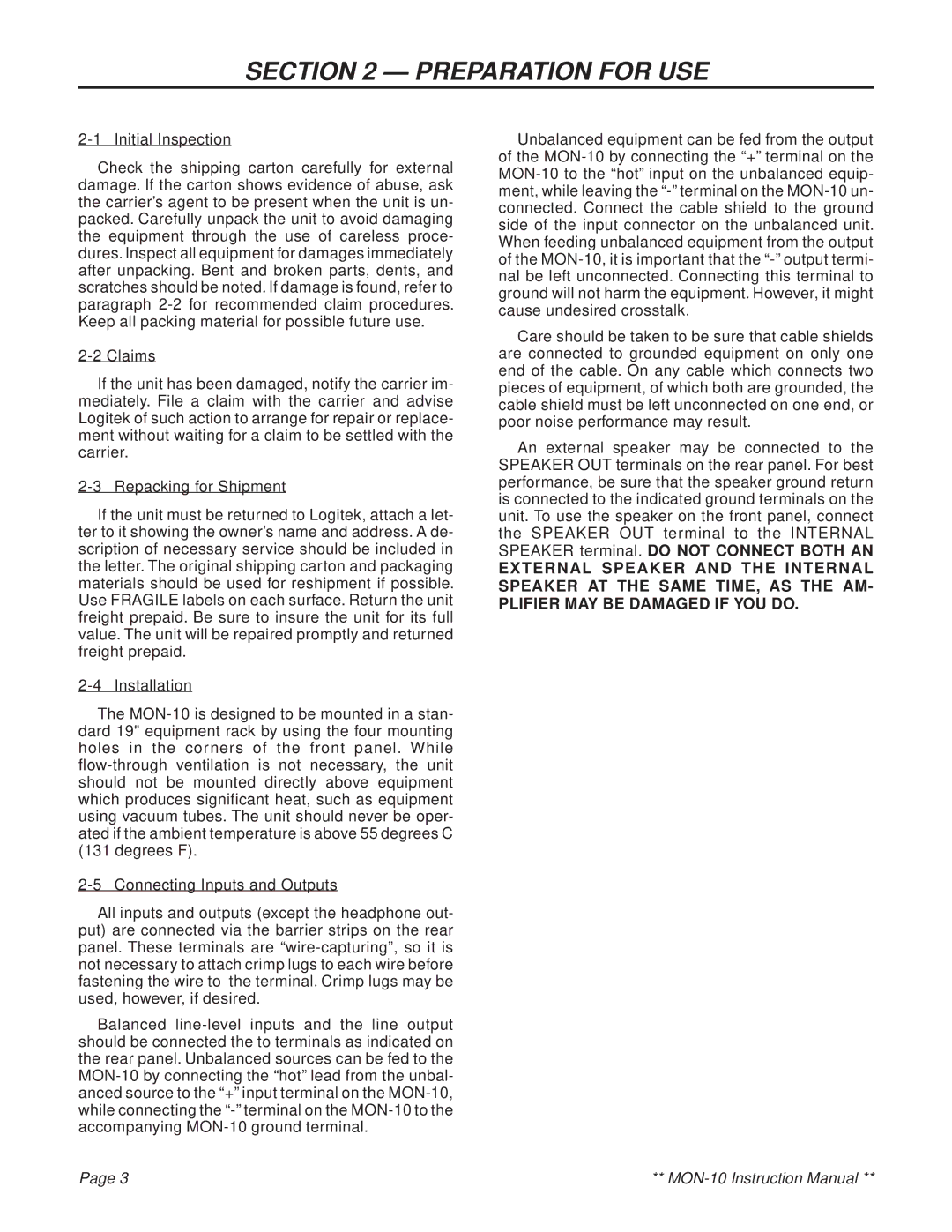SECTION 2 — PREPARATION FOR USE
Check the shipping carton carefully for external damage. If the carton shows evidence of abuse, ask the carrier’s agent to be present when the unit is un- packed. Carefully unpack the unit to avoid damaging the equipment through the use of careless proce- dures. Inspect all equipment for damages immediately after unpacking. Bent and broken parts, dents, and scratches should be noted. If damage is found, refer to paragraph
If the unit has been damaged, notify the carrier im- mediately. File a claim with the carrier and advise Logitek of such action to arrange for repair or replace- ment without waiting for a claim to be settled with the carrier.
If the unit must be returned to Logitek, attach a let- ter to it showing the owner’s name and address. A de- scription of necessary service should be included in the letter. The original shipping carton and packaging materials should be used for reshipment if possible. Use FRAGILE labels on each surface. Return the unit freight prepaid. Be sure to insure the unit for its full value. The unit will be repaired promptly and returned freight prepaid.
The
All inputs and outputs (except the headphone out- put) are connected via the barrier strips on the rear panel. These terminals are
Balanced
Unbalanced equipment can be fed from the output of the
Care should be taken to be sure that cable shields are connected to grounded equipment on only one end of the cable. On any cable which connects two pieces of equipment, of which both are grounded, the cable shield must be left unconnected on one end, or poor noise performance may result.
An external speaker may be connected to the SPEAKER OUT terminals on the rear panel. For best performance, be sure that the speaker ground return is connected to the indicated ground terminals on the unit. To use the speaker on the front panel, connect the SPEAKER OUT terminal to the INTERNAL SPEAKER terminal. DO NOT CONNECT BOTH AN
E X T E R N A L S P E A K E R A N D T H E I N T E R N A L SPEAKER AT THE SAME TIME, AS THE AM- PLIFIER MAY BE DAMAGED IF YOU DO.
Page 3 | ** |