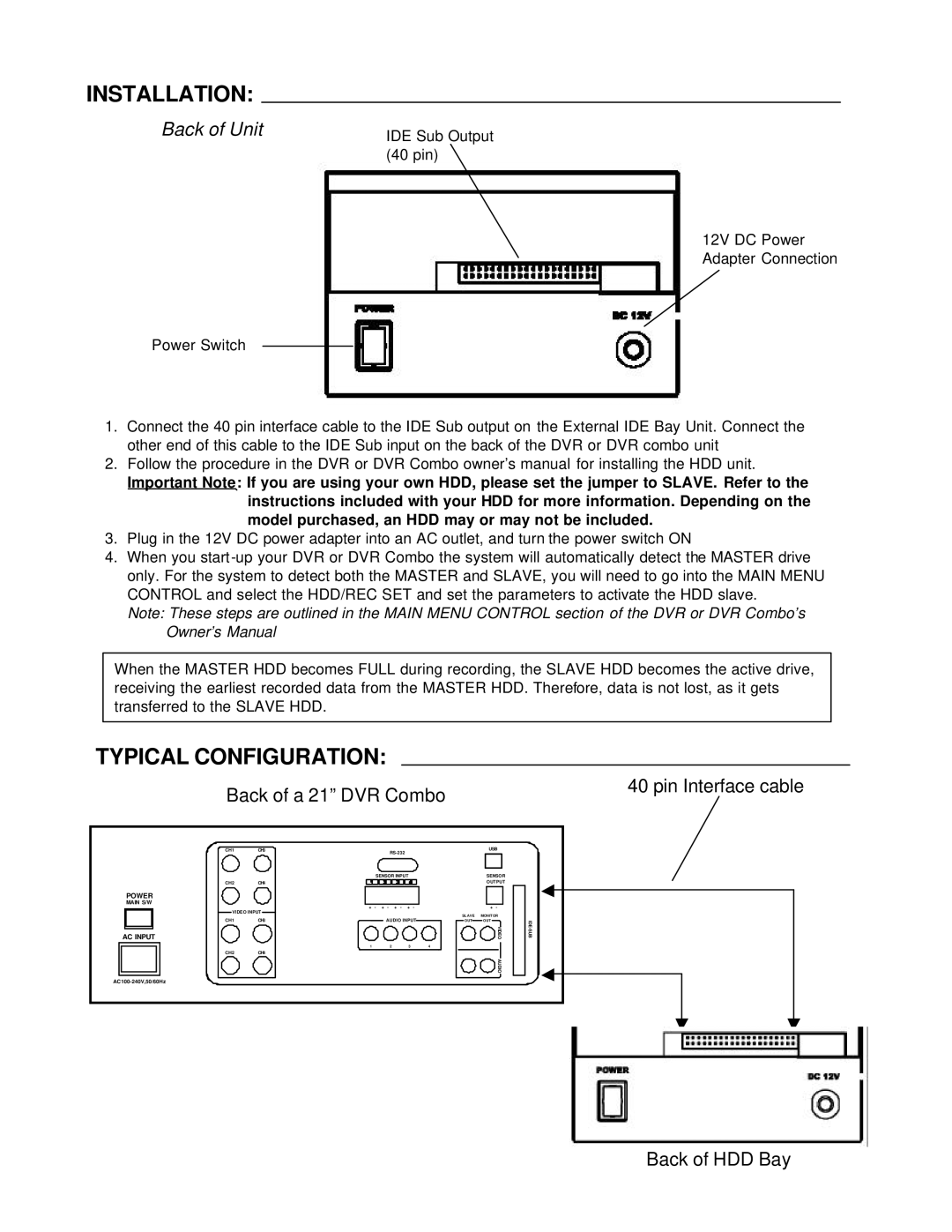INSTALLATION:
Back of Unit
IDE Sub Output (40 pin)
12V DC Power
Adapter Connection
Power Switch
1.Connect the 40 pin interface cable to the IDE Sub output on the External IDE Bay Unit. Connect the other end of this cable to the IDE Sub input on the back of the DVR or DVR combo unit
2.Follow the procedure in the DVR or DVR Combo owner’s manual for installing the HDD unit.
Important Note: If you are using your own HDD, please set the jumper to SLAVE. Refer to the
instructions included with your HDD for more information. Depending on the model purchased, an HDD may or may not be included.
3.Plug in the 12V DC power adapter into an AC outlet, and turn the power switch ON
4.When you
Note: These steps are outlined in the MAIN MENU CONTROL section of the DVR or DVR Combo’s Owner’s Manual
When the MASTER HDD becomes FULL during recording, the SLAVE HDD becomes the active drive, receiving the earliest recorded data from the MASTER HDD. Therefore, data is not lost, as it gets transferred to the SLAVE HDD.
TYPICAL CONFIGURATION:
Back of a 21” DVR Combo | 40 pin Interface cable |
|
CH1 | CH3 |
|
|
|
|
|
| USB |
| |
|
|
|
|
|
|
|
|
|
| |
|
| SENSOR INPUT |
|
| SENSOR |
| ||||
CH2 | CH4 |
|
|
|
|
|
|
| OUTPUT |
|
POWER |
|
|
|
|
|
|
|
|
|
|
MAIN S/W | + | - | + | - | + - | + | - |
| + - |
|
|
|
| ||||||||
VIDEO INPUT |
|
|
|
|
|
| SLAVE | MONITOR |
| |
CH1 | CH3 |
|
| AUDIO INPUT |
| |||||
|
| OUT | OUT | |||||||
AC INPUT |
|
|
|
|
|
|
|
| VIDEO | |
| 1 |
|
|
| 2 | 3 |
| 4 |
|
|
CH2 | CH4 |
|
|
|
|
|
|
|
|
|
|
|
|
|
|
|
|
|
| AUDIO |
|
|
|
|
|
|
|
|
|
|
| |
Back of HDD Bay