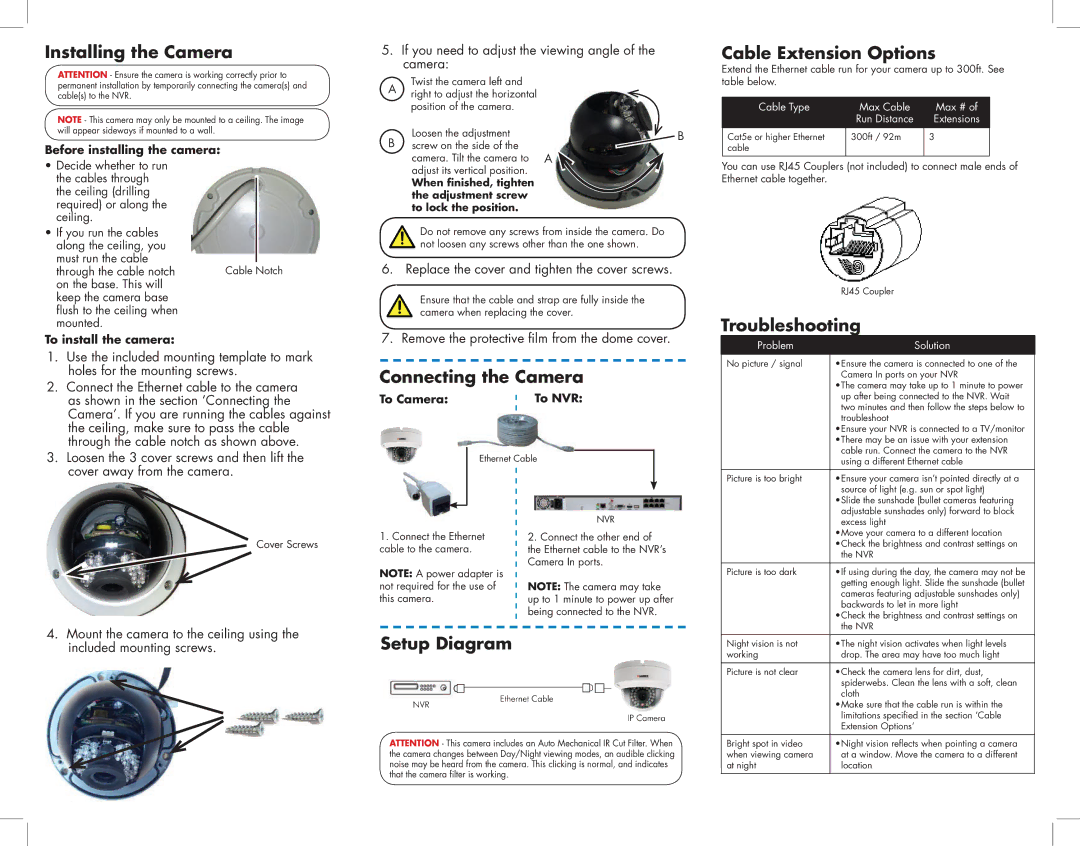CVC6945 specifications
The LOREX Technology CVC6945 is a high-definition security camera designed to meet the demands of both residential and commercial surveillance. Featuring a sleek and compact design, this camera integrates advanced technology and functionality, ensuring that users obtain clear and detailed images regardless of the time of day.One of the standout features of the CVC6945 is its impressive resolution. The camera captures video in 1080p Full HD, allowing for clear image quality that is essential for identifying faces and license plates. This high resolution is complemented by a wide-angle lens, providing a broader field of view that minimizes blind spots in the monitored area.
The CVC6945 is equipped with infrared night vision capabilities, which enables it to capture crisp video in low-light conditions. The infrared LEDs provide effective illumination up to 66 feet, ensuring that essential details remain visible even in complete darkness. This makes the camera particularly valuable for nighttime surveillance, enhancing security round-the-clock.
A robust casing protects the CVC6945 from external elements, making it suitable for both indoor and outdoor installations. With an IP66 weatherproof rating, the camera can withstand adverse weather conditions, including rain and dust. This durability ensures long-term performance and reliability, regardless of the environment.
Installation of the LOREX CVC6945 is user-friendly, with options for both wall and ceiling mounting. The camera supports a variety of video output formats, including analog HD, which allows for compatibility with various Digital Video Recorders (DVRs). This versatility provides users with options for system integration, making it suitable for existing security setups.
Additionally, the CVC6945 features advanced image enhancement technologies such as Digital Noise Reduction (DNR) and Wide Dynamic Range (WDR). DNR improves image quality in challenging lighting scenarios, reducing graininess in low-light conditions. WDR helps balance bright and dark areas in a scene, ensuring that all details are captured effectively.
In summary, the LOREX Technology CVC6945 stands out as a reliable and feature-rich security camera. With its high-definition resolution, night vision capability, durable design, and user-friendly installation, it is an excellent choice for those looking to enhance their surveillance systems. Whether for home or business security, the CVC6945 provides peace of mind through advanced technology and effective monitoring.