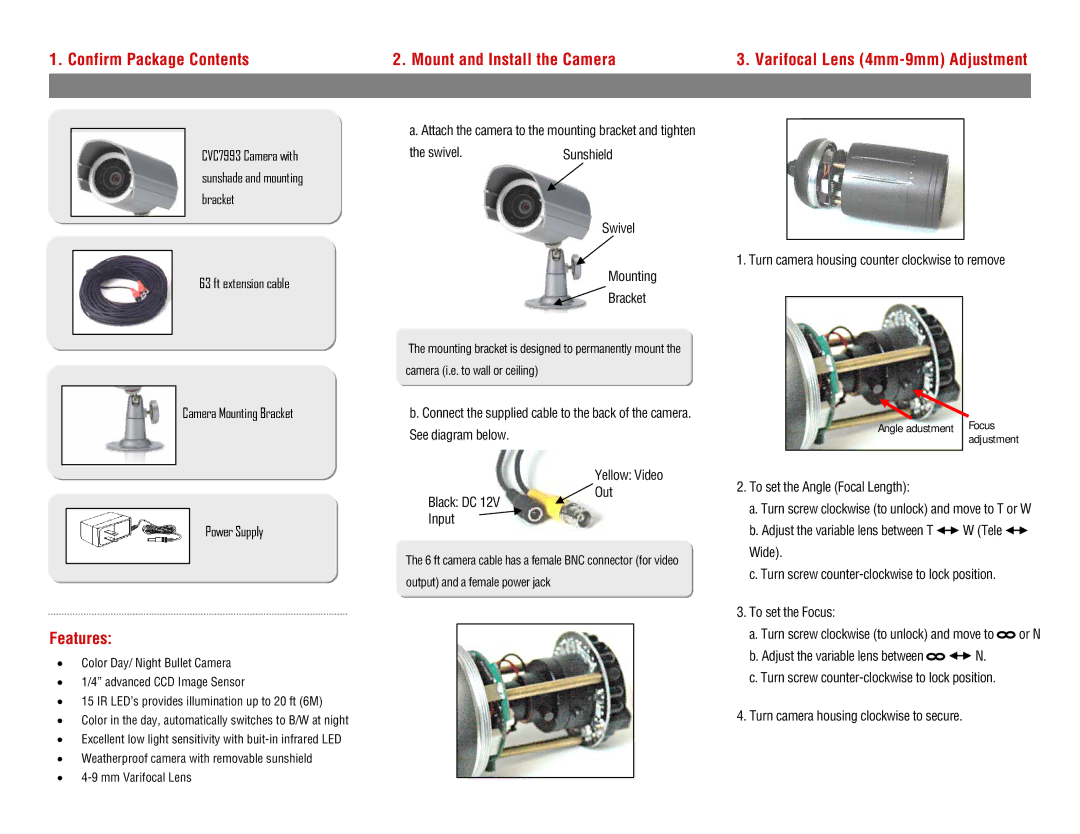1. Confirm Package Contents | 2. Mount and Install the Camera | 3. Varifocal Lens |
|
|
|
CVC7993 Camera with sunshade and mounting bracket
63 ft extension cable
Camera Mounting Bracket
a. Attach the camera to the mounting bracket and tighten
the swivel. | Sunshield |
Swivel
Mounting
![]() Bracket
Bracket
The mounting bracket is designed to permanently mount the
camera (i.e. to wall or ceiling)
b. Connect the supplied cable to the back of the camera.
See diagram below.
1. Turn camera housing counter clockwise to remove
Angle adustment | Focus |
| adjustment |
|
|
Power Supply
Black: DC 12V Input
Yellow: Video Out
2. To set the Angle (Focal Length): |
|
a. Turn screw clockwise (to unlock) and move to T or W | |
b. Adjust the variable lens between T | W (Tele |
Wide). |
|
Features:
•Color Day/ Night Bullet Camera
•1/4” advanced CCD Image Sensor
•15 IR LED’s provides illumination up to 20 ft (6M)
•Color in the day, automatically switches to B/W at night
•Excellent low light sensitivity with
•Weatherproof camera with removable sunshield
•
The 6 ft camera cable has a female BNC connector (for video
output) and a female power jack
c. Turn screw |
| |
3. To set the Focus: |
|
|
a. Turn screw clockwise (to unlock) and move to | or N | |
b. Adjust the variable lens between | N. |
|
c. Turn screw |
| |
4. Turn camera housing clockwise to secure. |
|
|