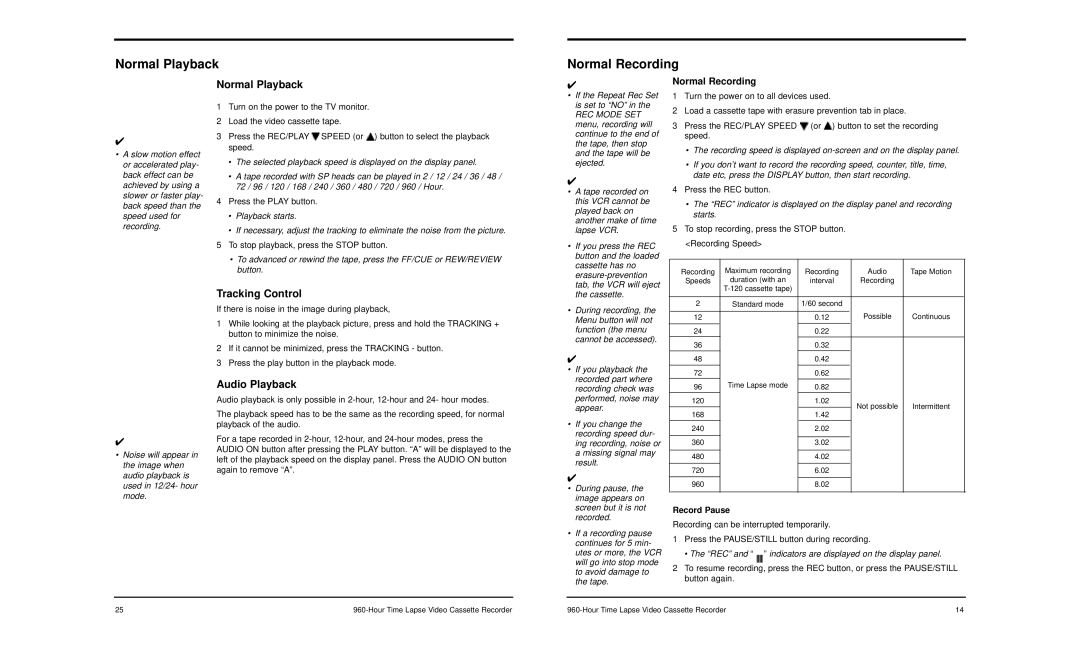SG-7960 specifications
The LOREX Technology SG-7960 is a high-performance security camera system designed to meet the demands of modern surveillance applications. With its advanced technology and robust features, the SG-7960 provides users with reliable monitoring capabilities for homes, businesses, and outdoor environments.One of the standout features of the SG-7960 is its 4K Ultra HD resolution. This high-definition imaging capability offers four times the resolution of standard 1080p cameras, ensuring that every detail is captured with exceptional clarity. This is particularly beneficial for identifying faces, license plates, or any other critical details in the video footage.
The SG-7960 also incorporates smart motion detection technology. This feature allows the camera to differentiate between people, animals, and vehicles, reducing false alarms and ensuring that users receive alerts only when significant movement is detected. This intelligent analysis not only enhances security but also aids in monitoring specific areas more effectively.
In addition, the camera features night vision capabilities with infrared technology. The SG-7960 is able to capture clear images in complete darkness, thanks to its advanced infrared LEDs. This ensures round-the-clock surveillance, giving users peace of mind regardless of the time of day.
Another notable characteristic of the SG-7960 is its weatherproof design. Built to withstand harsh weather conditions, this camera is ideal for outdoor installations, providing reliable performance in rain, snow, and extreme temperatures. Its durable construction ensures longevity and consistent operation.
Interconnectivity is a key aspect of the SG-7960. The system is compatible with a range of smart home applications and can be controlled remotely via a user-friendly app. This allows users to view live feeds, receive alerts, and manage settings from their smartphones or tablets, making it easier than ever to stay connected to their surveillance system.
Overall, the LOREX Technology SG-7960 stands out as a powerful security camera that combines high-quality imaging, smart technology, and durable design. Whether for personal use or business security, this camera offers advanced features that enhance surveillance capabilities and provide peace of mind for users. With its comprehensive specification and user-friendly interface, the SG-7960 represents a solid investment in safety and security.