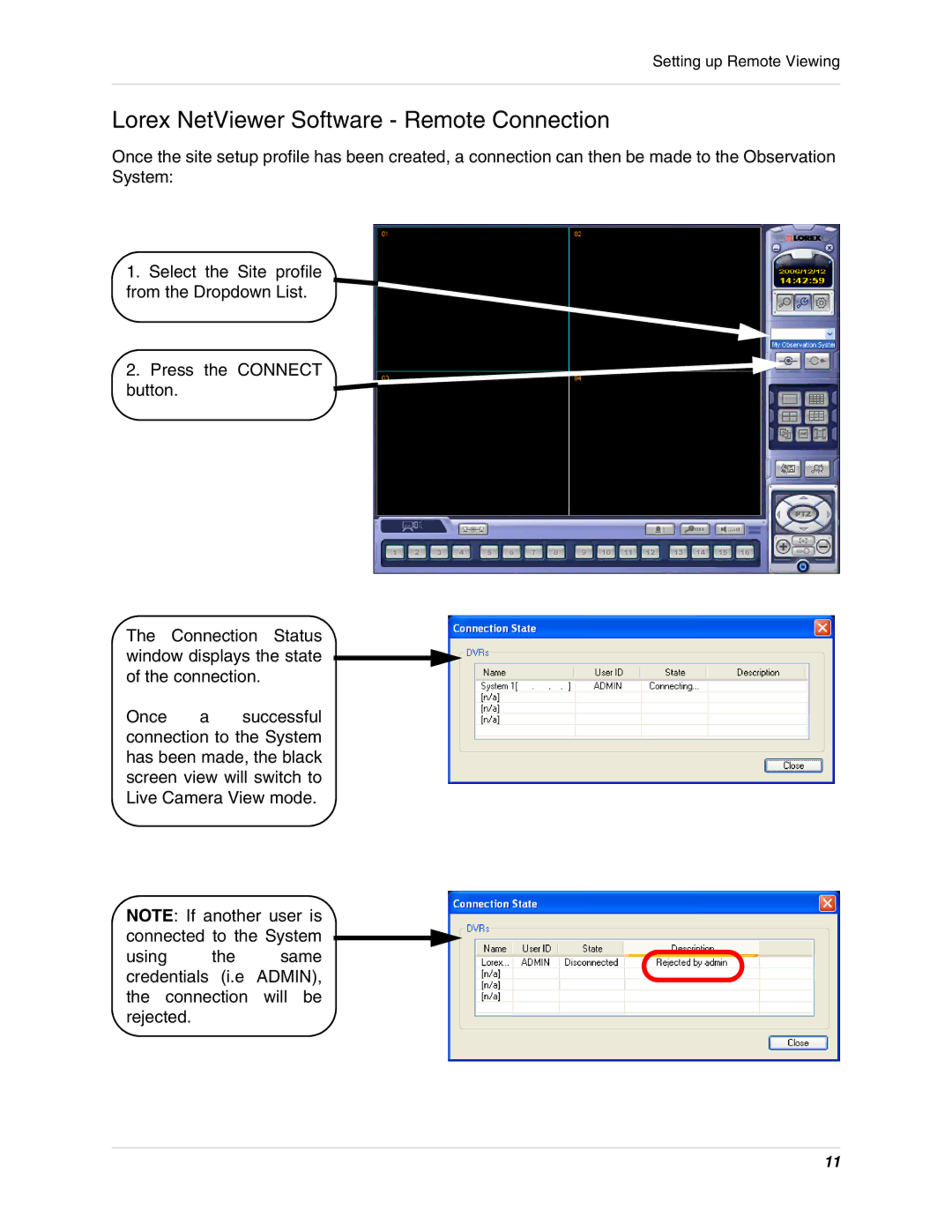Setting up Remote Viewing
Lorex NetViewer Software - Remote Connection
Once the site setup profile has been created, a connection can then be made to the Observation System:
1.Select the Site profile from the Dropdown List.
2. Press the CONNECT button.
The Connection Status window displays the state of the connection.
Once a successful connection to the System has been made, the black screen view will switch to Live Camera View mode.
NOTE: If another user is connected to the System
using the same credentials (i.e ADMIN), the connection will be rejected.
11