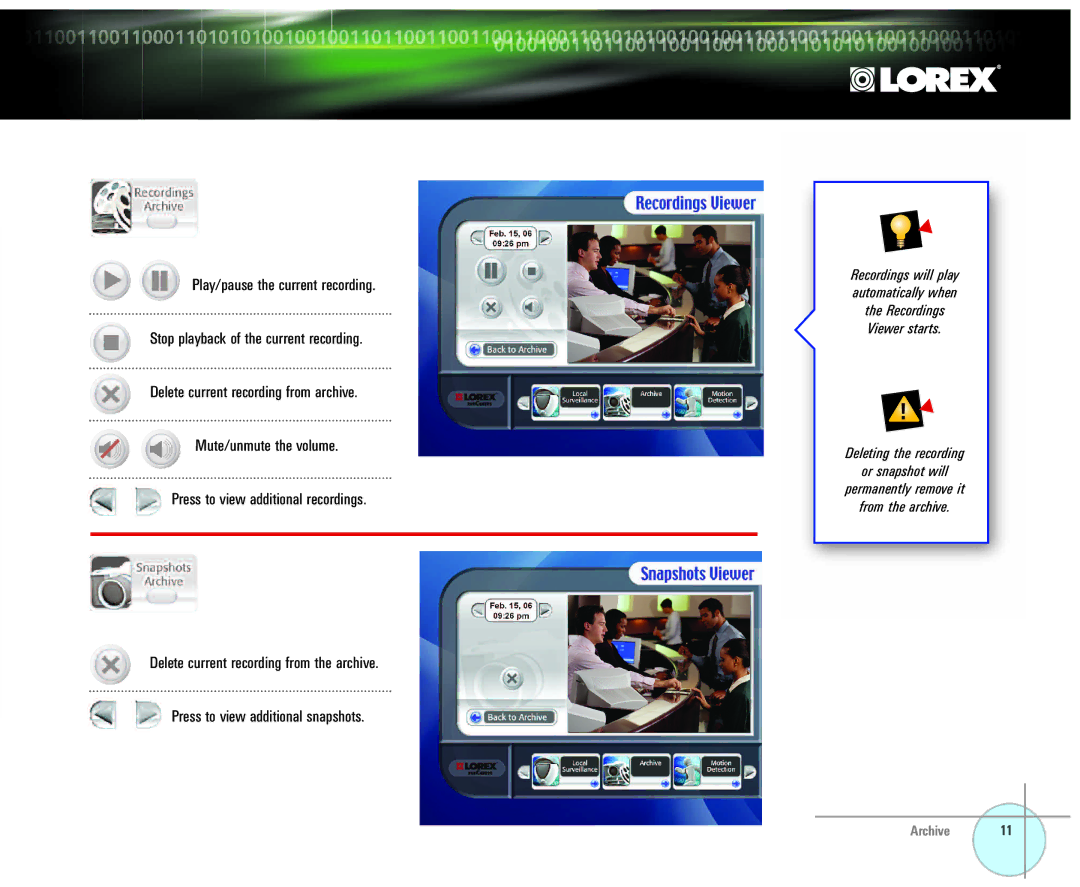Play/pause the current recording.
Stop playback of the current recording.
Delete current recording from archive.
Mute/unmute the volume.
![]()
![]() Press to view additional recordings.
Press to view additional recordings.
Delete current recording from the archive.
![]()
![]() Press to view additional snapshots.
Press to view additional snapshots.
Recordings will play automatically when the Recordings Viewer starts.
Deleting the recording
or snapshot will
permanently remove it
from the archive.