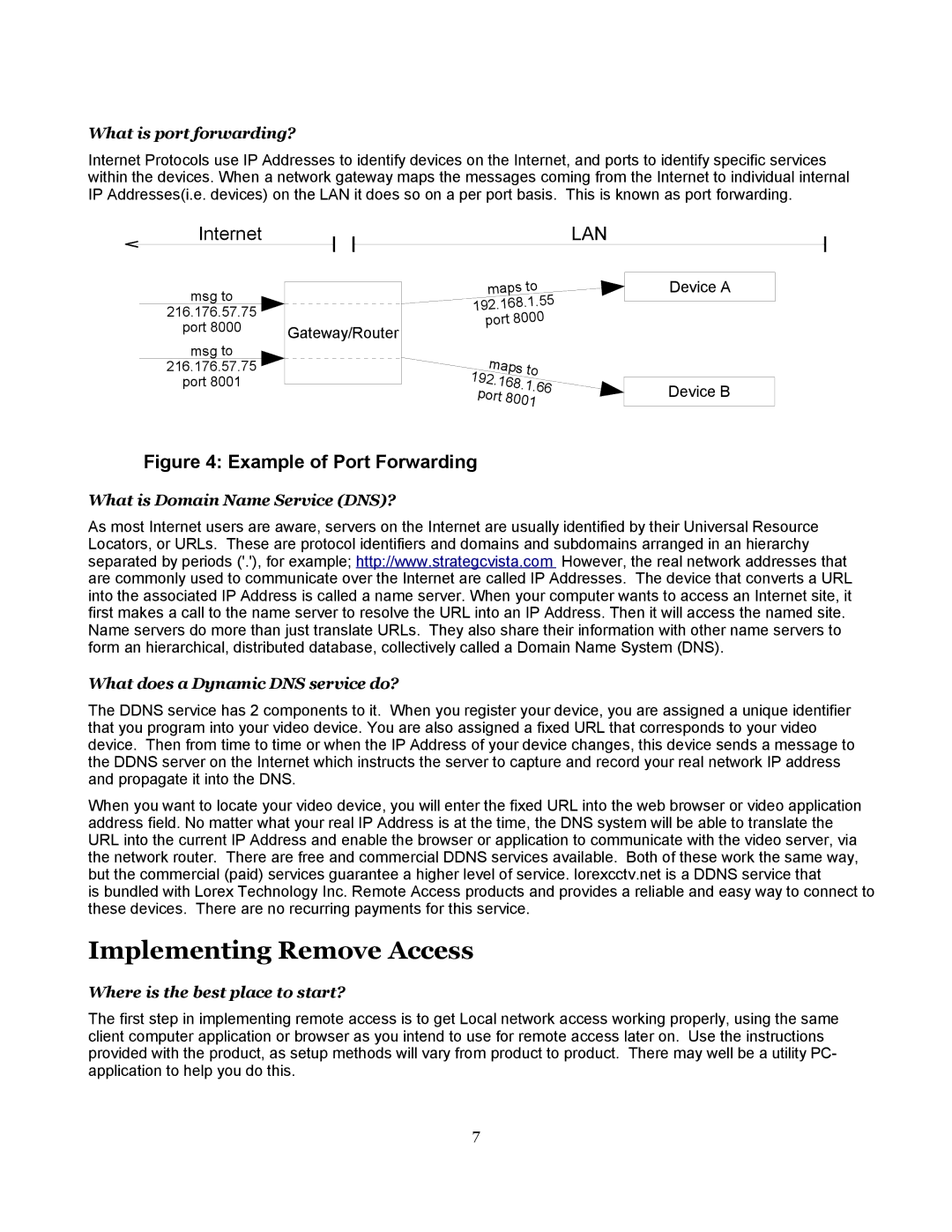Surveillance Systems specifications
LOREX Technology is a leading provider of surveillance systems that prioritize security and peace of mind for residential and commercial users. With a commitment to innovation and state-of-the-art technology, LOREX offers a wide range of products designed to meet various surveillance needs.One of the standout features of LOREX surveillance systems is their high-definition video quality. Many of their cameras support 1080p, 4MP, and even 4K resolution, providing crisp and clear images that are essential for identifying details and ensuring comprehensive monitoring. The advanced image sensors used in LOREX cameras enhance low-light performance, enabling users to capture quality footage even in dimly lit environments. This capability is crucial for effective nighttime surveillance and ensures reliable performance around the clock.
Another key characteristic of LOREX systems is their flexibility and versatility. LOREX offers both wired and wireless surveillance solutions. Wired systems are typically more reliable for large installations, while wireless systems provide convenience and easier installation options. Additionally, many LOREX cameras are weatherproof, making them suitable for both indoor and outdoor use. This flexibility allows users to customize their security setup to best suit their specific needs.
LOREX incorporates cutting-edge technology into its systems, including features like remote viewing, motion detection, and smart notifications. With the LOREX Cloud app, users can monitor their property in real time from anywhere in the world, making it easy to keep tabs on what matters most. The motion detection capabilities allow users to receive alerts when movement is detected, improving response times in the event of a security breach.
Moreover, LOREX systems often include advanced recording options such as continuous recording, scheduled recording, and event-triggered recording. Users can choose to store footage locally on hard drives or utilize cloud storage for added redundancy and security. This level of customization ensures that users have control over how their surveillance data is managed and stored.
In summary, LOREX Technology offers a comprehensive array of surveillance systems characterized by high-definition video quality, flexible installation options, and advanced technologies. With features designed for ease of use and effective monitoring, LOREX continues to be a trusted name in the field of security solutions, empowering users to protect their homes and businesses with confidence.