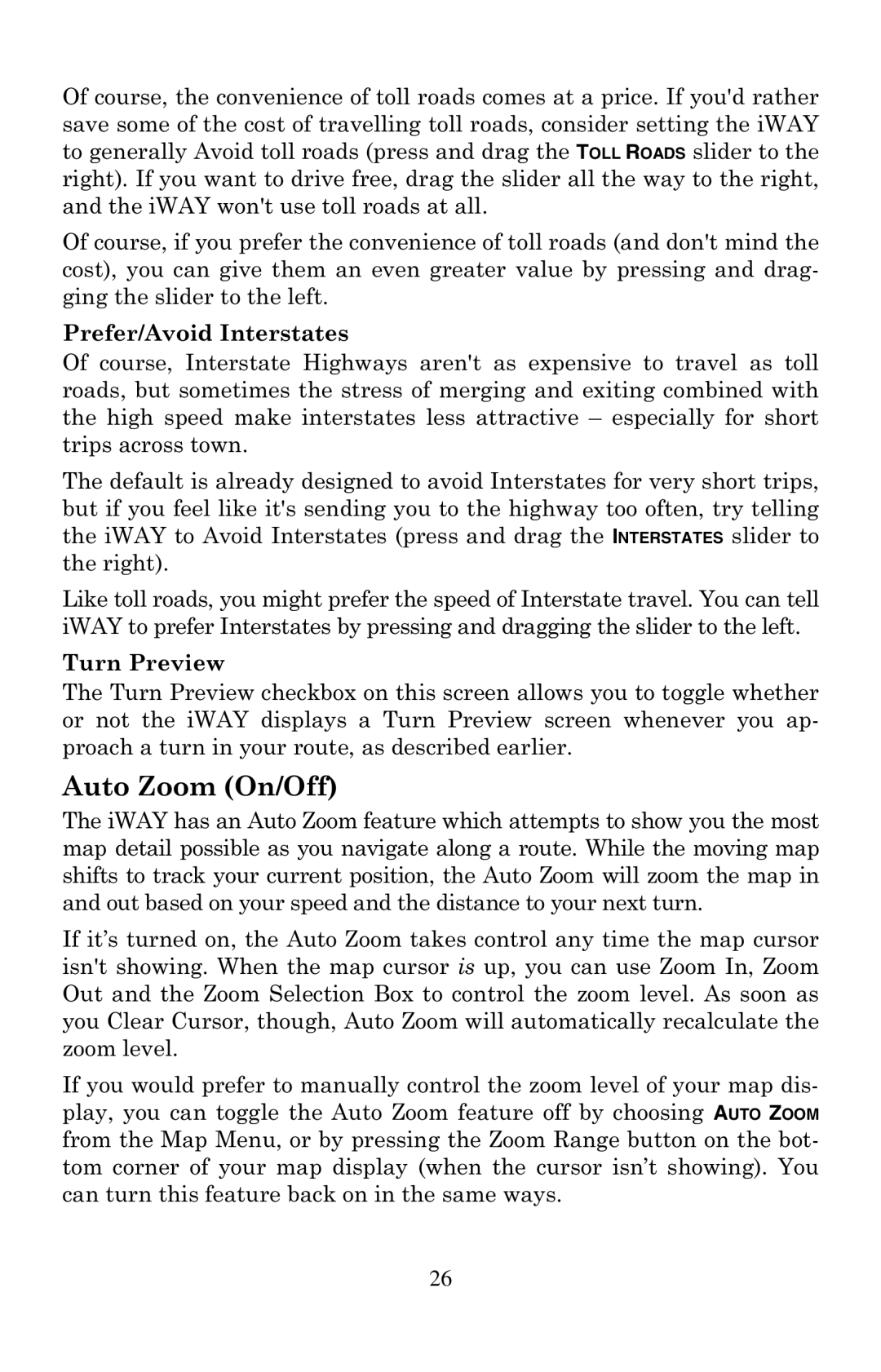500C specifications
The Lowrance electronic 500C is a high-performance fish finder and chartplotter designed to enhance the fishing experience for enthusiasts and professionals alike. This versatile device is well-known for its user-friendly interface, advanced technologies, and essential features that help anglers locate and catch fish with increased efficiency.One of the standout features of the Lowrance 500C is its impressive display. The unit is equipped with a 5-inch, sunlight-readable color screen that provides crystal-clear images, ensuring visibility even in bright conditions. The high-resolution display makes it easy to interpret underwater structures, fish signals, and other important data at a glance.
The 500C utilizes advanced sonar technology, including Lowrance's CHIRP (Compressed High-Intensity Radiated Pulse) sonar, which offers superior target separation and clarity compared to traditional sonar systems. This technology enables anglers to discern individual fish from bait schools and identify the type and size of structure below the water's surface. The device also features DownScan imaging, providing detailed views of the underwater environment, including bottom contours and vegetation.
Another notable characteristic of the Lowrance 500C is its built-in GPS chartplotting capabilities. With preloaded mapping options and the ability to add detailed charts via SD card, users can easily navigate their favorite fishing spots. The unit includes waypoints, routes, and track plotting features, making it simple to return to successful fishing locations.
The 500C also boasts a range of additional features designed to enhance functionality and convenience on the water. It includes advanced filtering options that help eliminate clutter on the screen, allowing users to focus on important data. The device is also compatible with various Lowrance accessories, such as radar and stereo systems, offering a customizable experience tailored to individual preferences.
Durability is another key aspect of the Lowrance 500C. It is built to withstand harsh marine environments, with a weather-resistant casing that protects it from water splashes and exposure to the elements.
Overall, the Lowrance electronic 500C is a reliable and feature-rich tool for anglers seeking to improve their fishing success. With its combination of cutting-edge technology, user-friendly interface, and robust build, it's a valuable asset for anyone serious about achieving their fishing goals.